Form visualizer styling
Starting with version 1.3.0, the Form Service Fronted has introduced the support for Form visualizer styling. This feature enables an even more custom experience to end users and gives you a tool to integrate forms and questionnaires in your frontends preserving your brand identity.
This feature leverages the formio form components custom CSS classes to add custom styles to your form template. The Form Service Backend version 1.3.0 (or above) handles form style assets (such as css stylesheets fonts) that can be assigned to one or more form templates. The Form Service Frontend will add those resources in the Form visualizer web page.
Form visualizer styling feature requires Form Service Backend version 1.3.0 (or above). For more information about it's configuration and how to manage style assets and bind them to a form template read the Form visualizer styling configuration.
Here and example of a template compared with it's styled counterpart.
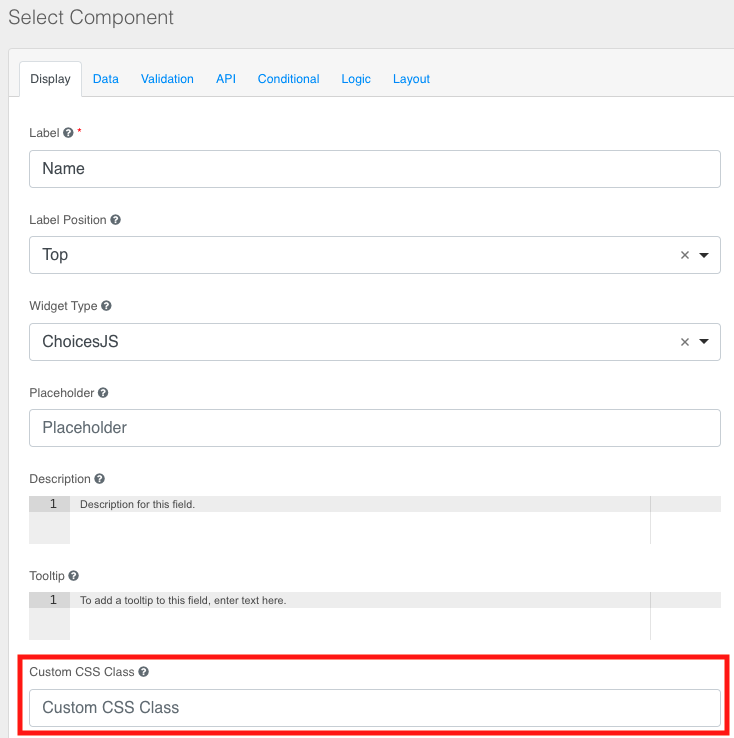
Style a form template
While the Form visualizer styling configuration describes how to set up the backend service, here are provided guidelines on the Form Builder usage. In particular, to style a form template you need add custom CSS classes to one or more components.
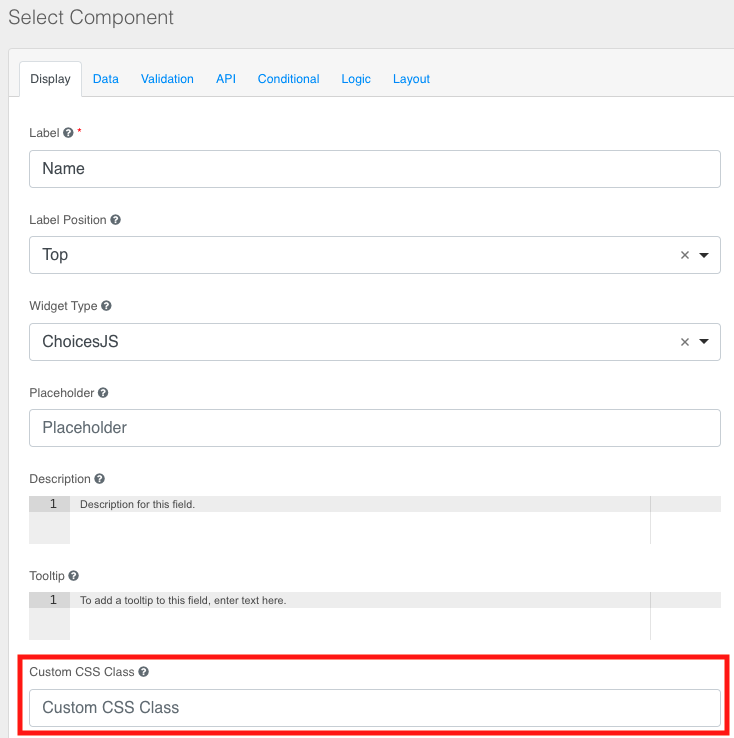
For a correct styling you need to add CSS classes that exists in the stylesheet associated to your form template.
Moreover, if you provide your resources from different domains, you need to update the CSP of the Form Service Frontend in the Console Microservice section adding a configMap with Runtime Mount Path equal to /nginx/conf.d and adding a file name website.conf adding:
location / {
include /etc/nginx/security.d/cross-site_script.conf;
add_header 'Content-Security-Policy' "default-src 'self'; script-src 'self' 'unsafe-eval'; script-src-elem 'self' https://cdn.form.io; object-src 'none'; style-src 'self' 'unsafe-inline' https://cdn.form.io; img-src 'self' data:; font-src 'self'" always;
expires $expires;
try_files $uri $uri/index.html /index.html =404;
}