Software Catalog overview
The Software Catalog is a comprehensive, centralized solution designed to help organizations efficiently track, manage, and document all the software within their ecosystem. It is a curated ecosystem of reusable software items that, by organizing and managing these assets in one place, simplifies the development process, reduces duplication of effort, and promotes best practices across teams.
In essence, the Software Catalog empowers development teams provides visibility into critical aspects such as software ownership, metadata, lifecycle status, and versioning. This ensures accountability, transparency, and consistent governance across the entire software landscape of the organization.
The Software Catalog is composed by:
-
Public Catalog: a ready-to-use collection of runtime components offered by Mia-Platform to simplify and accelerate application development. This catalog may also include components from Mia-Platform's trusted partners, further extending its capabilities.
-
Private Catalog: a dedicated space where organizations can store and standardize their internal software components. These items are curated and designed to promote reuse, modularity, and composability within the organization’s development processes.
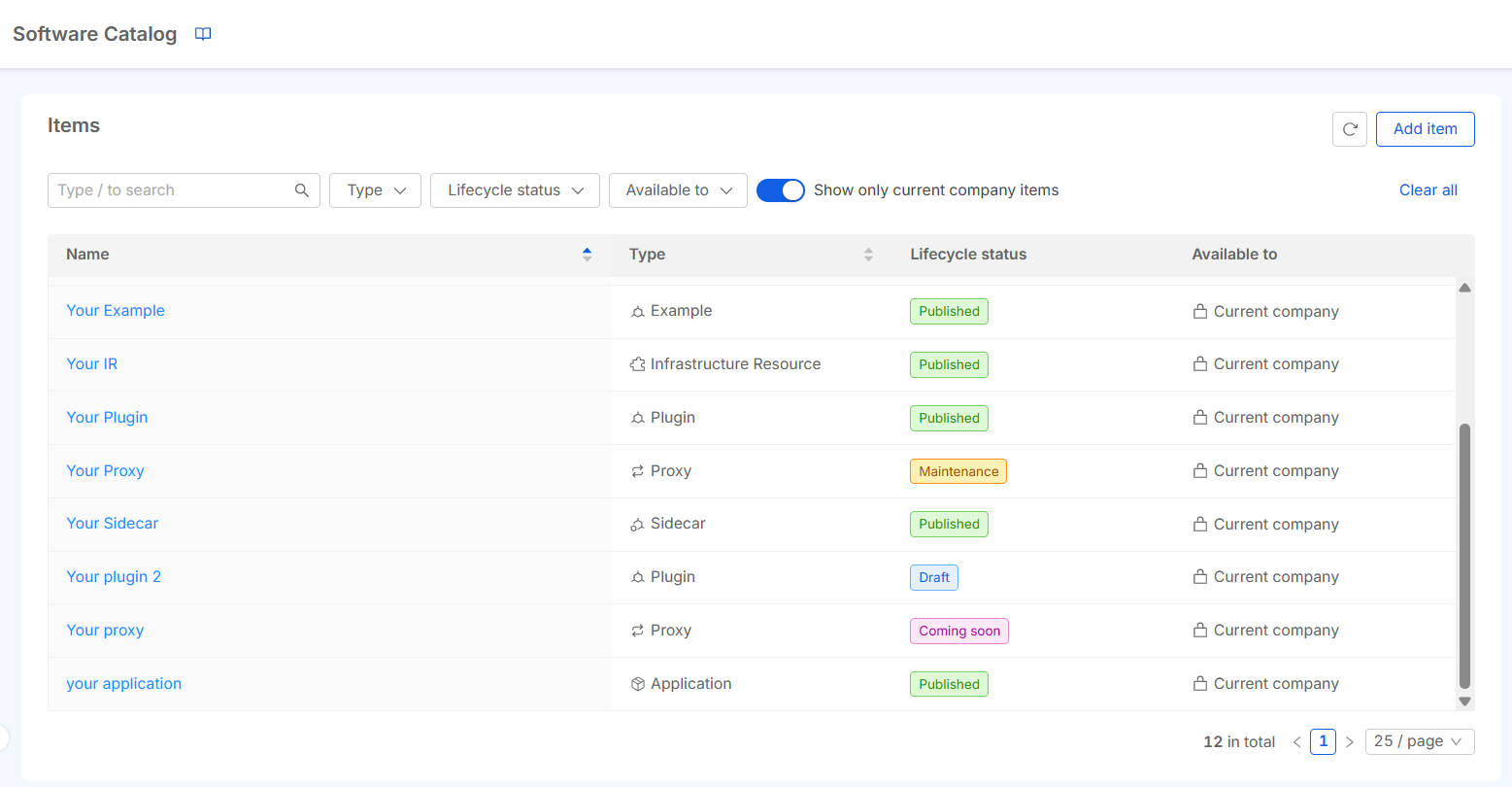
Here are the key challenges that a software catalog addresses.
- Lack of visibility: without a centralized system, it’s difficult to keep track software assets and their health, leading to confusion and inefficiency.
- Duplication of efforts: without a software catalog, teams may unknowingly develop or maintain duplicate services or tools, wasting time and resources.
- Onboarding and knowledge transfer: new team members or teams may struggle to understand the existing software ecosystem without a complete catalog, which can slow down the onboarding and knowledge transfer process.
- Accountability and ownership: without defined ownership details, it becomes challenging to assign responsibility for maintaining and updating software, leading to delays in issue resolution.
Marketplace
The Marketplace is a centralized hub where software items, whether public or private, created within the Software Catalog are made available for use. Whenever a software item is added to the Software Catalog — be it a reusable template, plugin, or cloud resource — it is automatically published to the Marketplace based on the visibility settings applied to it.
The Marketplace serves as the primary repository for all available software assets that can be accessed and used by developers. These assets are organized according to the visibility settings, ensuring that users only see items from a specific company or those shared across multiple companies.
Developers can easily discover and instantiate software items directly from the Design Area of the Console. The Marketplace offers an intuitive interface for searching, filtering, and selecting the components needed for application development, streamlining the workflow and promoting efficient reuse across teams.