Configuration
In order to work properly, the FHIR Adapter needs the setup of several configurations.
The following documentation assumes a prior knowledge about the FHIR standard. For this reason, it is kindly recommend to read the official FHIR documentation before configuring the service.
Environment variables
- LOG_LEVEL (default:
info): level of the log. It could be trace, debug, info, warn, error, fatal. - CONFIG_PATH: the path of the configuration file with the translation configuration.
- FHIR_SERVER_BASE_PATH: the base path of the FHIR Server related to the FHIR Adapter. The path must include the protocol. Example:
http://fhir-server/fhir/api. - FHIR_ENCRYPTION_KEY: the key used for the encryption. It must be composed by 32 characters.
- FHIR_ENCRYPTION_IV: the init vector used for the encryption. It must be composed by 16 characters.
- FILE_DOWNLOAD_BASE_PATH: the relative path as file location prefix.
Translation
The configuration for the translation is expressed through a JSON file. The file is divided into 3 main sections:
- the definition of the FHIR references which compose an entity;
- the definition of the mappings between the entity and the FHIR resources;
- the definition of the mappings between the API query parameters and FHIR resource search parameters.
In order to describe the translation configuration, we will use the following example:
{
"resource": "ClinicalImpression",
"composition": [
{
"entityName": "Patient",
"referencedByMainEntity": true,
"refPropName": "subject.reference",
"toSave": true
}
],
"searchSettings": [
{
"prop": "recordedAt",
"searchParam": "date"
}
],
"generic2FHIR": [
...
],
"FHIR2generic": [
...
],
}
The configuration file is composed by 5 different main fields:
resource: it is the name of the FHIR resource the mapping refers to. The name must be one of the available FHIR resources, since it used by the FHIR Adapter to contact the FHIR Server to save the resource. Here you can find the list of the available FHIR resources.
Please note that the resource list must take into consideration the FHIR version the Server is using. :::composition: it is the list of the FHIR resources composing the entity. The entity you want to save via FHIR Adapter may be composed by several FHIR resources. The composition object field describes which are the FHIR resources which compose the entity, excluding the one defined as main resource.
Thus, looking at the above example, you can see that the clinical impression entity has information that must be stored in two different FHIR resources:
PatientandClinicalImpression. SinceClinicalImpressionis set as main resource of the configuration record, you only need to addPatientin the composition field object.The meaning of the fields in a composition object is defined below.
searchSettings: it is the list of the mapping rules used to map the custom query parameters to the FHIR resource search parameters. When you pass some query parameters to a GET endpoint that accepts them, the FHIR Adapter automatically translates the original query parameter (
prop) to the corresponding FHIR search parameter (searchParam).Thus, looking at the above example, when you pass the
recordedAtquery parameter the FHIR Adapter is going to return the clinical impressions with adatefield matching the value of the original query parameter.generic2FHIR: it is the list of the mapping rules used to map a custom JSON to a FHIR standard JSON. In other words, is used in all those endpoint called with verbs
POST,PATCHandPUT.FHIR2generic: it is the list of the mapping rules used to map a FHIR standard JSON to a custom JSON. In other words, it is used in all those endpoint called with
GETverb.
Please note that the generic2FHIR and the FHIR2generic mappings may differ, since they can be configured independently.
Composition
A composition object is a JSON object that represents a dependency of the entity you want to save or retrieve from a FHIR Server. In order to better understand the configuration of the composition object field, let us recall the example used in the Overview section.
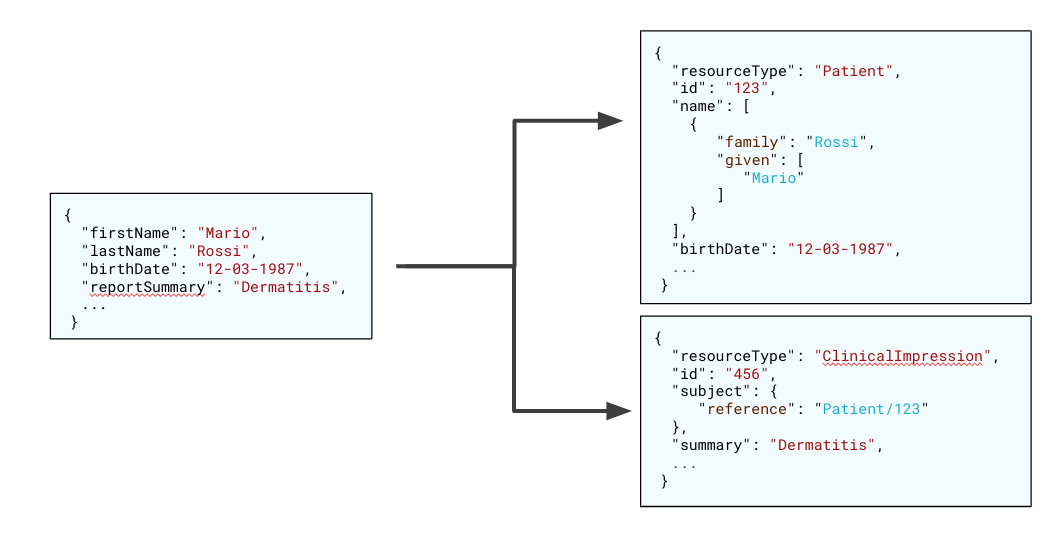
It is composed by the following fields:
entityName: it is the name of the FHIR resource which compose the entity.
referencedByMainEntity: it is a boolean value and it shows whether the child FHIR resource is referenced in the main resource or not. In the running example, we can see that the object
ClinicalImpression, that is the main resource, refers toPatientin the JSON, in the fieldsubject.reference. Thus, the value istrue.On the contrary, in the case where child resource
Patientreferences the main resourceClinicalImpression, the value should befalse.infoPlease note that the user that configures the translation must know the JSON schemas for the resources defined in the FHIR standard.
refPropName: it is the property where the reference to the child resource is contained. In the running example, it can be seen that the information about the
Patientis contained in the nested fieldsubject.reference.toSave: it is a boolean and it represents if the child resource must be saved in the FHIR Server. In the running example, the
Patientinformation must be saved in the FHIR Server, so the value istrue.On the opposite, there may be cases in which the child resource information is included in the input custom JSON but they do not need to be saved. An example is the case in which that child resource, i.e.
Patientin the example, already exists. In such a case the value should befalseand a further field calledentityIdmust be specified in the configuration.entityId: it is the property name in the input payload that represents the identifier of the child resource. As said in the previous point, you can decide to not save a child resource if it has been already inserted. However, it is necessary to include a property in the input payload with the identifier of the child resource, to allow the FHIR Adapter to add the reference to the already existing resource.
In the running example, let us suppose that the
Patientchild resource is not saved when adding a newClinicalImpressionresource. In such a case, the configuration for the child resourcePatientwill be:{
"entityName": "Patient",
"referencedByMainEntity": true,
"refPropName": "subject.reference",
"toSave": false,
"entityId": "subject"
}In the input body you will then specify the identifier of the existing resource in the
subjectfield. For instance, a possible JSON body could be:{
"subject": "123",
"reportSummary": "summary",
...
}
Mapping rules
The mapping of the JSON fields between a custom and FHIR standard format, and vice versa, is defined, respectively, in the objects generic2FHIR and FHIR2generic, which are array that contains several JSON objects, each one representing a mapping rule.
The mapping procedure is schematized in the following picture:
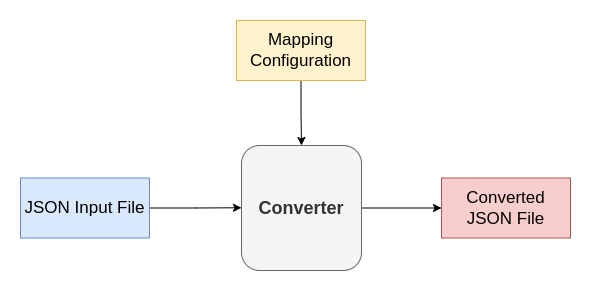
The mapping rule schema is the following:
{
"title": "Mapping Configuration",
"description": "A Mapping Configuration",
"type": "array",
"items": {
"$ref": "#/$defs/mapInstance"
},
"$defs": {
"mapInstance": {
"type": "object",
"required": [ "sources", "destination"],
"properties": {
"sources": {
"type": "object",
"description": "The name of source properties.",
"properties": {
"props": {
"type": "array",
"description": "The name of the source properties."
},
"value": {
"type": "string",
"description": "The value of the source."
},
"concatString": {
"type": "string",
"description": "The string used for property concatenation. Default: 'whitespace'."
},
"defaultValue": {
"type": "string",
"description": "The value assigned to the property in case the source is 'undefined'."
}
},
"oneOf": [
{ "required": ["props"] },
{ "required": ["value"] }
]
},
"destination": {
"type": "string",
"description": "The name of destination property."
},
"outputFormat": {
"type": "object",
"description": "The output format",
"required": ["type"],
"properties": {
"type": {
"type": "string",
"description": "The output format type"
},
"valueMap": {
"type": "array",
"description": "The value map rules",
"items": {
"$ref": "#/$defs/valueMapInstance"
}
}
}
}
}
},
"valueMapInstance": {
"type": "object",
"required": [ "from", "to"],
"properties": {
"from": {
"type": "string",
"description": "The source value"
},
"to": {
"type": "string",
"description": "The destination value"
}
}
}
}
}
To facilitate understanding, the translation operations that can be performed using the mapping rules are shown below:
Map between a property from the input file to the output file (1:1 mapping)
{
"sources": {
"props": ["FirstProp"],
},
"destination": "OutputProp"
}Map between a set of properties from the input file to the output file (N:1 mapping). The properties are concatenated in string format. In this case a
concatStringproperty is used to define the string to use in the concatenation. If not set the default iswhitespace. Ifpropshas only one element,concatStringwill be ignored.{
"sources": {
"props": ["FirstProp", "SecondProp"],
"concatString": " ",
},
"destination": "OutputProp"
}Create a property in the output file with a specific file with no mapping from the input file.
{
"sources": {
"value": "Value",
},
"destination": "OutputProp"
}Map a value from a nested property from the input file to another nested property to the output file. Consequently, the mapping must be able to assign a value from a property in the input file to an array item in the output file, and viceversa.
{
"sources": {
"props": ["inputProperty"],
},
"destination": "obj.array.0.prop"
}Define a default value for the destination value in case the input value is
undefined. The format can be defined for 1:1 mapping rules, i.e. wherepropsarray has length equal to 1. The availableoutputFormattypes arestringandobject.{
"sources": {
"props": ["inputProperty"],
"defaultValue": "Default Value"
},
"destination": "obj.array.0.prop"
}Define a format for the destination value. The format can be defined for 1:1 mapping rules, i.e. where
propsarray has length equal to 1. The availableoutputFormattypes arestringandobject.{
"sources": {
"props": ["inputProperty"],
},
"destination": "obj.array.0.prop",
"outputFormat": {
"type": "string"
}
}The output format type objectconverts a string input that represents a valid JSON. :::Define a value mapping for the destination value. The value mapping can be defined for 1:1 mapping rules, i.e. where
propsarray has length equal to 1. The value mapping can be defined if the output format type isstring. If value mapping does not exist for a specific input value, the output will be the input value as-is.{
"sources": {
"props": ["status"],
},
"destination": "__STATE__",
"outputFormat": {
"type": "string",
"valueMap": [
{
"from": "ACTIVE",
"to": "PUBLIC"
},
...
]
}
}Properties in the input file which do not have a corresponding mapping will be ignored by the converter without log any warn or error about it. Thus, the properties which are not mapped will be lost. Every property that must be present in the output file must have one (or more) related mapping rules :::Map between a property from the input file contained in array object to the output file, preserving the array format.
{
"sources": {
"props": ["data.$.key"],
},
"destination": "output.$.key",
}
In the FHIR2generic mappings, in the destination field the first nested level must be the name of the target resource.
The same hold for the generic2FHIR. In this case the source resource must be defined in the first nested level of the props values.
For further information, please refer to the following running example.
Search settings
When you are searching in a collection, you can map the original query parameter to a different FHIR search parameter to account for different naming conventions. For more details about the FHIR search parameters, please take a look at the FHIR RESTful API documentation.
The searchSettings field contains a list of objects, each defining a mapping from a query parameter and the corresponding FHIR resource search parameter:
- name: the name of the original query parameter, that is passed to a FHIR Adapter GET endpoint;
- searchParam: the name of the FHIR resource field used to filter.
Considering the search settings provided in the example:
[
{
"prop": "recordedAt",
"searchParam": "date"
}
]
If you send a GET request looking like this:
curl -X GET https://your-url/ClinicalImpression/?recordedAt=2024-01-01T09:00:00Z \
-H "accept: application/json" \
-H "content-type: application/json" \
-H "client-key: client-key"
the FHIR Adapter would return the clinical impressions recorded on 1st January 2024 at 09:00 UTC, or, in other word, whose date field matches the 2024-01-01T09:00:00Z date/time value.
Running Example
To better understand the translation configuration, let us take an overview on a real-case scenario configuration.
In the following JSON snippet you can find the full configuration for the ClinicalImpression example used in the documentation. The translate configuration is defined for the ClinicalImpression FHIR resource, that contains also information about the Patient, defined in the composition section.
In the generic2FHIR section you can find the mapping rules for the running example for the translation from a custom format to the FHIR format.
Please note that the resourceType is defined as constant value for both Patient and ClinicalImpression resource, because the FHIR JSON object need to explicitly define the resource type.
In the FHIR2generic section you can find the mapping rules for the running example for the translation from FHIR format to custom format. From the example you can see that the FHIR2generic translation differs from the generic2FHIR one. Indeed, in the FHIR2generic we collect the name and surname in a unique field, and the summary is represented by a field with another property name.
{
"config": [
{
"resource": "ClinicalImpression",
"composition": [
{
"entityName": "Patient",
"referencedByMainEntity": true,
"refPropName": "subject.reference",
"toSave": true,
}
],
"searchSettings": [
{
"prop": "recordedAt",
"searchParam": "date"
}
],
"generic2FHIR": [
{
"sources": {
"value": "Patient",
},
"destination": "Patient.resourceType"
},
{
"sources": {
"props": ["firstName"],
},
"destination": "Patient.name.0.given.0"
},
{
"sources": {
"props": ["lastName"]
},
"destination": "Patient.name.0.family"
},
{
"sources": {
"props": ["birthdate"]
},
"destination": "Patient.birthDate"
},
{
"sources": {
"value": "ClinicalImpression"
},
"destination": "ClinicalImpression.resourceType",
},
{
"sources": {
"props": ["reportSummary"]
},
"destination": "ClinicalImpression.summary"
}
],
"FHIR2generic": [
{
"sources": {
"props": ["Patient.name.0.given.0", "Patient.name.0.family"],
},
"destination": "name"
},
{
"sources": {
"props": ["Patient.birthDate"]
},
"destination": "birthdate"
},
{
"sources": {
"props": ["ClinicalImpression.summary"]
},
"destination": "summary"
}
]
},
...
]
}
Configuring Transactions in FHIR Adapter
The FHIR Adapter supports the definition of transactions that transform generic input JSON data into a set of FHIR resources bundled together. Each transaction is identified by a unique id and contains a list of resources, each with mapping rules to generate FHIR-compliant entities.
Structure of a Transaction
A transaction configuration is structured as follows:
{
"transactions": [
{
"id": "your-transaction-id",
"resources": [ /* resource mappings */ ]
}
]
}
id_: A unique identifier for the transaction.resources: An array of FHIR resource configurations to be included in the transaction.
Mapping Syntax
Each mapping rule under generic2FHIR includes:
sources: The field(s) to extract from the input data.Use
propsfor nested properties (e.g.,["firstName"]or["weight.value"]).Use
valueto insert static values or reference another resource by itsid.
destination: The FHIR path where the extracted data should be assigned (e.g.,Patient.name.0.given.0).
Example Transaction Configuration
Here’s a sample configuration that generates a Patient resource and two Observation resources (weight and height), referencing the patient:
{
"transactions": [
{
"id": "weight-height-transaction",
"resources": [
{
"resource": "Patient",
"id": "patient",
"generic2FHIR": [
{
"sources": { "value": "Patient" },
"destination": "Patient.resourceType"
},
{
"sources": { "props": ["firstName"] },
"destination": "Patient.name.0.given.0"
},
{
"sources": { "props": ["lastName"] },
"destination": "Patient.name.0.family"
},
{
"sources": { "props": ["gender"] },
"destination": "Patient.gender"
}
]
},
{
"resource": "Observation",
"generic2FHIR": [
{
"sources": { "value": "Observation" },
"destination": "Observation.resourceType"
},
{
"sources": { "props": ["weight.value"] },
"destination": "Observation.valueQuantity.value"
},
{
"sources": { "props": ["weight.unit"] },
"destination": "Observation.valueQuantity.unit"
},
{
"sources": { "value": "patient" },
"destination": "Observation.subject.reference"
}
]
},
{
"resource": "Observation",
"generic2FHIR": [
{
"sources": { "value": "Observation" },
"destination": "Observation.resourceType"
},
{
"sources": { "props": ["height.value"] },
"destination": "Observation.valueQuantity.value"
},
{
"sources": { "props": ["height.unit"] },
"destination": "Observation.valueQuantity.unit"
},
{
"sources": { "value": "patient" },
"destination": "Observation.subject.reference"
}
]
}
]
}
]
}
Notes
- All rules follow the same conventions described in the previous chapter regarding the mapping logic and data transformation.
- You can reference another resource in the transaction using its
id. This is especially useful for linking Observations to a Patient, as shown above.
When to Use Transactions
Transactions are ideal when:
You need to create multiple related FHIR resources from a single input object.
You want to ensure all resources are bundled together and maintain references between them (e.g., Patient → Observation).