Real-Time Updater Configuration
Real-Time Updater is the service in charge of keeping up-to-date the projections with the data sent by the connected system.
Optionally, the service can generate Projection Update messages so that your services can consume these events and react when projections are updated.
For having an overview of the features of the Real-Time Updater, you can go here.
Environment variables
| Name | Required | Description | Default |
|---|---|---|---|
| LOG_LEVEL | ✓ | defines the logger level | - |
| HTTP_PORT | ✓ | defines the HTTP port where status and metrics routes are exposed | - |
| SYSTEM_OF_RECORDS | ✓ | the name of the system of record associated to the Real Time Updater | - |
| MONGODB_URL | ✓ | defines the mongodb URL to contact | - |
| PROJECTIONS_DATABASE_NAME | ✓ | defines the name of the projections database | - |
| PROJECTIONS_CHANGES_COLLECTION_NAME | ✓ | defines the name of the projections changes collection | - |
| PROJECTIONS_CHANGES_ENABLED | - | defines whether you want to generate projections changes | true |
| GENERATE_KAFKA_PROJECTION_CHANGES | - | defines whether the projection changes have to be sent to Kafka too or not. (v3.4.0 or above). | false |
| GENERATE_KAFKA_PROJECTION_UPDATES | - | defines whether the realtime updater should send a message of update every time it writes the projection to Mongo. | false |
| KAFKA_BROKERS | ✓ | defines the Kafka brokers | - |
| KAFKA_GROUP_ID | ✓ | defines the Kafka group id (it is suggested to use a syntax like {'{tenant}.{environment}.{projectName}.{system}.real-time-updater'}) | - |
| KAFKA_SASL_USERNAME | ✓ | defines the Kafka SASL username | - |
| KAFKA_SASL_PASSWORD | ✓ | defines the Kafka SASL password | - |
| KAFKA_SASL_MECHANISM | - | defines the authentication mechanism. It can be one of: plain, scram-sha-256, scram-sha-512, oauthbearer. | plain |
| KAFKA_SASL_OAUTH_BASE_URL | - | In case of oauthbearer mechanism, it defines the base URL of the endpoint for fetching the OAuth2 token. | - |
| KAFKA_SASL_OAUTH_PATH | - | In case of oauthbearer mechanism, it defines the path of the endpoint for fetching the OAuth2 token. | - |
| KAFKA_SASL_OAUTH_GRANT_TYPE | - | In case of oauthbearer mechanism, it defines the grant type for fetching the OAuth2 token. Only grant type password is supported | password |
| KAFKA_SASL_OAUTH_CLIENT_ID | - | In case of oauthbearer mechanism, it defines the client id for fetching the OAuth2 token. | - |
| KAFKA_SASL_OAUTH_CLIENT_SECRET | - | In case of oauthbearer mechanism, it defines the client secret for fetching the OAuth2 token. | - |
| KAFKA_SASL_OAUTH_TOKEN_EXPIRATION_MARGIN_MS | - | In case of oauthbearer mechanism, it defines time window before the actual expiration of the token during which the token will be considered expired (it is recommended to set this value not less than 1 minute) | 60000 |
| KAFKA_USE_LATEST_DEQUEUE_STRATEGY | - | defines whether to use latest strategy as auto offset reset when consumer group did not previously exists | - |
| KAFKA_MESSAGE_ADAPTER | - | defines which Kafka message adapter to use. Its value can be eitherbasic or db2 (DB2 adapter), golden-gate, debezium or custom. This value can be changed only in the related System of Record, on the Projections page. Any manual update from the Environment Variables table will be loss when saving. Further details on the Kafka Adapters: Kafka messages format paragraph. | basic |
| KAFKA_CONSUMER_MAX_WAIT_TIME | - | defines the maximum waiting time of Kafka Consumer for new data in batch. | 500 |
| KAFKA_CONNECTION_TIMEOUT_MS | - | Time in milliseconds to wait for a successful connection. | 10000 |
| KAFKA_SESSION_TIMEOUT_MS | - | Timeout in milliseconds used to detect failures. | 30000 |
| KAFKA_HEARTBEAT_INTERVAL_MS | - | The expected time in milliseconds between heartbeats to the consumer coordinator. | 3000 |
| KAFKA_ADAPTER_FOLDER | - | defines the path to the Kafka adapter folder | - |
| KAFKA_PROJECTION_CHANGES_FOLDER | - | path where has been mounted the kafkaProjectionChanges.json configuration (v3.4.0 or above). | - |
| KAFKA_PROJECTION_UPDATES_FOLDER | - | mount path of the Kafka Projection Updates config map. | - |
| PRODUCER_MAX_BATCH_SIZE | - | Sets the max number of pr-update messages that can be sent concurrently. | 500 |
| CAST_FUNCTIONS_FOLDER | - | defines the path to the cast-functions folder | - |
| MAP_TABLE_FOLDER | - | defines the path to the map table folder | - |
| STRATEGIES_FOLDER | - | defines the path to the strategies folder | - |
| ER_SCHEMA_FOLDER | - | Mount path of the ER Schema config map. | - |
| PROJECTION_CHANGES_SCHEMA_FOLDER | - | Mount path of the Projection Changes Schema config map. | - |
| INVARIANT_TOPIC_MAP | ✓ | defines an object that maps the topic to the projection | - |
| USE_UPSERT | - | Upsert all insert and update messages so if an insert comes for an already inserted record, it gets treated as an update. This is overwritten to true when KAFKA_MESSAGE_ADAPTER is basic or db2. To know more, check out the Upsert section. | |
| DELETE_MECHANISM | - | Mechanism to adopt when deleting Projection Records. Mind that when USE_UPSERT is disabled, the delete mechanism will automatically switch to hard. To know more, check out the Delete section. | |
| USE_AUTOMATIC_STRATEGIES | ✓ | When true the Real Time Updater will work in Low Code mode, supporting the Config Maps of ER Schema and Projection Changes Schema, and allowing configuration of the associated System of Record to automatically update in the service | false |
| STRATEGIES_MAX_EXEC_TIME_MS | ✓ | defines the maximum time for which a strategy is executed | - |
| COMMIT_MESSAGE_LOGGING_INTERVAL | - | specify the interval in ms of logging the info that messages have been committed. | 3000 |
| FORCE_CHECK_ON_OFFSET | - | Force check that incoming message has offset greater or equal than the one of the projection to update. | true |
| CA_CERT_PATH | - | the path to the CA certificate, which should include the file name as well, e.g. /home/my-ca.pem | - |
| PAUSE_TOPIC_CONSUMPTION_ON_ERROR | - | If set to true, in case of an error while consuming an ingestion message, the service will pause the topic's consumption while keep consuming the other ones. More info on the feature here | false |
| USE_POS_AS_COUNTER | - | If KAFKA_MESSAGE_ADAPTER is set to golden-gate it will use the pos field as timestamp for ingestion kafka messages. When set to false it will use the default timestamp property in the message provided by kafka like the other adapters do. Setting this property to true with a KAFKA_MESSAGE_ADAPTER different from golden-gate will have no effect. | true |
| PRODUCER_COMPRESSION | - | Starting from v7.5.8, is possible to choose the type of compression that can be applied to pr-update messages. Possible values are: gzip, snappy or none | none |
| CONTROL_PLANE_CONFIG_PATH | - | Starting from v7.7.0, is possible to configure Runtime Management. More details on the dedicated section | |
| CONTROL_PLANE_BINDINGS_PATH | - | Starting from v7.7.0, is possible to configure Runtime Management. More details on the dedicated section |
Attach to System of Record
To evaluate data from external CDC, the Projections included in the System of Record must be attached to one or more Projection Storer or Real-Time Updater. Services must be created in advance and they can be attached moving to the Services tab of the selected System of Record.
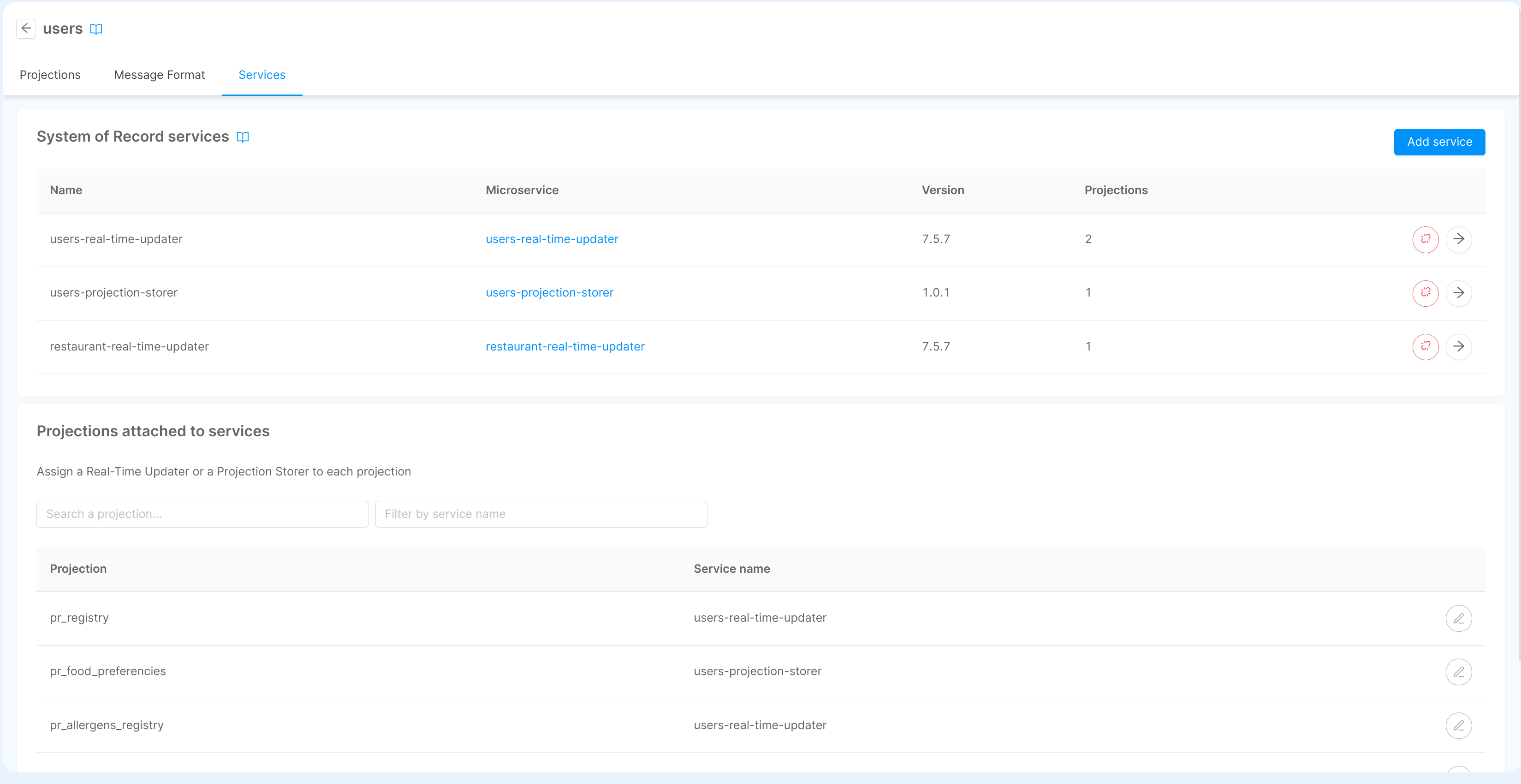
Please remember that, after attaching a Real-Time Updater to the Systems of Record, you must select the projections that the service should evaluate to ensure the service updates those projections. To do that, you can use to the table in the Projections attached to services section to search the projection and attach to a specific service. Otherwise, you can access to the service configuration page by clicking to the button next to the service name and configure the list of projections from there.
Additionally, note that each projection can be evaluated by only one service.
Read only Environment Variables
When a System of Record is attached to a Real-Time Updater, some of its config maps are automatically updated and set as read-only. These configurations are managed by the console. Any updates made to the System of Record (e.g., adding, removing, or updating a projection, or modifying the Message Adapter) will trigger the update of these configuration maps upon saving the configuration.
The following variables will be managed by the Fast Data Section and cannot be changed from the micro-service section:
KAFKA_MESSAGE_ADAPTERINVARIANT_TOPIC_MAPSYSTEM_OF_RECORDSCAST_FUNCTIONS_FOLDERMAP_TABLE_FOLDERSTRATEGIES_FOLDERKAFKA_ADAPTER_FOLDERER_SCHEMA_FOLDERPROJECTION_CHANGES_SCHEMA_FOLDERKAFKA_PROJECTION_UPDATES_FOLDER
Usage of the Low Code
The Low Code features of the Real-Time Updater is available since version 4.2.0. This means that any configuration update on the related System of Record (selection of the Message Adapter, any update of projections, their fields or the topic definitions) will be automatically reflected in the service config maps.
Also, it allows the possibility to fully configure the service with the usage of JSON files, as example for the ER Schema and the Projection Changes Schema
You can quickly convert a System of Record from Manual to Low code by changing the USE_AUTOMATIC_STRATEGIES to true. Then, you should follow the next steps to set up your Fast Data Low Code project properly.
How data is managed on MongoDB
Upsert
When performing Insert and Update operations, Real-Time Updater will perform an upsert operation as default. This means that if the document matching the key of the message does not exist, it will be created; otherwise, if it already exists, it will just be updated.
If you want to change this behavior, you can set the environment variable USE_UPSERT of the Real-Time Updater to false.
Doing so, for the Insert operation the service will fail to insert documents that already exist, causing the service to stop.
For the Update operation, it will fail when trying to update non-existing documents, causing the service to stop.
This behavior is overwritten to true when KAFKA_MESSAGE_ADAPTER is set to db2 or basic.
This is because DB2 messages do not contain information about the operation type (insert or update),
so all messages must be treated with the upsert policy.
Delete
From version v7.9.0 you can choose whether to hard delete or soft delete projection records.
This behavior is controlled by the env var DELETE_MECHANISM which can be set either to soft or hard. By default, the mechanism is set to soft.
This behavior is overwritten to hard when USE_UPSERT is set to false.
This is because when a record gets deleted and re-inserted again, the two behaviors conflict and the service crashes.
Versions before the v7.9.0 use the soft delete strategy to handle deletes of Projection records.
Primary Key update
Starting from v7.1.0, the Real-Time Updater supports the update of a Primary Key. In particular, it detects if received ingestion messages contain an updated Primary Key. In that case, the Real-Time Updater automatically handles updating events on the existing records without requiring additional messages.
When the Real-Time Updater receives a Primary Key update, it triggers two different actions:
- the deletion of the old record with the old Primary Key
- the creation of a new record with the updated content and the updated Primary Key
Mind that these two actions create two pr-update messages when the emission of Projection Update is enabled
In order to handle a Primary Key update, the Real-Time Updater needs to receive the following data:
- a positional information about the current operation
- the data values before the update
- the data values after the update
More details about the configuration of these fields can be found inside each Kafka message format paragraph in this page.
The Kafka message format based on the IBM InfoSphere Data Replication for DB2 CDC does not support the Primary Key update.
Prevent projections to be overwritten
During a rebalancing or a massive initial load with multiple replicas of the Real-Time updater, a batch of old messages that have not been committed yet could be read by the Real-Time updater. In fact, Kafka ensures that messages are received, in order, at least once.
To prevent that old messages that have already updated the projection, overwrite the projection again, the environment variable FORCE_CHECK_ON_OFFSET is set by default to true.
This setting is strongly recommended when you have both insert/update and delete operations.
At the moment this variable is set to true by default, but you can turn it off in order to adapt your services in case they need some fix.
Tracking the Changes
Into all the projections are saved information about the last Kafka message that updated the projection.
Those information are saved inside a field named __internal__kafkaInfo in order to prevent collision with others projection fields.
The information saved are:
topic: is the topic from which the Kafka message has been consumedpartition: is partition from which the Kafka message has been consumedoffset: is the offset of the messagekey: is the key of the Kafka messagetimestamp: is the timestamp of the message
Projection Record with metadata
{
"ID_USER": "123",
"ADDRESS": "address_1",
"SURNAME": "ROSSI",
"TAX_CODE": "tax_code",
"__STATE__": "PUBLIC",
"createdAt": "2021-10-19T13:39:47.589Z",
"timestamp": "2021-11-19T16:22:07.031Z",
"updatedAt": "2021-11-19T16:22:07.052Z",
"__internal__kafkaInfo": {
"topic": "my-topic.development.my-system.my-projection.ingestion",
"partition": 0,
"timestamp": "2021-11-19T16:22:07.031Z",
"offset": "14",
"key": {
"ID_USER": "123",
},
}
}
Projection Changes Collection
Projection Changes (PC) are records generated from each Real-Time Updater service attached to a System of Record, after the execution of a strategies.
This records will be consumed by the Single View Creator, to start the aggregation process to aggregate a Single View.
If the environment variable PROJECTIONS_CHANGES_ENABLED is set to true, you have to include also the Projection Changes collection name (as a value of the environment variable PROJECTIONS_CHANGES_COLLECTION_NAME).
If the name of the collection name will follow the convention for collection names defined in the Mia-Platform Console (a text of maximum 80 characters, only lowercase letters, number, underscores and hyphens, starting with a lowercase letter), then saving the configuration will automatically generate the collection in the MongoDB CRUD section for you, if it doesn't exist yet.
This collection will contain all the default indexes and can be customized by you in any moment after.
If you wish to delete a Real-Time Updater or change the desired name of the Projection Changes collection, please remember that the existing CRUD collection will not be automatically removed. You have to do it manually from the MongoDB CRUD section.
Changes Array
Into each element of the changes array of the projection change document are inserted the information about the message that triggered the projection change:
topic: is the topic from which the Kafka message has been consumedpartition: is partition from which the Kafka message has been consumedoffset: is the offset of the messagekey: is the key of the Kafka messagetimestamp: is the timestamp of the message
Example PC Metadata
{
"type": "sv_pointofsale",
"identifier": {
"ID_USER": "123",
},
"changes": [{
"state": "NEW",
"topic": "my-topic.development.my-system.my-projection.ingestion",
"partition": 0,
"timestamp": "2021-11-19T16:22:07.031Z",
"offset": "14",
"key": {
"ID_USER": "123",
},
}],
}
Custom Projection Changes Collection
If you're using a different pattern or you're using a public or secret environment variable, you will have to manually create a collection to configure its properties (indexes, schemas, etc.) and to potentially use it in with the CRUD Service.
[
{
"name": "type",
"type": "string",
"required": false,
"nullable": false
},
{
"name": "changes",
"type": "Array_RawObject",
"required": false,
"nullable": false
},
{
"name": "identifier",
"type": "RawObject",
"required": true,
"nullable": false
},
{
"name": "doneAt",
"type": "Date",
"required": false,
"nullable": false
}
]
The collection also needs to have the following indexes, to support the queries made by the RTU to update the collection's records.
| Index name | Type | Fields | Unique | ||||||
|---|---|---|---|---|---|---|---|---|---|
type_change_state | normal |
| false | ||||||
type_identifier | normal |
| true |
To allow the Single View Creator to read from the Projection Changes collection, its name should also be set in the PROJECTIONS_CHANGES_COLLECTION environment variable of your Single View Creator service.
Runtime Management
This feature is supported from version 7.7.0 of the Real-Time Updater.
By specifying the environment variables CONTROL_PLANE_CONFIG_PATH, you enable the RTU to receive and execute the commands from the Runtime Management.
By design, every service interacting with the Control Plane starts up in a paused state, unless the Control Plane has already resumed the data stream before.
Therefore, when the RTU starts up, the ingestion process will not start automatically.
In this case, you just need to send a resume command to the projections managed by the RTU.
You can read about the setup of the Real-Time Updater in its dedicated section.