Indexes
Collection indexes are crucial for the Fast Data to work at it's maximum efficiency. The services are constantly working with the database, querying and updating the business data to be always in sync with the source in near real-time.
Projections
Projections are used by almost all of the services of the Fast Data. The following indexes must be configured for every projection so DB interaction is as quick as possible.
-
Primary key index: Compound unique index of all the fields marked as primary key. This index will be used in the strategies execution and by services such as Real-Time Updater (RTU) or Projection Storer (PS), to optimize read and write operations to the collection of the projection.
When using index autogeneration this index will be called
mia_primary_key_index. -
Ingestion indexes: Same as the "Primary key fields index" but with the addition of two fields,
__internal__counterand__internal__counterType. These two fields are added to the projection's record in the database when the record is created by the Real-Time Updater so there's no need to declare them as normal fields.If you're linking a projection to a RTU, make sure to declare two indexes, one with both fields and the other one with just the
__internal__counterTypefield.As the name indicates, this fields will be used by the RTU to keep the Projection's record updated during the ingestion process. When using index autogeneration, these indexes will be called
mia_internal_counter_indexandmia_internal_counter_type_index.tipIf you're linking a projection to a Projection Storer, this indexes are not needed since the service needs neither
__internal__counterTypenor__internal__counterfields to keep the most recent version of each record. -
Aggregation index: Again, same as the "Primary key fields index" but adding the field
__STATE__. As the name suggests, it will be used to query the documents for the aggregation. When using index autogeneration this index will be calledmia_state_index.
If you use manual strategies don't forget to declare the fields you use inside the Javascript files as indexes
To add an index to your projection you only need to go in the card Indexes on your Projection's detail page.
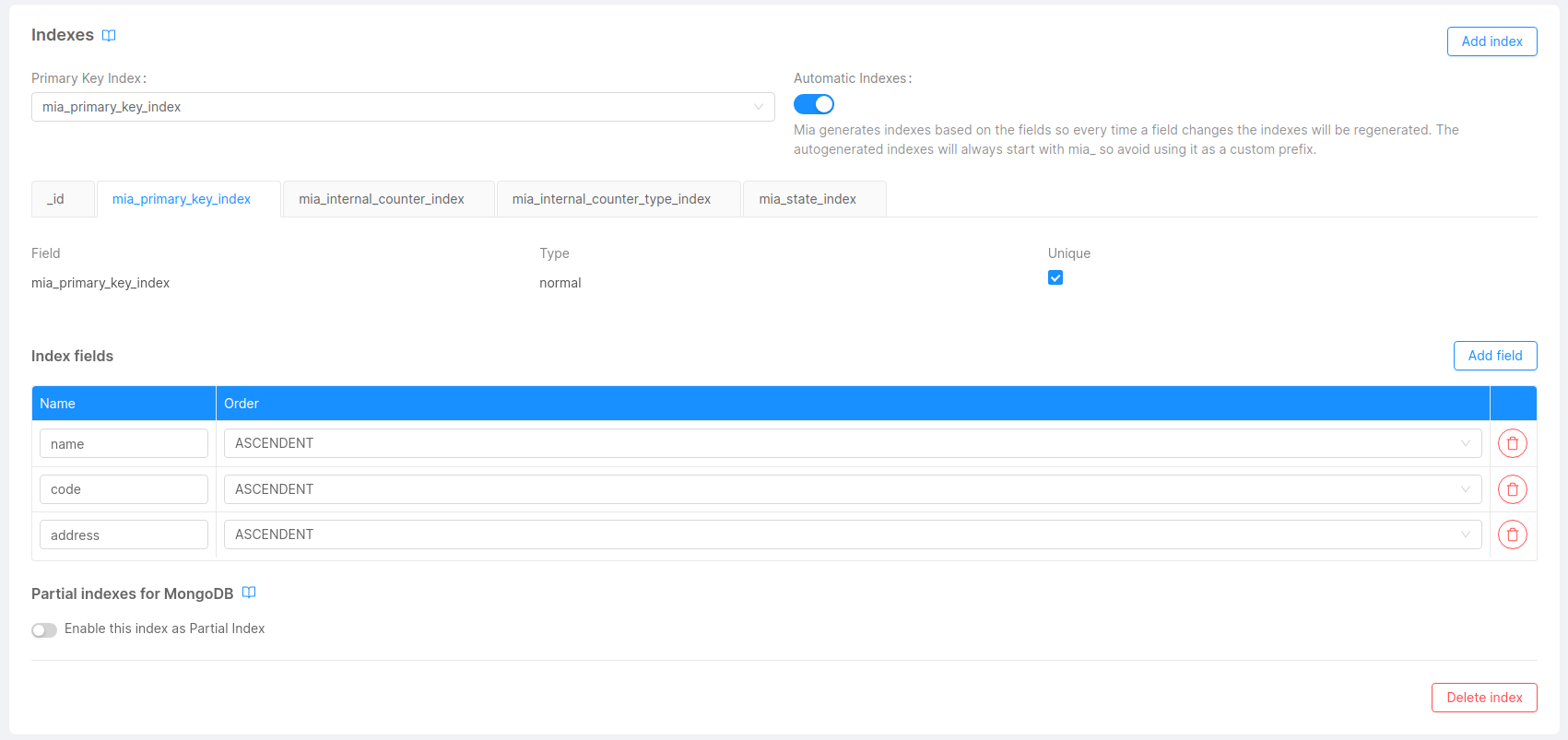
An automation of the indexes based on the primary key fields is available in the console. If enabled, the console will create and update all the indexes needed for that projection.
Projection Changes
Projection Changes are collections generated from each Real-Time Updater service attached to a System of Record. Depending on the configuration, these collections might be automatically created or they can be custom made.
To make the generation of Projection Changes as quick as possible the following indexes must be configured.
- Generation index: Compound unique index with the fields of the Single View Key or the Identifier query mapping and the
typefield. Remember that the identifier fields must be declared with dot notation syntax. Ex.identifier.sv_id1,identifier.sv_id2,type. This index is used when generating or updating Projection Changes records from the Real-Time Updater or the Single View Trigger Generator. - Retrieval indexes: Used to retrieve the Projection Changes information from the Single View Creator so it knows if and what Single View needs to be re-aggregated. The first index has the fields
typeandchanges.state, the second one hastype,changes.stateandchanges.inProgressAt.
To manage the indexes of Projection Changes collections you need to go to your MongoDB CRUD section in console and use the Indexes card like with any other collection.
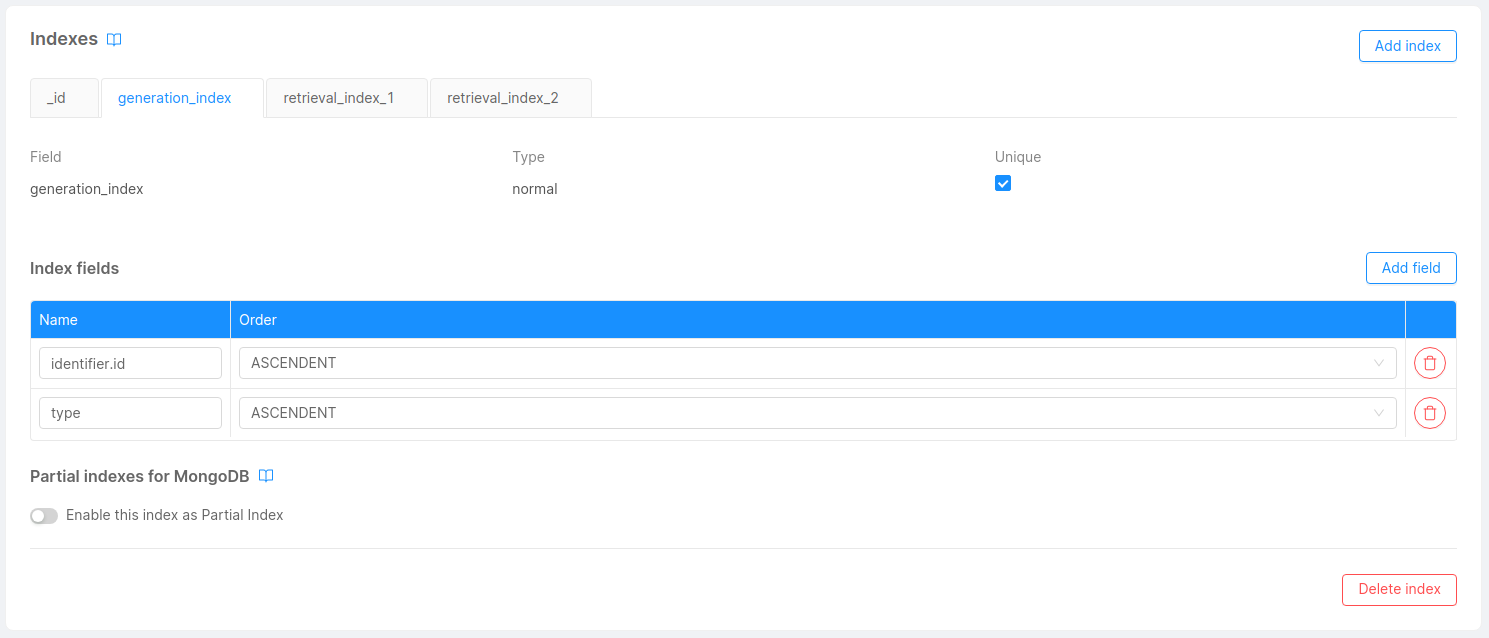
Single Views
Aggregating Single Views is the main goal of the Fast Data and as such their collections must be properly indexed to update the records as quick as possible. The following indexes must be configured.
- Upsert index: Unique index on the Single View's primary key fields defined in the Single View Key file. As you can imagine, this index is used to find and update each Single View record when aggregation is done.
To manage the indexes of your Single Views you just need to go to your Single View's detail page and edit the Indexes section.
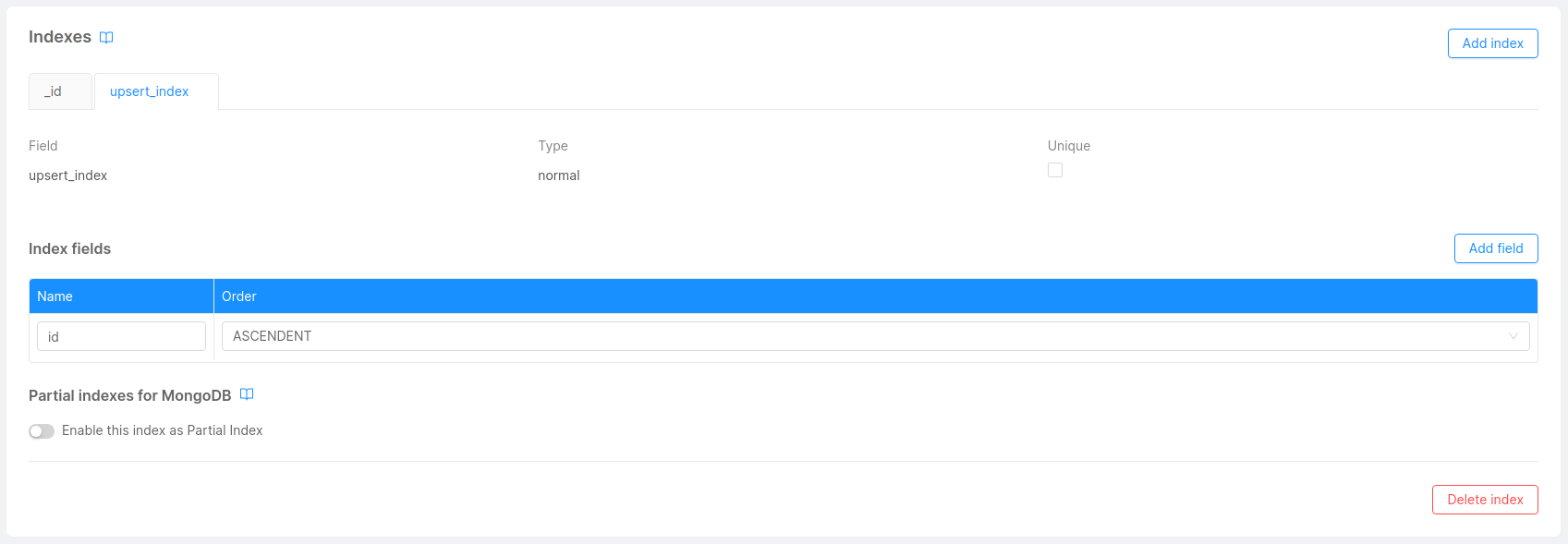
Single Views Errors
Sometimes, errors in the aggregation/sv-patch process may occur. These errors are logged in the Single View errors collections defined in the SINGLE_VIEWS_ERRORS_COLLECTION environment variable of the Single View Creator. The Single View Creator only inserts the new records and does not query the collection in any way. For this reason no indexes are needed in Single View errors collections.
On a further note, Single Views Errors provide you with a very useful set of data to monitor your Fast Data application, that's why you may want to collect such information to keep everything under control.
For example, you may want to have a count widget on Grafana to see how many Single View Error of type NO_SV_GENERATED there are. For that you're probably going to configure the MongoDB Query Exporter to do a query similar to {"errorType": "NO_SV_GENERATED"} (for more info on all the fields available check the Inputs Outputs - Single Views Errors section). If this is your case remember to also create indexes for all your queries to help MongoDB process all of your requests and not slow down your Fast Data application.