Fast Data Loading
Data Loading is a fundamental process to introduce information from the Systems of Record to your Fast Data system: through Change Data Capture (CDC) solutions, data streams will flow into your Event Streaming Platform of choice and then be processed by the Fast Data architecture of the runtime.
In this section, we will explore the two main operations that impacts Data Loading.
Initial Load
In Fast Data, Initial Load operations are made to synchronize the Systems of Record's tables with the Fast Data Projections.
Overview
Beside the standard real-time data stream, the Initial Load operation is carried out by the CDC, which will produce ingestion messages for each record of the tables that have been chosen to be sent to Fast Data.
Usually CDCs will stop the capture of real time events to the source systems during an Initial Load: this means that other tables not involved in the operation will not receive updates during the operation.
Scenarios
This operation is needed when:
- the Fast Data is initialized, to make it consistent with the source system;
- there has been some disalignment between the source system and Fast Data, due to either infrastractural problems or misconfigurations
Best Practices
Since Initial Load may involve tables having huge size, is necessary to prepare your infrastructure accordingly and stop the generation of Single Views.
If you need to Bootstrap either Fast Data services or infrastructural component, you can check out this section.
Before an Initial Load takes place, you have to prepare your Fast Data architecture accordingly.
- Event-Driven Architecture
- Standard Architecture
First, you have to check that ingestion topics have been correctly defined for the Projections that needs to be populated.
Then, if there exists a Single View Trigger Generator that consumes the messages produced into the pr-update topics of
the projections, you have to check that message consuming is not up-and-running (either by using Runtime Management or setting replicas to zero).
In this way, during the ingestion phase, strategies will not be executed. Once the ingestion procedure has been completed, you can restart the SVTG, so that strategies will generate the single view identifiers accordingly.
Using Runtime Management
With Runtime Management, is possible to manage Initial Load operations without altering your configuration.
From the Control Plane frontend, you have to check first that the Domain Pipeline that will consume messages
is in a running state. Then, in the Single View pipeline that will receive data streams
from the projections involved in the Initial Load, both Collected and Curated stages must be in a Paused State.
The state of your pipeline should match the example shown below, where a data stream generating a single view
named orders-history is completely paused.
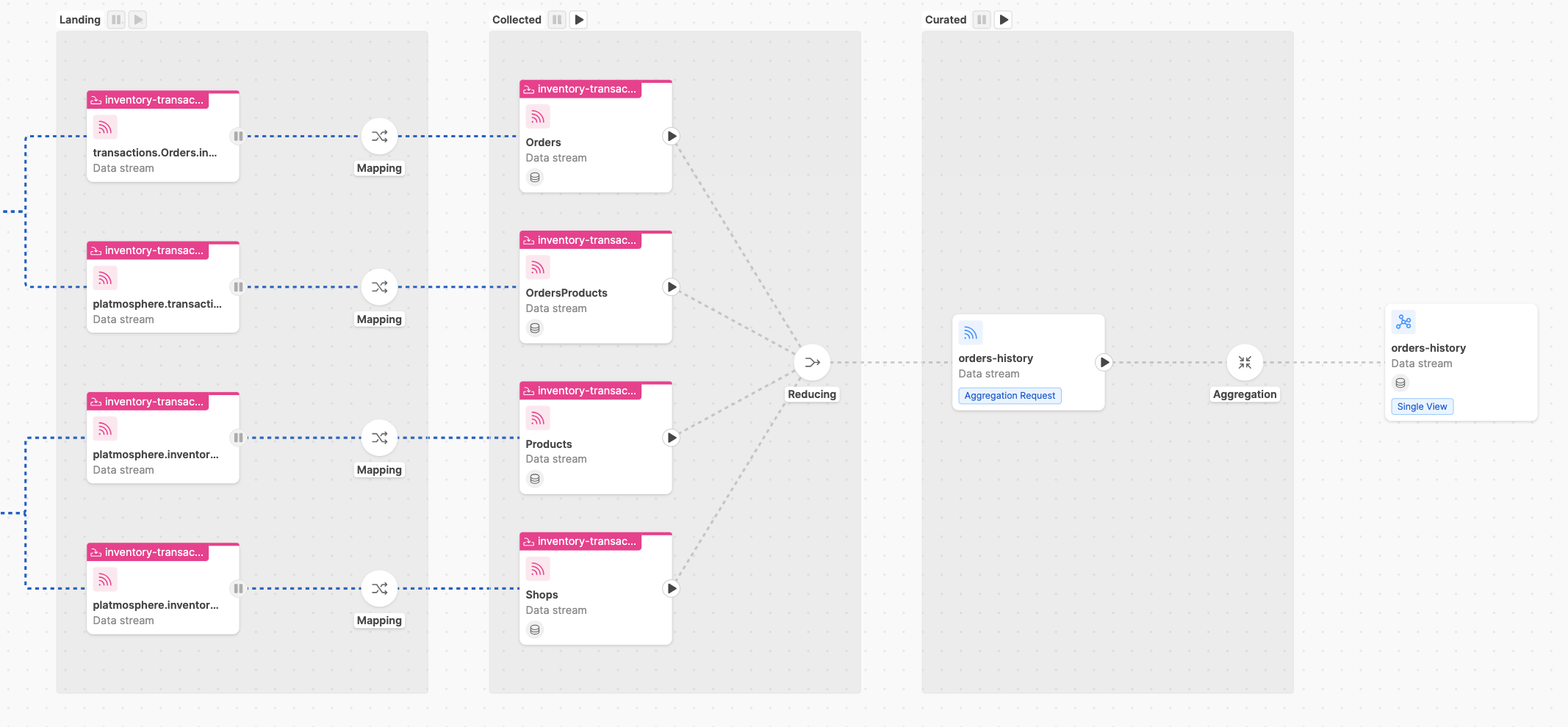
Then, once the Initial Load has been completed and messages have been stored correctly on MongoDB, you can put the Collected
stage back to the Running State and let the underlying SVTG consuming the pr-update messages to generate the trigger messages.
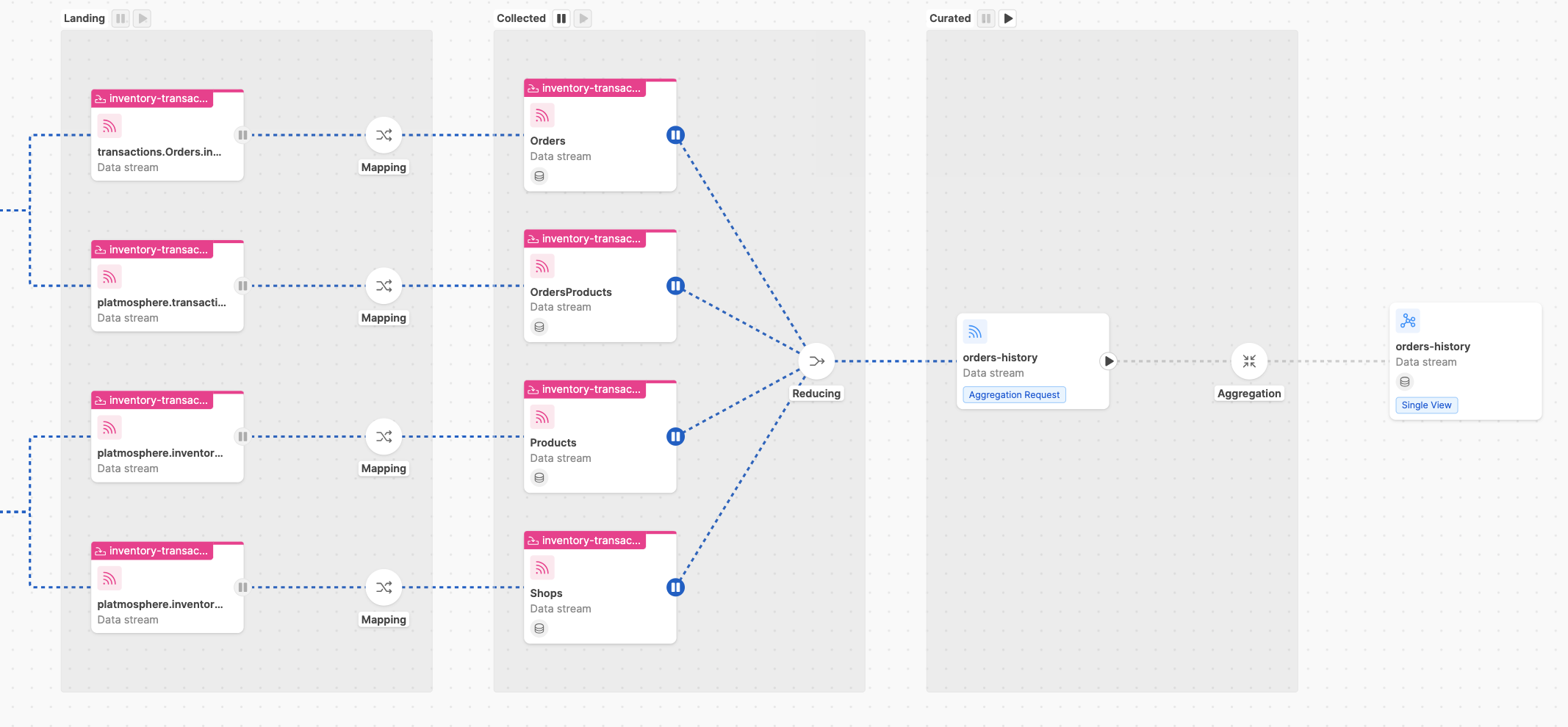
If the Initial Load involves projections having large datasets, is suggested to only restart the base projection, i.e. the projection that is the root of your single view aggregation (see Glossary).
Then, from your Kafka instance, you should reset the offsets of pr-update topics to the last messages sent by the Initial Load procedure.
Finally, to generate the single view documents, you can restart the Curated stage and let the underlying Single View Creator compute
the aggregation of single view documents from the trigger messages generated from the previous stage.
First, you have to check that ingestion topics have been correctly defined for the Projections that needs to be populated.
Then, you need to disable strategy execution or the Real-Time Updater that will be registered to the projections by either:
- setting the environment variable
GENERATE_KAFKA_PROJECTION_CHANGEStofalseor - disable the strategies linked to the Single View involved from the dedicated section
After the Initial Load has been completed, is possible to generate the corresponding Single Views that have the projections as dependencies by performing a Full Refresh operation.
Full Refresh
In Fast Data, Full Refresh operations are made to regenerate the documents of a whole single view collection.
Overview
The operation is carried out within the Fast Data Architecture, to let the Single View Creator (SVC) performing the aggregation of all the documents of a Single View collection.
Scenarios
This operation may be needed to make the single view aggregation consistent with the source system when:
- fields have been added/removed to/from a projection after the Initial Load and needs to be added/removed into/from the Single View;
- there has been some disalignment in the single view generation process, due to either infrastractural problems or misconfigurations.
Best Practices
Before refreshing a single view collection, be sure that strategies have been disabled: this is to ensure that projections are not changing while the refresh operation is taking place, which benefits also the memory usage of your database infrastructure.
Below you can find the instructions to setup your runtime based on the Fast Data architecture you have deployed.
- Event-Driven Architecture
- Standard Architecture
To do so, you can either use Runtime Management or setting to zero the replicas of the Single View Trigger Generator (SVTG) linked to the single view that needs to be re-generated.
If the full refresh operation will target a large number of single view documents, consider increasing the replicas of your Single View Creator (SVC) to speed up the aggregation process.
Using Runtime Management
With Runtime Management, is possible to manage Full Refresh operations without altering your project configuration.
From the Control Plane frontend, you have to check in the Single View pipelines that the Collected stage is in a
Paused State, while the Curated Stage must be in a Running State.
You need to disable strategy execution of the Real-Time Updater that will be registered to the projections by either:
- setting the environment variable
GENERATE_KAFKA_PROJECTION_CHANGEStofalseor - disable the strategies linked to the Single View involved from the dedicated section
Then, to refresh a single view collection, either projection changes or trigger messages must be generated manually.
Below, you can find some useful Node.js scripts that can be used a starting point to write your refresh logic.
- Trigger Messages
- Projection Changes
This script will generate trigger messages based on their specification.
First, create a blank project and install the following dependencies:
npm init -y
npm i mongodb kafkajs ramda
Then, place the following script to your newly created project and replace the different placeholders accordingly to your needs.
const { MongoClient } = require('mongodb')
const { pick } = require('ramda')
const { Kafka, CompressionTypes, CompressionCodecs } = require('kafkajs')
const fs = require('fs/promises')
function getTriggerMessage({
projection,
singleViewIdentifier,
singleViewName,
clientId,
operationTimestamp,
}) {
return {
key: singleViewIdentifier,
value: {
type: "aggregation",
singleViewName,
singleViewIdentifier,
change: {
data: projection.document,
projectionIdentifier: projection.identifier,
projectionName: projection.name
}
__internal__kafkaInfo: {
...projection.document.__internal__kafkaInfo,
// metadata used to understand that trigger message has been
// generated by a local full refresh
timestamp: operationTimestamp,
topic: clientId,
}
},
headers: {
messageSchema: {
type: 'sv-trigger',
version: 'v1.0.0',
}
}
}
}
async function main(projectionName, triggerTopic, singleViewName, batchSize = 500) {
const mongoClient = new MongoClient(/** db connection stringstring */)
const interval = setInterval(() => console.log(`Updated ${counter} docs`), 5000)
const operationTimestamp = new Date()
const clientId = `${process.env.USER}.local.trigger-generator`
let counter = 0
const kafka = new Kafka({
brokers: [/** ... put here your kafka brokers ... */],
clientId,
// SSL Configuration
ssl: true,
sasl: {
/** replace with your authentication mechanism */
},
})
const producer = kafka.producer()
try {
await producer.connect()
await mongoClient.connect()
const db = mongoClient.db()
const collection = db.collection(projectionName)
const indexes = await collection.indexes()
const primaryKeyIndex = indexes.find(index => index.name === 'mia_primary_key_index')
const primaryKeys = Object.keys(primaryKeyIndex.key)
// we check that the collection is a projection
if(!primaryKeyIndex) {
throw new Error('no pk index found for projection.')
}
const messages = []
// by sorting with the _id field, is possible to restart generation using
// the skip parameter of mongodb
const cursor = collection.find({}).sort({_id: -1})
const getSingleViewIdentifier = (document) => {
/** here you write the logic to obtain the identifier from base projection document */
return {
// ...
}
}
for await(document of cursor) {
const message = getTriggerMessage({
projection: {
document,
identifier: pick(projection.primaryKeys, projection.doc),
name: projectionName
},
singleViewIdentifier: getSingleViewIdentifier(document),
singleViewName,
operationTimestamp,
clientId,
})
messages.push({
key: JSON.stringify(message.key),
value: JSON.stringify(message.value),
headers: JSON.stringify(message.headers)
})
// sends batch equals to batchSize
if (messages.length === batchSize) {
await Promise.resolve(producer.send({
topic: triggerTopic,
messages,
// if many messages are involved, consider using GZIP compression
// compression: CompressionTypes.GZIP
}))
counter += batchSize
// reset messages count
messages.splice(0, messages.length)
}
}
await Promise.resolve(producer.send({
topic,
messages,
}))
counter += messages.length
console.log(`Updated ${counter} docs. End.`)
} catch(err) {
console.error('received error from generation: ', err)
} finally {
console.log('closing connections')
clearInterval(interval)
await mongoClient.close()
await producer.disconnect()
}
}
main('base-projection-name', 'trigger-topic-name', 'single-view-name')
Finally, you can launch the script from your command line terminal.
This script will generate projection changes records based on their specification.
First, create a blank project and install the following dependencies:
npm init -y
npm i mongodb
Then, place the following script to your newly created project and replace the different placeholders accordingly to your needs.
const { MongoClient } = require('mongodb')
const fs = require('fs/promises')
function getProjectionChangesRecord({
projection,
singleViewIdentifier,
singleViewName,
clientId,
operationTimestamp,
}) {
return {
type: singleViewName,
identifier: singleViewIdentifier,
changes: [{
__STATE__: "NEW",
...projection.__internal__kafkaInfo,
// metadata used to understand that trigger message has been
// generated by a local full refresh
timestamp: operationTimestamp,
topic: clientId,
}],
createdAt: operationTimestamp,
updatedAt: operationTimestamp,
}
}
async function main(projectionName, projectionChangesCollectionName, singleViewName, batchSize = 500) {
const mongoClient = new MongoClient(/** db connection stringstring */)
const interval = setInterval(() => console.log(`Updated ${counter} docs`), 5000)
const operationTimestamp = new Date()
const clientId = `${process.env.USER}.local.pc-generator`
let counter = 0
const kafka = new Kafka({
brokers: [/** ... put here your kafka brokers...*/],
clientId,
// SSL Configuration
ssl: true,
// SASL Configuration con username e pass utenza tecnica
sasl: {
/** replace with your authentication mechanism*/
},
})
const producer = kafka.producer()
try {
await producer.connect()
await mongoClient.connect()
const db = mongoClient.db()
const projectionCollection = db.collection(projectionName)
const projectionChangesCollection = db.collection(projectionChangesCollectionName)
const indexes = await projectionCollection.indexes()
const primaryKeyIndex = indexes.find(index => index.name === 'mia_primary_key_index')
const primaryKeys = Object.keys(primaryKeyIndex.key)
// we check that the collection is a projection
if(!primaryKeyIndex) {
throw new Error('no pk index found for projection.')
}
const promises = []
// by sorting with the _id field, is possible to restart generation using
// the skip parameter of mongodb
const cursor = projectionCollection.find({}).sort({_id: -1})
const getSingleViewIdentifier = (document) => {
/** here you write the logic to obtain the identifier from base projection document */
return {
// ...
}
}
for await(projection of cursor) {
const singleViewIdentifier = getSingleViewIdentifier(projection)
const pcRecord = getProjectionChangesRecord({
projection,
singleViewIdentifier,
singleViewName,
operationTimestamp,
clientId,
})
promises.push(
projectionChangesCollection.updateOne({
type: singleViewName,
identifier: singleViewIdentifier,
}, {
$set: {
...pcRecord
}
}, {
upsert: true
})
)
// sends batch equals to batchSize
if (messages.length === batchSize) {
await Promise.all(promises)
counter += batchSize
// reset messages count
promises.splice(0, promises.length)
}
}
await Promise.all(producer.send(promises))
counter += promises.length
console.log(`Updated ${counter} docs. End.`)
} catch(err) {
console.error('received error from generation: ', err)
} finally {
console.log('closing connections')
clearInterval(interval)
await mongoClient.close()
await producer.disconnect()
}
}
main('base-projection-name', 'pc-collection-name', 'single-view-name')
Finally, you can launch the script from your command line terminal.