Cast Functions Configuration
In this document we guide you through the configuration of Cast Functions directly in the Console.
Default Cast Functions
The Console provides your project with a set of default cast functions ready to use, so that you can start to create your projection without writing any line of code to cast your data in the correct format.
To see the implementation of the default cast functions:
- Go to the Design Area
- Go to the Systems of Record section
- Go to the Cast Function tab
- In the
Default cast functionscard, hover the zoom icon
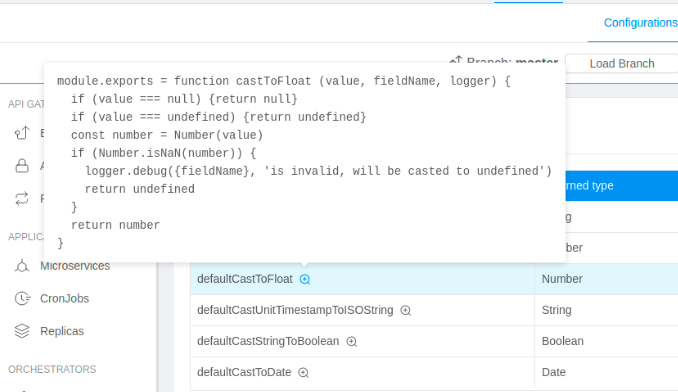
If you need more control over the casting of your data, you can also create your custom cast functions.
If the value to cast is invalid (e.g. a character as input of a cast to defaultCastToInteger), all default cast functions return undefined or null, based on the cases. These fallback values are saved as NULL in MongoDB.
Be aware of that if your fields are not nullable, in these cases you should define your own Custom Cast Functions with the fallback you need.
Create a Custom Cast Function
To define your own custom cast functions click on the Create button above the Custom cast functions table. This will open a drawer where you can define the property of your own cast function.
| Name | Type | Required | Description |
|---|---|---|---|
| Name | String | ✓ | Name of the cast function. No spaces or special characters |
| Returned Type | Select | ✓ | The type of the value that has to be returned |
| Expression | JS Function | - | The javascript implementation of the cast function. It needs to be an exported function as default. |
Old Signature
Let's consider a simple use case where we want to convert a number into a integer of base 10. This means we will create the following cast function:
- Name:
castToIntBase10 - Returned Type:
Number - Expression:
module.exports = function (valueToCast, fieldName, logger) {
return parseInt(valueToCast, 10)
}
The cast function accepts three arguments:
- valueToCast: it is the value as it's received from the data source;
- fieldName: the name of the field associated with the value (e.g.:
restaurantName); - logger: the logger you can use to log in your function (an instance of the Pino logger).
To know the technical limitation you have in your cast function, read here.
New Signature
Starting from the following service versions:
realtime-updater:^7.8.06.1.05.5.0
projection-storer@^1.3.0
is possible to use a new cast function signature, that needs to be defined as a default ESM module.
Let's rewrite the example from the previous paragraph:
- Name:
castToIntBase10 - Returned Type:
Number - Expression:
export default function (messageObject, fieldName, logger) {
return parseInt(messageObject[fieldName], 10)
}
The cast function accepts three arguments:
- messageObject: it is the whole ingestion message as it's received from the data source;
- fieldName: the name of the field associated with the value (e.g.:
restaurantName) - logger: a basic logger you can use to log in your function (having methods
info,warn,error,debugandtrace).
To know the technical limitation you have in your cast function, read here.
How and when are the Default Cast Functions updated?
By default, your project is provided with a set of default cast functions you can see in the Default cast functions table.
What happens when the Console changes the default cast function?
Let’s analyze each case in the next sections:
-
The implementation of a default cast Function is changed, but the name
castFunctionIdis unchanged.In this case, nothing will change in your configuration. You will continue to use the same implementation you had before.
-
A new default cast function is added
In this case, the new cast function will be added to your configuration.
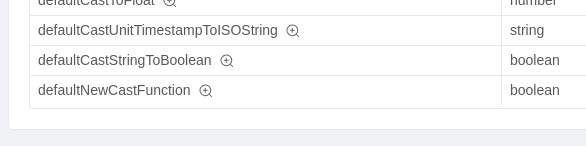
If a new default cast function is added on the Console, it will be available in the Cast Function tab of the Systems of Record section when you visit the Design area (even if it is not yet stored on your git provider in your
fastdata-config.json). When you save the configuration it will be stored in the configuration file. -
A default cast function is deleted
In this case, although a default cast function has been deleted from which Console generates, it will still be available in your configuration (e.g.: Console removes
defaultCastUnitTimestampToISOString). Let's see an example:- Default cast functions as seen in your project
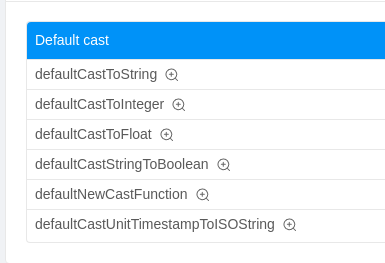
- Default cast functions generated for new projects
As you can see, in your project you are still able to use all the default cast functions, although
defaultCastUnitTimestampToISOString, in our example, is no longer supported. If you create a new project, this default cast function will not be provided instead.
Technical limitation
There are some technical limitations to consider while designing your cast function.
Old Signature
In your custom cast functions you can import only the node modules present in the following list:
New Signature
The new cast function is sandboxed: this means that you can only rely on the global scope of a standard Javascript runtime.