Version 14.0.0 Release Notes
May 22nd, 2025
Environment centric workflow for Projects (only for Enhanced Projects) BETA
We've redesigned environment management in Console, significantly simplifying your Design workflow. The environment is now central, replacing branches. You'll work directly within specific environments across all Console sections, ensuring a consistent and intuitive experience.
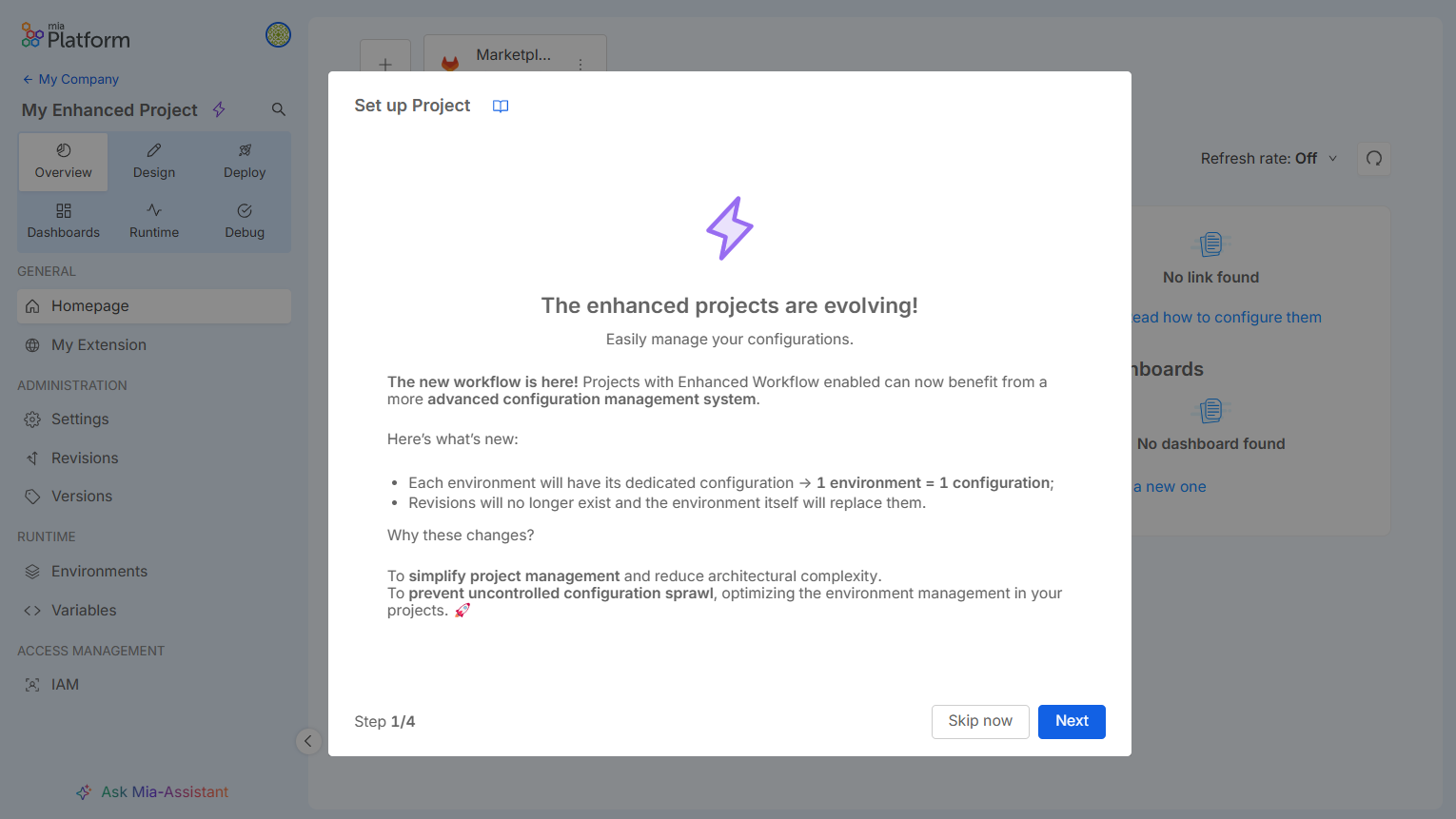
For more information, go to the documentation and visit Mia-Platform Console v14 Overview.
Projects for Infrastructure Provisioning BETA
We've introduced Infrastructure Projects, a new Project type for greater control over infrastructure provisioning in Console. Designed for Operations teams, these new type of Projects let you manage infrastructure resources directly, aligning with Infrastructure as Code. You can now easily visualize, manage, and efficiently execute provisioning actions. Just create an Infrastructure Project and start provisioning infrastructure to your Developers!
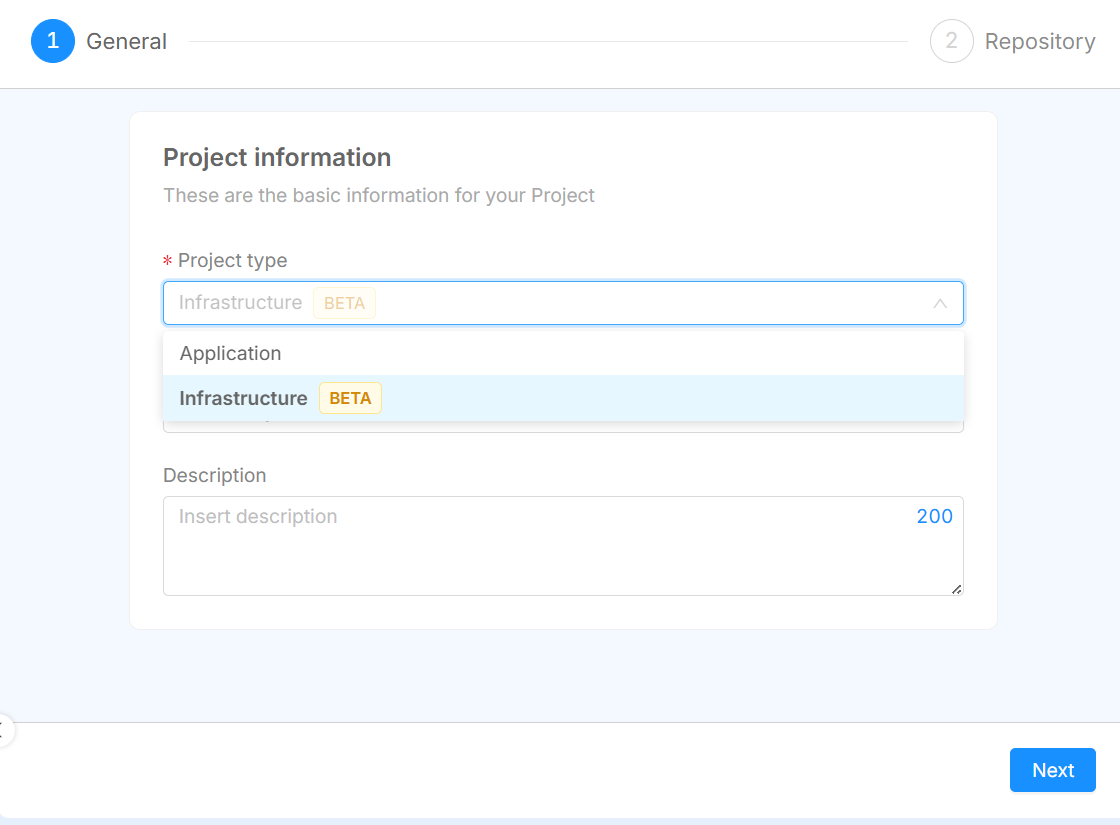
For more information, go to the documentation and visit Mia-Platform Console v14 Overview.
Iframe extensions support login with Console SSO
We've enhanced iframe extensions with unified and secure authentication using Console SSO. Your extensions can now recognize user permissions and manage authentication seamlessly, ensuring only authorized users can access them and improving overall security.
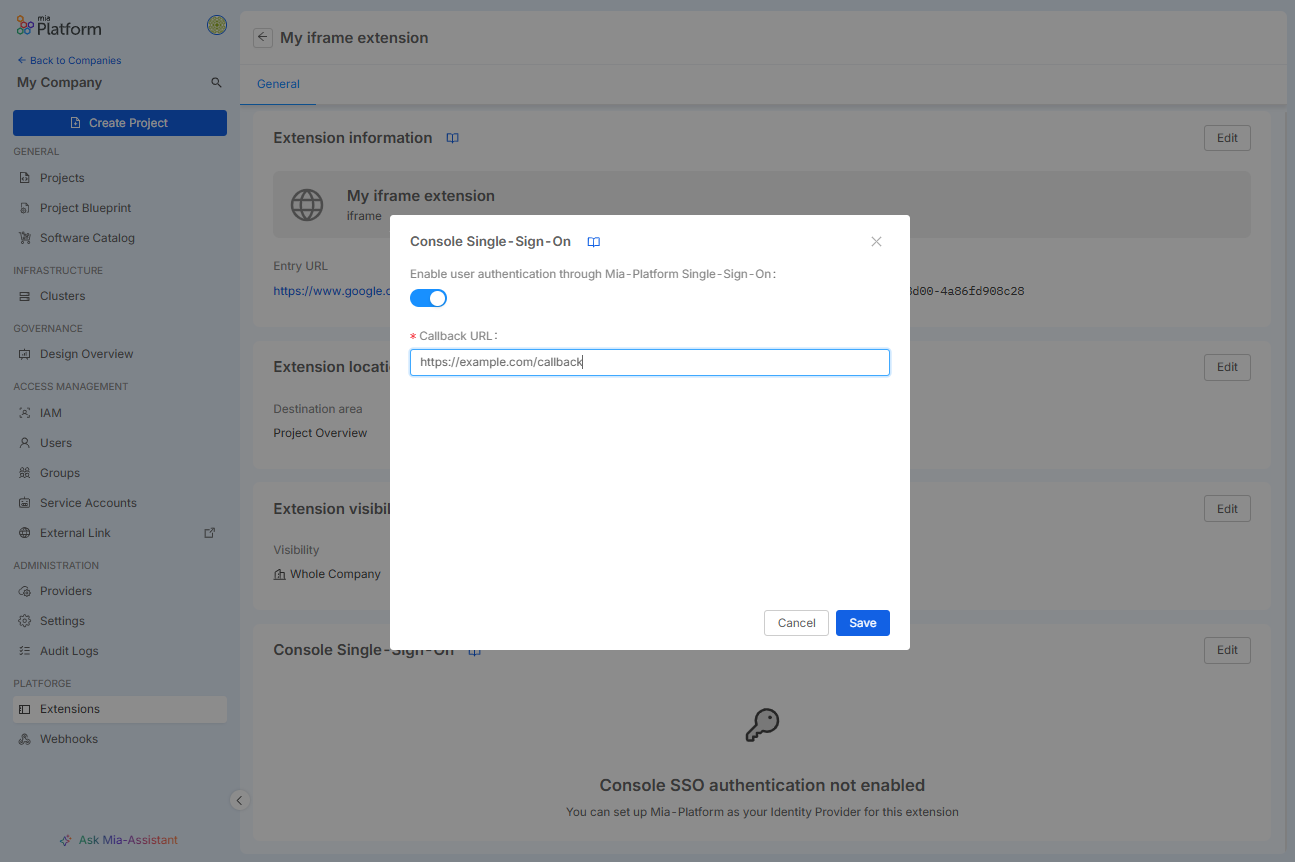
For more information, go to the documentation and visit Mia-Platform Console v14 Overview.
Composer extensions can fetch data from Console APIs
Extensions created with the Microfrontend Composer can now retrieve data from the Console via API. This makes these Extensions seamlessly integrated with the Console, enabling better customization and fully leveraging the power of the Microfrontend Composer. You can already take advantage of this new capability with the new Infrastructure Projects, where these Extensions can be used to display Runtime data of the infrastructure you have deployed.
Enhancing Software Catalog and Release Management
With v14, the Software Catalog gets a powerful upgrade. We’ve refined how items are managed and introduced clearer, standardized schemas — fully documented and easily accessible for all through our official documentation.
To boost transparency, manifests for public items in the Mia-Platform catalog are now available here. Additionally, each item's manifest can be downloaded directly from its detail page within the Software Catalog.
We’ve also redesigned the release life cycle, adding new stages: Coming soon, Draft, Published, Maintenance, Deprecated, Archived, and Deleted. This new structure makes it easier to track and manage catalog items across their entire lifecycle.
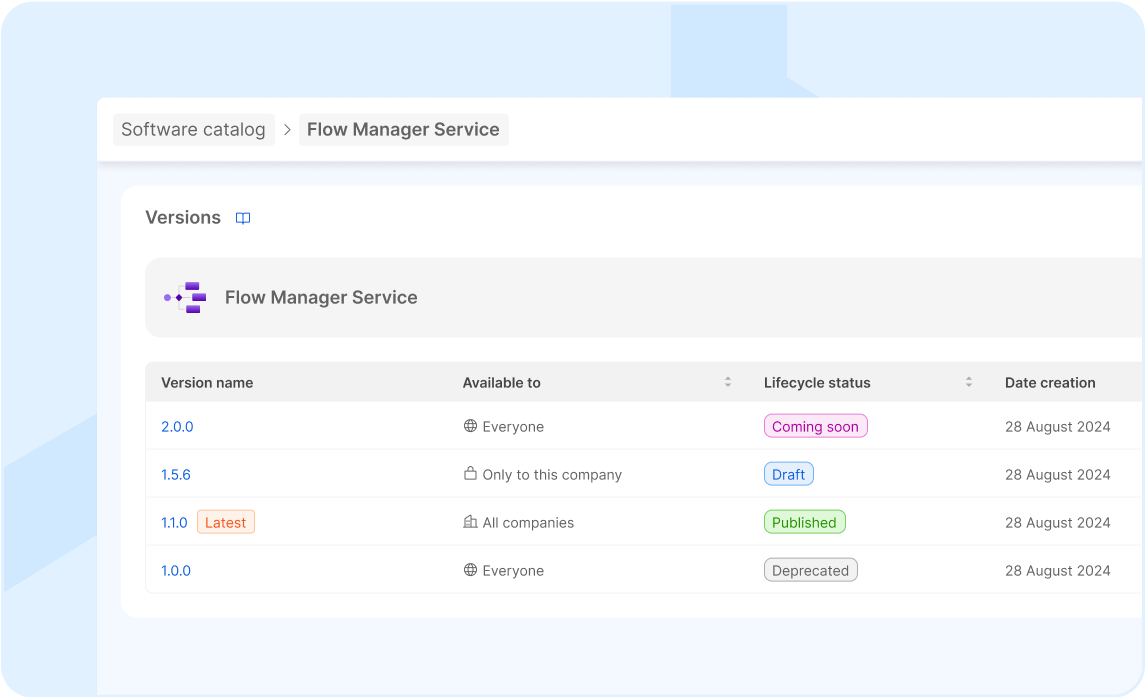
Marketplace API Deprecation
As of v14, the Marketplace APIs with the /api/backend/marketplace prefix are now deprecated.
We recommend updating any existing integrations to align with the latest APIs to ensure long-term compatibility and support.
Additionally, it is no longer possible to manage the Marketplace items from the Console CMS, and the marketplace_CMS group has been removed.
Console
Improvements
Download Microservices Environment Variables
You can now download as .env file the Environment Variables of your Microservices directly on the related section within the detail of a Microservice!
See Project Template's description when creating a Project
From now on, when creating a Project, you can read the description of the Project Template you are selecting.
See Project Template used in a Project
Starting from now, newly created Projects of traditional type Application will show to the user the name of the Project Template from which the Project has been created. This information will be visible in the Settings of the Project, inside the General tab.
Import Flow Configuration in Flow Manager Configurator
You can now import a Flow Manager configuration directly from the configurator, either by uploading a file or pasting a JSON snippet. Once imported, the flow will be immediately rendered in the canvas. Uploading a new service configuration will overwrite the existing one in the canvas.
Fast Data
Fast Data Services
Single View Trigger Generator
The new version v3.4.1 of the Single View Trigger Generator is available!
Fixed
- The service now correctly handles message processing from topics not managed by the control plane, maintaining a resume state and avoiding malfunctioning.
For more information check out the service changelog.
Data Catalog
MongoDB Connection support in Data Catalog
Support for MongoDB as a new connection provider has been introduced in Data Catalog. Users can now define a connection string to connect directly to a MongoDB instance. When collections include a MongoDB JSON Schema validation, the agent is able to automatically detect field structures and types.
Retrieval of databases and collections can be managed through multiple configuration modes.
Check the full list of available options in the official documentation to configure the behavior according to your needs.
Microfrontend Composer
Back-Lit Library
The new version v1.5.17 of the back-kit library is available!
Refer to back-kit changelog for finer-grained details of new versions.
Improvements
Form Validation Support for Custom Footer Actions in bk-dynamic-form-modal
Added possibility to validate the form content when performing a custom footer action in bk-dynamic-form-modal component.
Marketplace
Marketplace Updates
Swagger Aggregator
The new version 3.9.4 of the Swagger Aggregator is available!
This version fixes sidebar scrolling and filter selection issues in API Portal.
Teleconsultation Service Backend
The new version 2.1.0 of the Teleconsultation Service Backend is available!
This version adds support for Kaleyra transcription, which allows you to obtain a transcription of the teleconsultation session.
How to update your Console
For self-hosted installations, please head to the self hosted upgrade guide or contact your Mia-Platform referent and upgrade to Console Helm Chart v14.2.1.