How to Upgrade
In order to upgrade Mia-Platform Console, all you need to do is to update the mia-console Chart version dependency in your Chart.yaml file.
When upgrading Mia-Platform Console to a new major release, always remember that updates must be performed one major at a time. Therefore, in order to upgrade from v12 to v14 you must first upgrade to the latest v13 version.
To find out how to upgrade your installation to the latest version of v13.
apiVersion: v2
name: console
version: "0.0.0"
kubeVersion: ">= 1.20.0"
description: Self Hosted Console Installation Chart
type: application
dependencies:
- name: mia-console
version: "X.Y.Z"
repository: "https://nexus.mia-platform.eu/repository/helm-internal/"
When upgrading also make sure to check if any new configuration option is available or if something has been removed.
The Chart version follows semver policy so any breaking change with the Chart will always be followed by a Major release. Minor releases may include new configuration options while as a general rule of thumb, patches never holds new configuration options but only internal updates and fixes.
Console v14 - version upgrades
Upgrade from v14.0.3 to v14.1.0
With Console v14.1.0, the Mia-Assistant evolves and now supports multiple LLM models!
For this reason few changes are necessary to configure it properly.
Multiple LLM configurations
First of all, configurations.assistant.llm is now configurations.assistant.llms (note the final s) and is now accepting a list of llm configurations.
Update the already configured LLM to be an item in this list
e.g., (before)
configurations:
# ...
assistant:
llm:
type: "azure"
apiVersion: "..."
# ...
e.g., (after)
configurations:
# ...
assistant:
llms: # note the final 's'
- type: "azure" # note the '-'
apiVersion: "..." # note the increased indentation
# ...
LLM DisplayName
configurations.assistant.llm items now require a displayName field to be set. This value is shown to the user when selecting the related model on the Mia-Assistant chat panel.
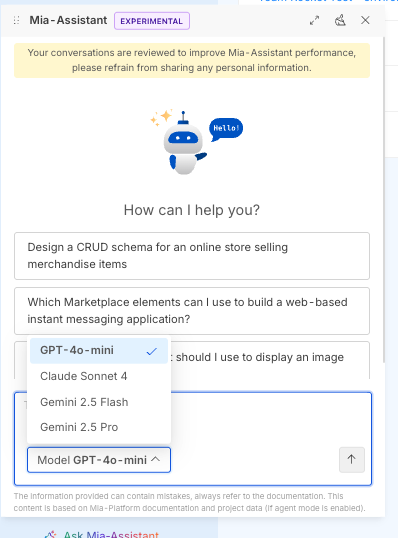
Make sure to include this field in all the configured models.
configurations:
# ...
assistant:
llms:
- type: "azure"
apiVersion: "..."
+ displayName: "GPT-4o Mini"
# ...
Assistant Keys
configuration.assistant.keys.embeddingsfield has been moved intoconfiguration.assistant.embeddings.apiKey
configurations:
# ...
assistant:
keys:
- embeddings: "embeddings-apiKey"
llms:
# ...
embeddings:
type: "azure"
+ apiKey: "embeddings-apiKey"
# ...
configuration.assistant.keys.llmfield is now split to support credentials for multiple providers:
configuration.assistant.keys.azureLlmApiKeyconfiguration.assistant.keys.openaiLlmApiKeyconfiguration.assistant.keys.vertexAICredentials
Ensure to move the apiKey used before into the correct field
Follow the Assistant documentation to learn more about how to configure it.
Specific upgrade for LLM/Embeddings using vertex models
If you currently configured Mia-Assistant to use models from VertexAI you should now specify the configuration.assistant.keys.vertexAICredentials field.
This field automatically creates a Secret on k8s with specified credentials and mounts it in the mia-assistant container.
Upgrade from last Console v13 to v14.0.0
No further changes are needed for the upgrade. Enjoy ;)