How to Use
This small guide will detail how to install the connector and dlq services in your project and set them up.
Install and Configure the Application
Add the Application from the Marketplace
On the marketplace, look for the Salesforce Streaming API Connector application and add it to your project. During the process, you will be able to change the name of the config maps and of the services themselves, however it is not needed, you can confirm every dialog directly.
Configure the Microservices
Go to the Microservices section and look for the sforce-connector and sforce-connector-dlq services
(if you didn't rename them during the previous phase). Then change any environment variable and config map file that
you need to customize. We recommend to keep using environment/public variables where you see any, as they are
variables that should change depending on the namespace. You can still change their names as you please.
Create the Checkpoint CRUD Collection
As described in section Connector in Depth, you need to create a CRUD collection named
streamingapi-checkpoints with the following schema:
- required, non-null String
topic_name - required, non-null Number
replay_id
Remember to index topic_name as unique and to set the default state for new documents as PUBLIC.
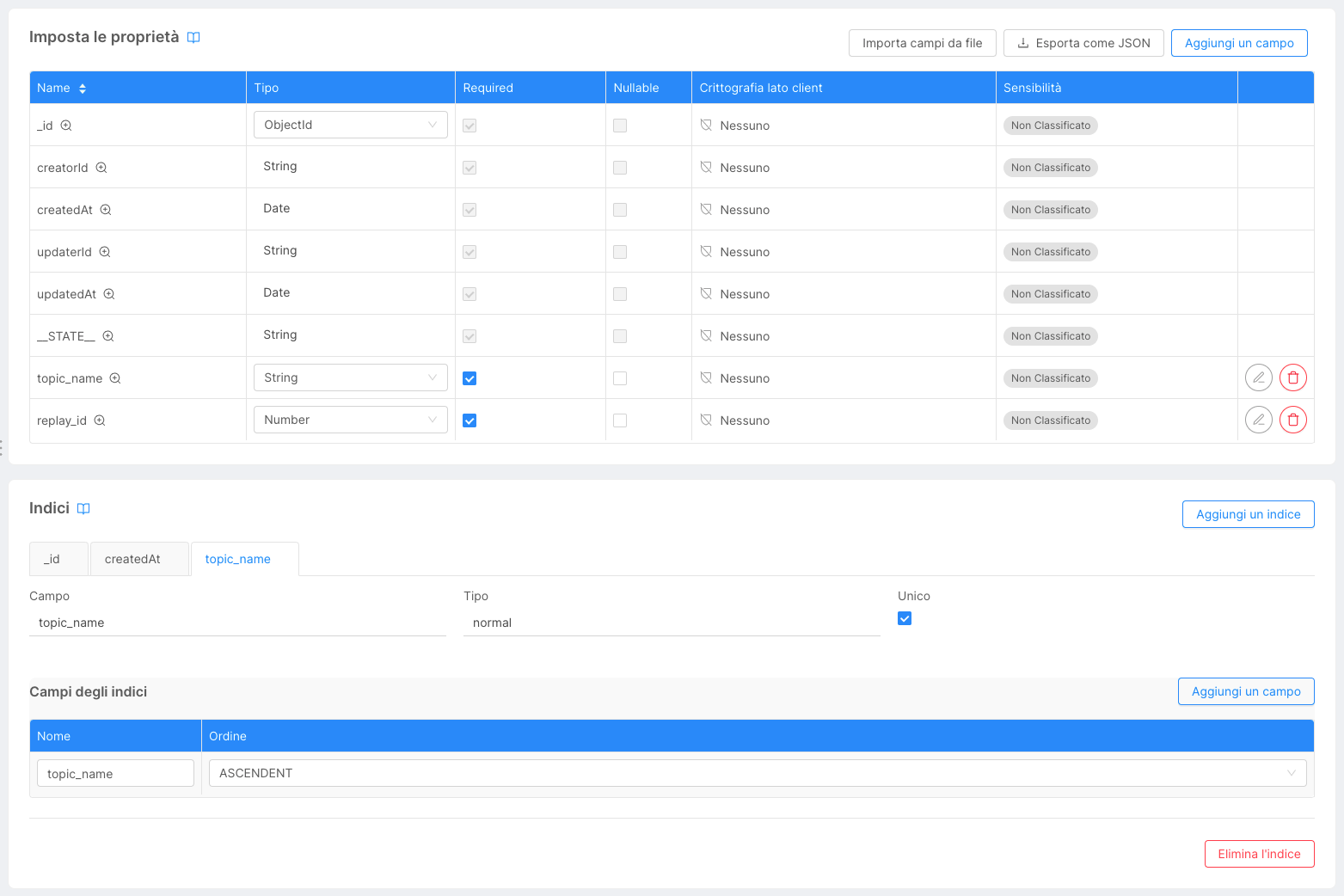
Setup Kafka to Support Health Checks
Finally, you need to give the operation describeconfigs permission to your kafka user for the cluster
resource, otherwise the services liveness and readiness checks will always fail.