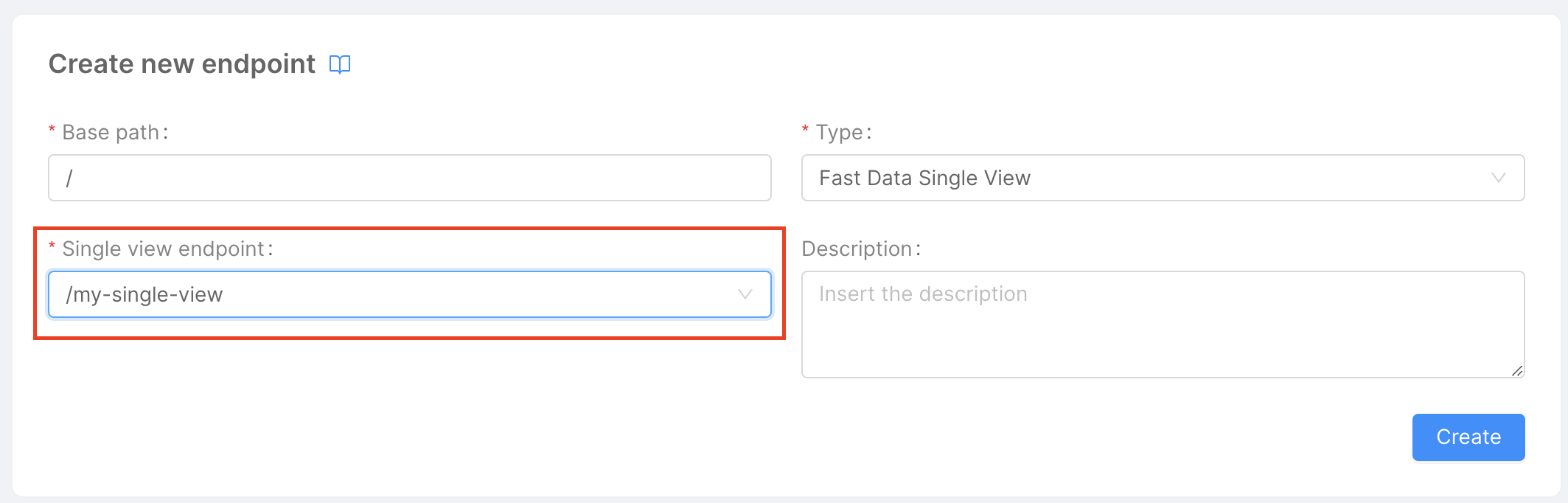Endpoints
In this guide, we will see how to configure the various types of endpoints available in my platform console, including:
- CRUD
- MongoDB View
- Microservice
- External Proxy
- Cross Project Proxy
- Fast Data Projection
- Fast Data Single View
To good deeper visit the Endpoint dedicated documentation page.
Prerequisites
Before you begin creating endpoints, it is necessary to have an API Gateway service installed. To install it, simply create a new microservice from the marketplace and select "API Gateway" from the available service catalog.
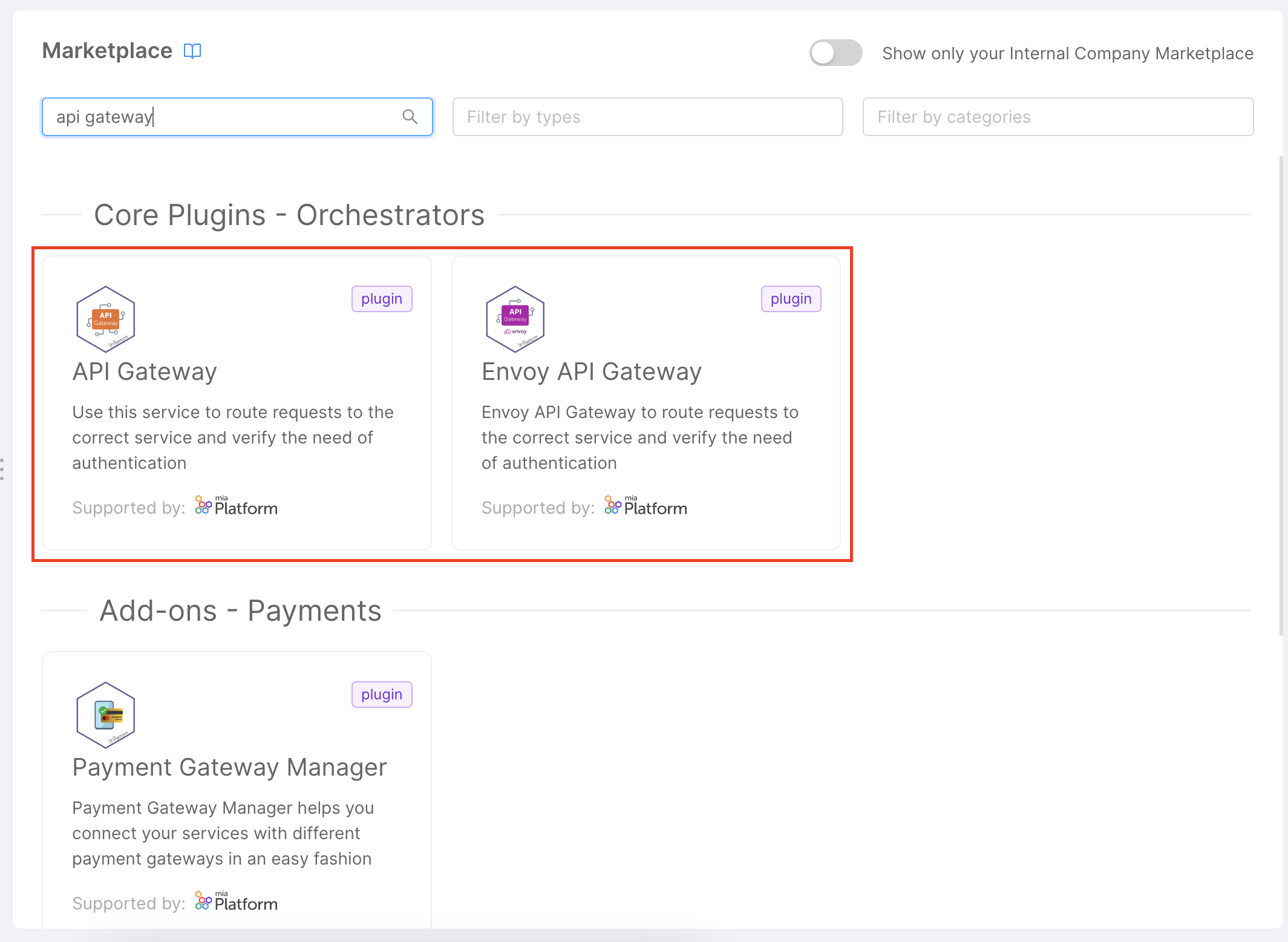
To create a CRUD endpoint you have to move in the Endpoint section of the Mia-Platform Console, here you can create new endpoints.
All endpoint types have some basic fields, which are:
- Base Path: is the prefix of the route. It can be set as the base address to which the API is served, relative to the host that supplies the endpoint.
- Description: an optional description for the endpoint.
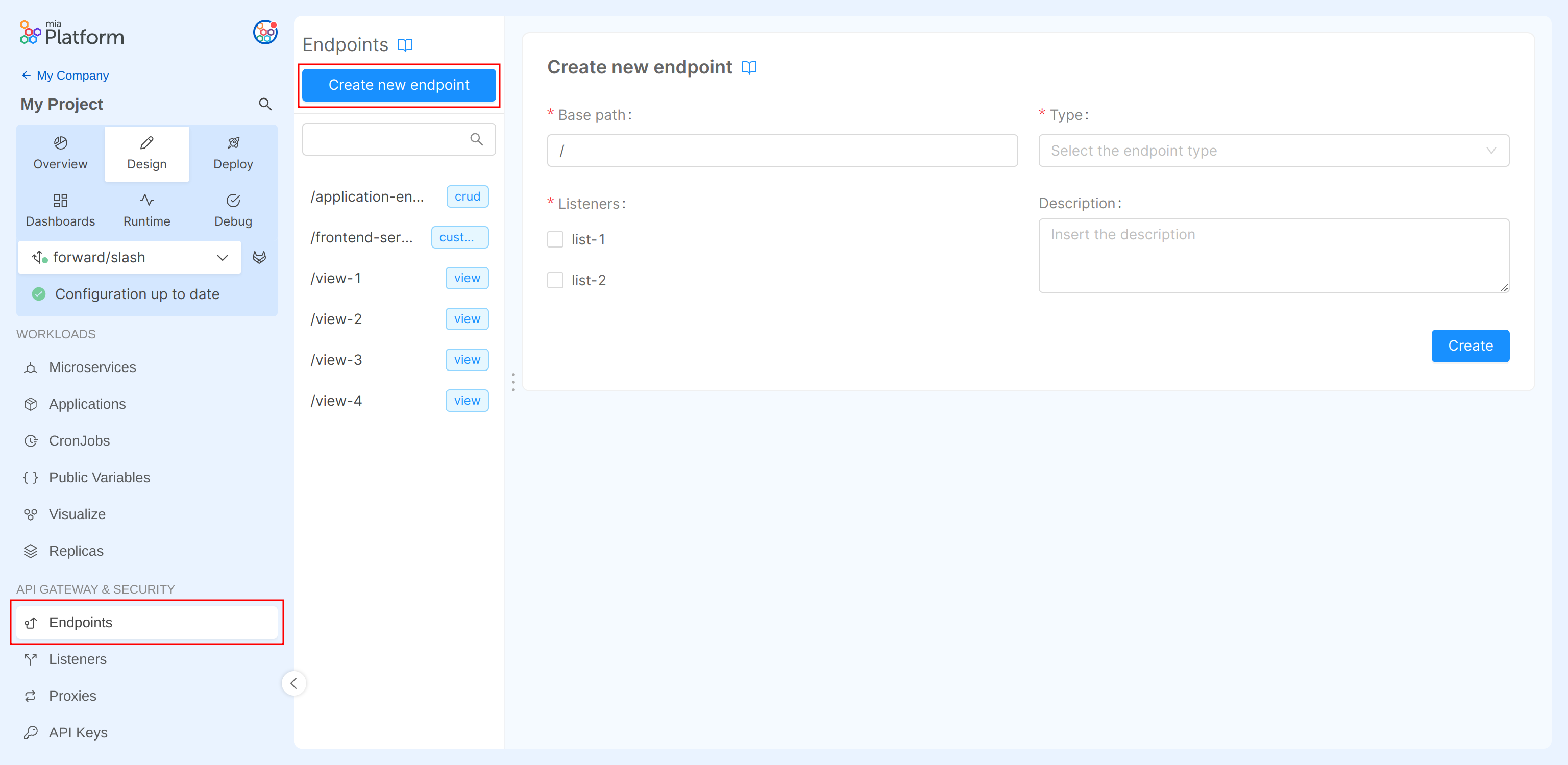
Please be careful when choosing the Base Path, as it cannot be modified after creating the endpoint.
Create a CRUD Endpoint
Creating an endpoint of type CRUD hooks your endpoint directly to one of your CRUDs collections defined in Data Models/MongoDB CRUD section in Mia-Platform Console.
To create a CRUD Collection it is necessary to have a CRUD Service installed, to do so you simply create a new Microservice from Marketplace choosing CRUD Service from the catalog.
To create a CRUD endpoint you have to click the Create new endpoint button and then choose the type CRUD.
After that you have to choose the Base Path and choose between the available CRUD collection which one you want to expose selecting it in the CRUD Base Path fields.
Optionally you can add a Description for the endpoint.
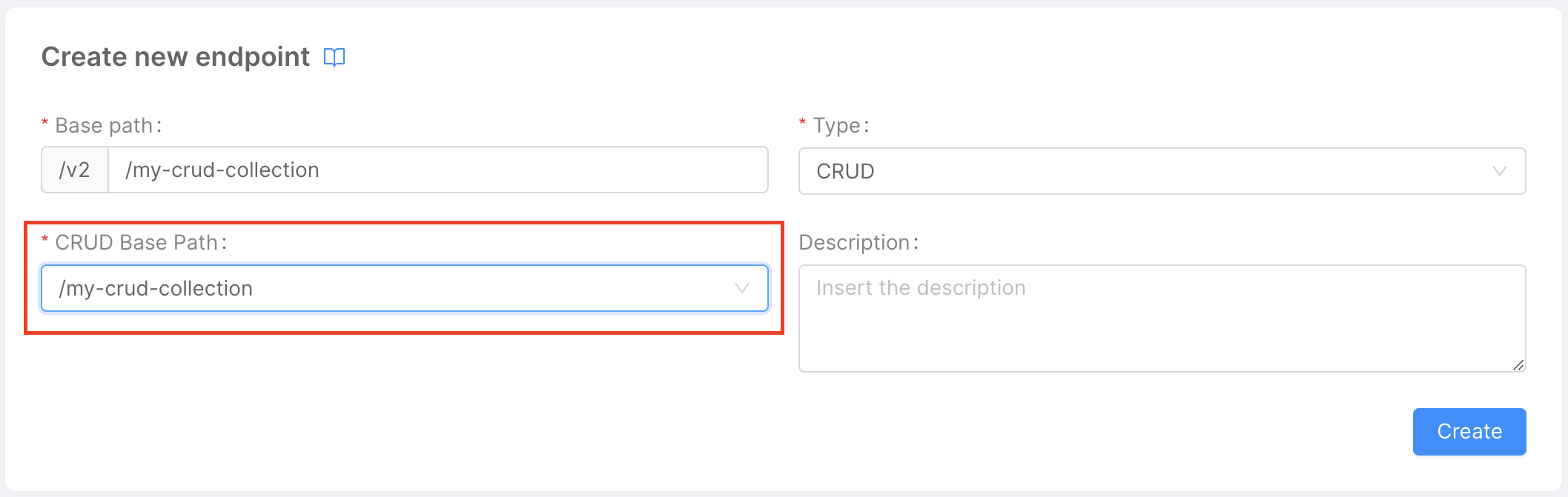
Create a MongoDB View Endpoint
Creating an endpoint of type MongoDB Views hooks your endpoint directly to one of your MongoDB Views defined in Data Models/MongoDB Views section in Mia-Platform Console.
To create a CRUD Collection it is necessary to have a CRUD Service installed, to do so you simply create a new Microservice from Marketplace choosing CRUD Service from the catalog.
To create a MongoDB view endpoint have to click the Create new endpoint button and then choose the type MongoDB View.
After that you have to choose the Base Path and choose between the available MongoDB Views which one you want to expose selecting it in the Mongo View Base Path fields.
Optionally you can add a Description for the endpoint.
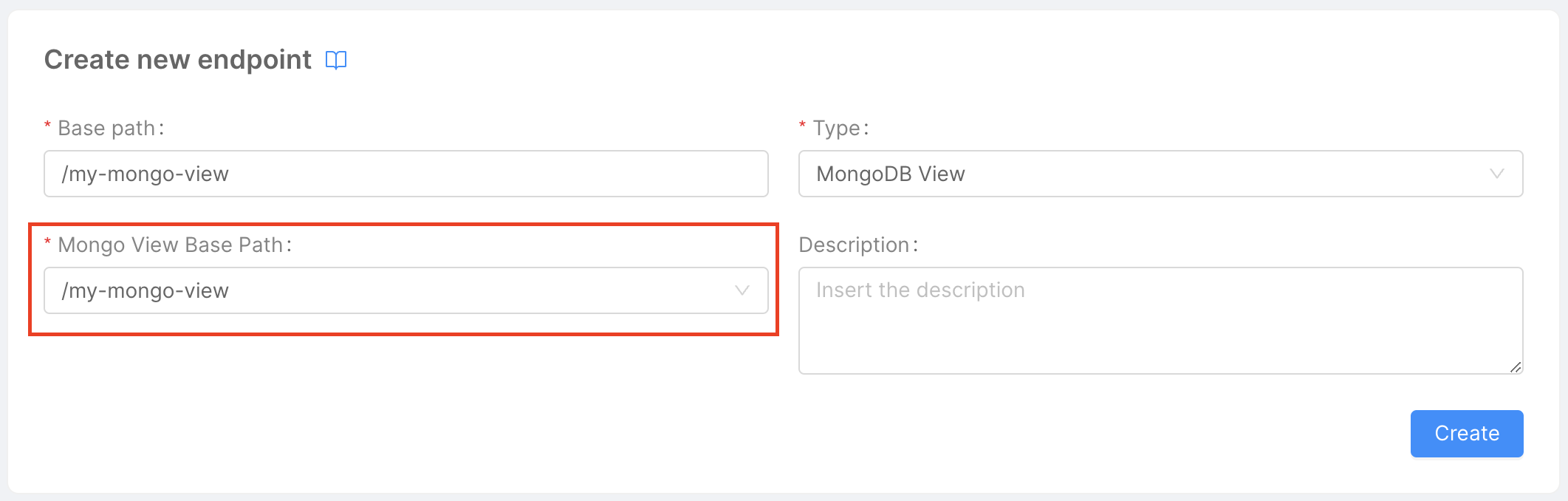
Create a Microservice Endpoint
Creating an endpoint of type MongoDB Views hooks your endpoint directly to one of your microservice available in Mia-Platform Console. You can define endpoints both for microservices create by you and for microservices created starting from a marketplace item.
Pay attention to configure the Container Ports in the Microservice configuration, pay particular attention for microservices created starting from Docker Images.
To create a microservice endpoint you have to click the Create new endpoint button and then choose the type Microservice.
After that you have to choose the Base Path and choose between the available microservices which one you want to expose selecting it in the Microservice fields.
Optionally you can add a Description for the endpoint.
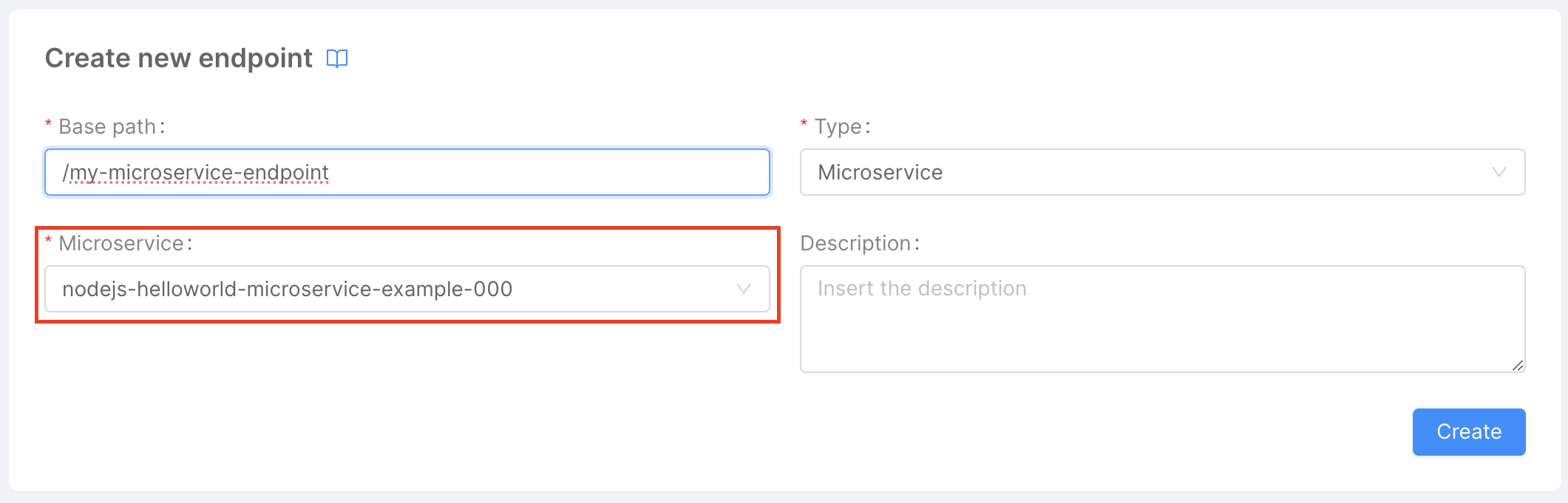
Create an External Proxy Endpoint
Creating an endpoint of type External Proxy hooks your endpoint directly to one of your external proxies available in Mia-Platform Console.
To create an external proxy endpoint you have to click the Create new endpoint button and then choose the type External Proxy.
After that you have to choose the Base Path and choose between the available external proxies which one you want to expose selecting it in the Microservice fields.
Optionally you can add a Description for the endpoint.
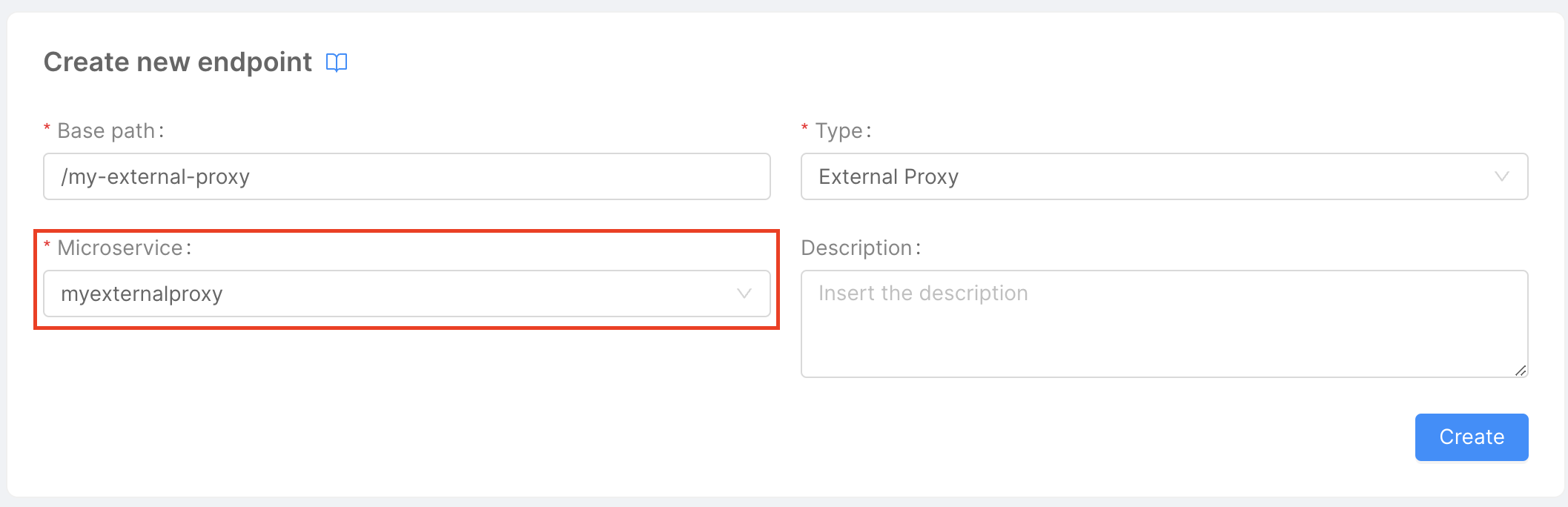
Create a Cross Project Proxy Endpoint
Creating an endpoint of type Cross Project Proxy hooks your endpoint directly to one of your cross project proxies available in Mia-Platform Console.
To create a cross project endpoint you have to click the Create new endpoint button and then choose the type External Proxy.
After that you have to choose the Base Path and choose between the available cross project proxies which one you want to expose selecting it in the Microservice fields.
Optionally you can add a Description for the endpoint.
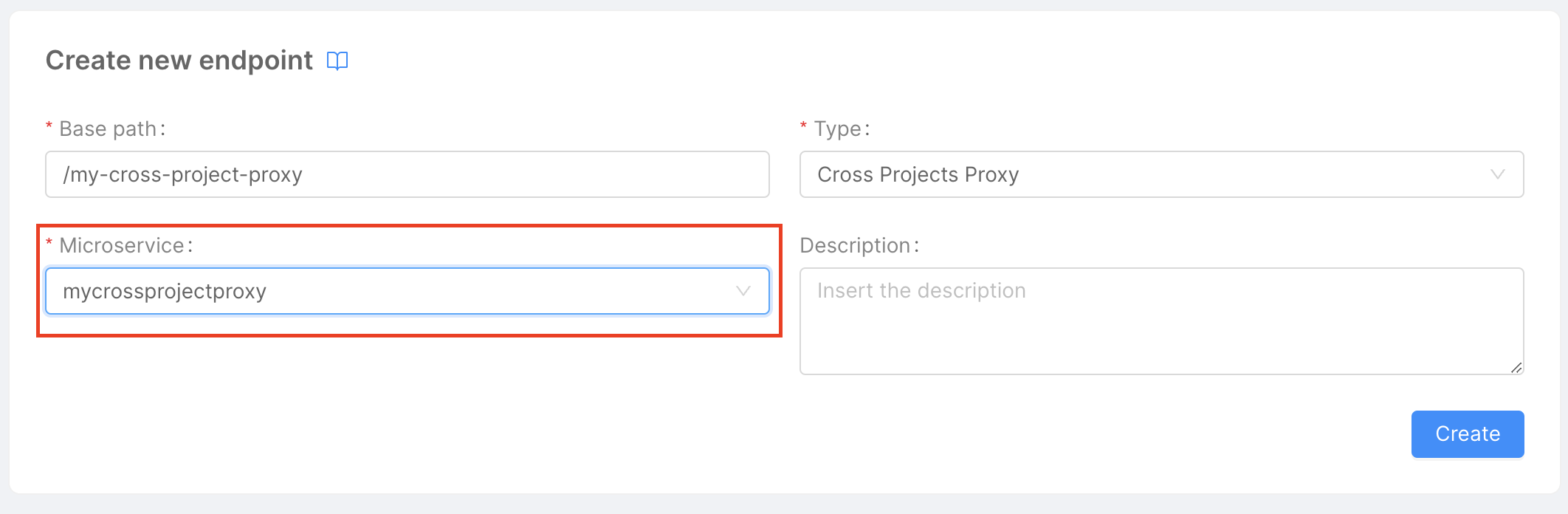
Create a Fast Data Projection Endpoint
Creating an endpoint of type Fast Data Projection hooks your endpoint directly to one of your fast data projections available in Mia-Platform Console.
To create a Fast Data projection endpoint you have to click the Create new endpoint button and then choose the type Fast Data Projection.
After that you have to choose the Base Path and choose between the available fast data projections which one you want to expose selecting it in the Fast Data Projection fields.
Optionally you can add a Description for the endpoint.
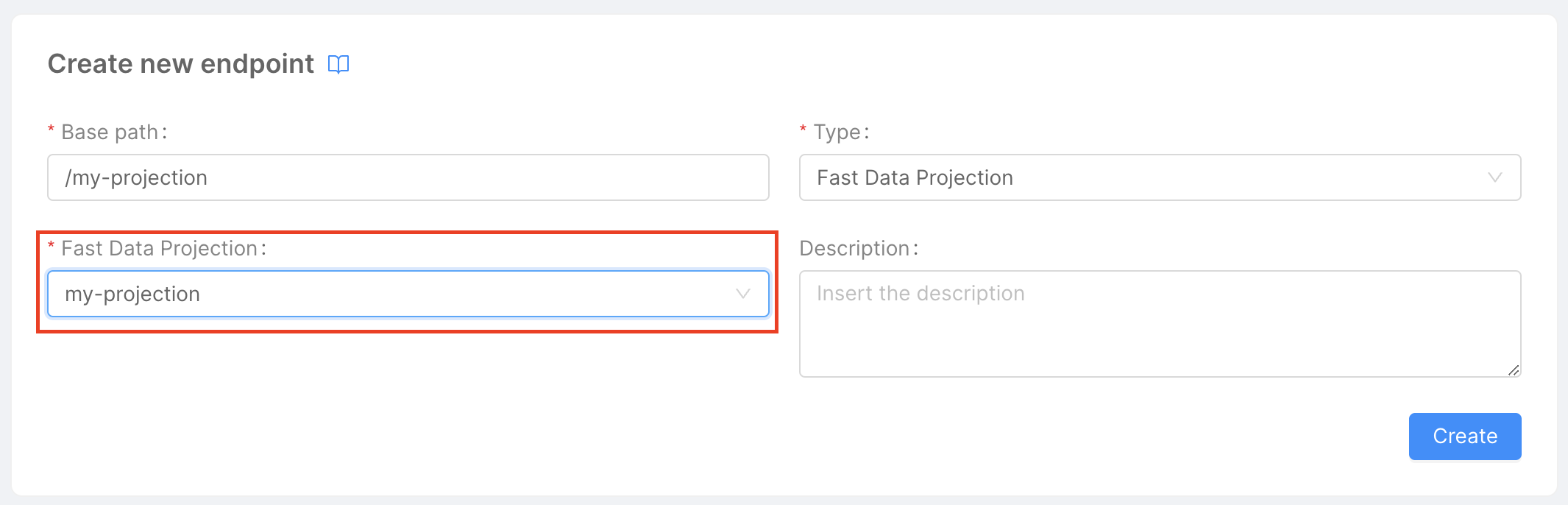
Create a Fast Data Single View Endpoint
Creating an endpoint of type Fast Data Single View hooks your endpoint directly to one of your fast data single views available in Mia-Platform Console.
To create a Fast Data single view endpoint you have to click the Create new endpoint button and then choose the type Fast Data Projection.
After that you have to choose the Base Path and choose between the available fast data single views which one you want to expose selecting it in the Fast Data Single View fields.
Optionally you can add a Description for the endpoint.