Manage Items
There are three main methods to create, edit and delete items:
- (recommended) Use Software Catalog UI
- Use
miactl, the Mia-Platform command line interface tool. - Open an issue on Mia-Platform Github community page.
Software Catalog Items
An Item (also referred to as a Component) is the basic unit of creating a resource within the catalog and represents a software resource that can be utilized in Mia-Platform Projects.
Based on the visibility level of the item, it may be made available in the Mia-Platform Marketplace, which hosts various types of items designed for different use cases.
Directly from the Mia-Platform Marketplace, users can instantiate items into their Projects, integrating them to streamline development and configuration workflows.
Item Types
The Software Catalog support the following item types.
- Plugins: items for which users have no access to the actual code. Users will still be able to download their Docker image, in order to configure and use them within their Projects.
- Templates and Examples: archives for which a new repository is generated. The developer will have direct access to the new repository (created in their Project scope) and will be able to evolve its code at will. A template is a repository that, net of the development environment and framework setup, is empty; an example, instead, also implements some features tailored to help the user better familiarize with the development environment.
- Applications: bundles of resources that can be created and configured in the Mia-Platform Console within a few clicks. Applications are composed of microservices (Plugins, Examples, and Templates), endpoints, CRUD collections, and public variables. Users can monitor if all the resources composing an application have been correctly set up inside the project, as well as access their corresponding repository or configuration.
- Proxies: specific configurations used to invoke APIs that are not part of the current project but may be exposed by an external provider or another project. You can find more information about proxies in this section.
- Sidecars: secondary utility containers running side by side with the main container in the same host. Find more here
- Infrastructure Resources: custom objects that are not part of the standard Console supported resources. For more information, go to this section
- Extensions: custom page that enhances Console capabilities by integrating it into the sidebar navigation.
Items can be assigned a Category (e.g., Data Stream, Data Visualization, Insurance, Healthcare, etc.) to help organize and identify them.
How to configure a new item
In the following section we'll explore the common fields shared by all item types.
Refer to the detailed explanation by type for the type-specific fields and examples of working JSON items entities.
Here below are listed all the properties that should be provided for each type of item:
name(required): the item nametenantId(required): the ID of the Company the item belongs toitemId(required): the unique ID of the itemdescription: a brief description (10 to 20 words) regarding the service functionalitiestype: the type of your item (plugin, template, example, application, proxy, etc...)documentation: information about the documentation of your item. It is an object composed by:type: the type of documentation. It can beexternalLinkormarkdownurl: the URL of the documentation. It can be an external URL or an internal one
comingSoonandreleaseStage: properties to identify the maturity of the item (learn how to configure them in a dedicated section later on this page)categoryId: a label to help categorize items by their purpose or use case. As specified before, categories are only created internally at Mia-Platform. ThecategoryIdof a item uniquely specifies both the specific category and sub-category (e.g. Start from Code (category) - Node.js (subcategory) will be identified by thecategoryId"nodejs"). The available category IDs are listed here.supportedBy: a label to identify the company that has produced the item (only used ifsupportedByImageis not provided)imageUrlandsupportedByImageUrl: respectively the image that will be associated with the item and the image that will be associated with the company that has produced it.version: the version of the item. It is an object composed by the following properties:name(required): the actual version of the item. You must use the Semantic Versioning format.releaseNote: a release note that will be displayed to the user when selecting the item during creation or updates based on items in a Console project; includes information about the changes introduced by the new version.security: a boolean to indicate if the item is security-related
Each item is identified by the values of the tenantId, the itemId and the version.name properties. So, when you need to create a new item, be sure to provide unique values for these properties.
To upload the image and supportedByImage, you can also use the miactl marketplace apply command adding the respective image and supportedByImage keys to the object.
Refer to the related miactl documentation to know the exact specifications of such object.
Item visibility and the tenantId field
When creating a new item, you always need to set the tenantId related to the Company you are creating the item in.
You can also contribute to the Mia-Platform Marketplace by making your item accessible to other Companies: visit this page for further information on this point.
Not setting the tenantId is no longer supported and deprecated.
Elements without tenantId will be public even if the visibility.public field is not set.
This behavior might change in the next Console releases.
If you have any item without the tenantId property set, we recommend to do the following:
- set the
tenantIdto any of your companies; - set the
visibilityfield according to your needs. See the related doc for more information on this point.
If you want to make your item accessible to other Companies, you can visit this page.
Also, to learn how to migrate an item from the public to private internal catalog and vice versa, please refer to the dedicated page.
Versioned resources
To create a versioned resource, you need to set a specific value for the name property of the version object to the resource definition, as explained in the "How to configure a new item" section.
Also, to provide continuity to the definition of the other versions of the same resource, the tenantId and the itemId properties must be the same for all the versions of the same resource.
You can create a new version of an item even if that resource already exists without a version. In that case the non-versioned item will still be available in the Console, where it will be shown with a N/A value for version.
If there are multiple version of the same item, one of these versions will be used as latest version. This is the version that will be used as a reference when you will create a new microservice or a new resource choosing the item from the Marketplace.
The latest version is going to be the one with the highest version, according to the Semantic Versioning rules. We suggest to follow these guidelines when assigning a version to your item, in order to easily determine which one is the latest.
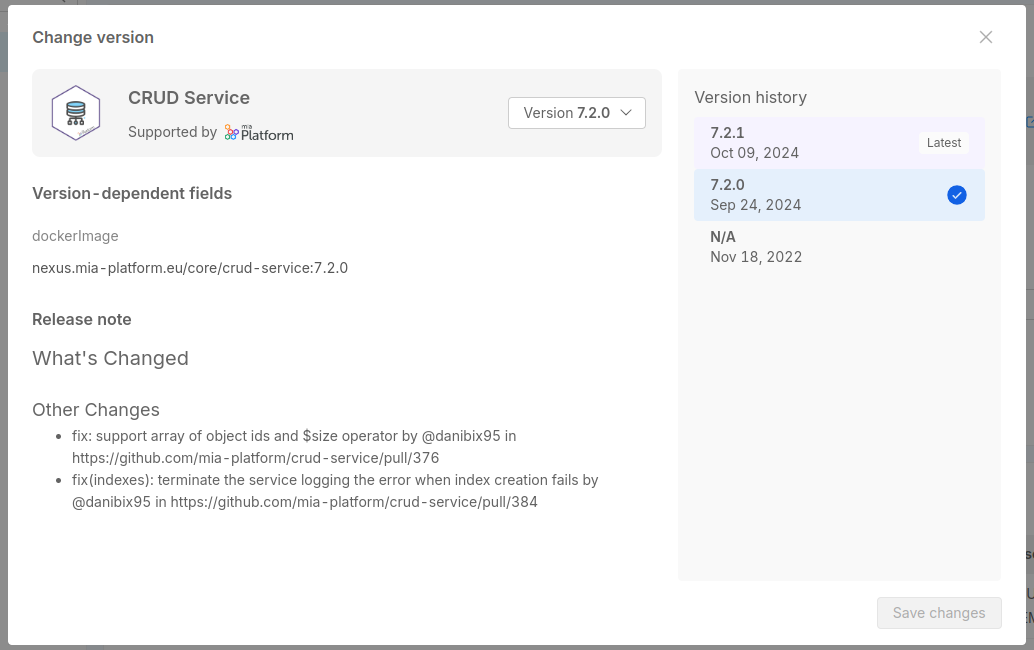
Also you will be informed if one or more of your resources attached to an item have updates.
You can find a list of all the updates at the bottom of the sidebar menu with the list of all your services, as well as inside the detail page of the service that can be updated.
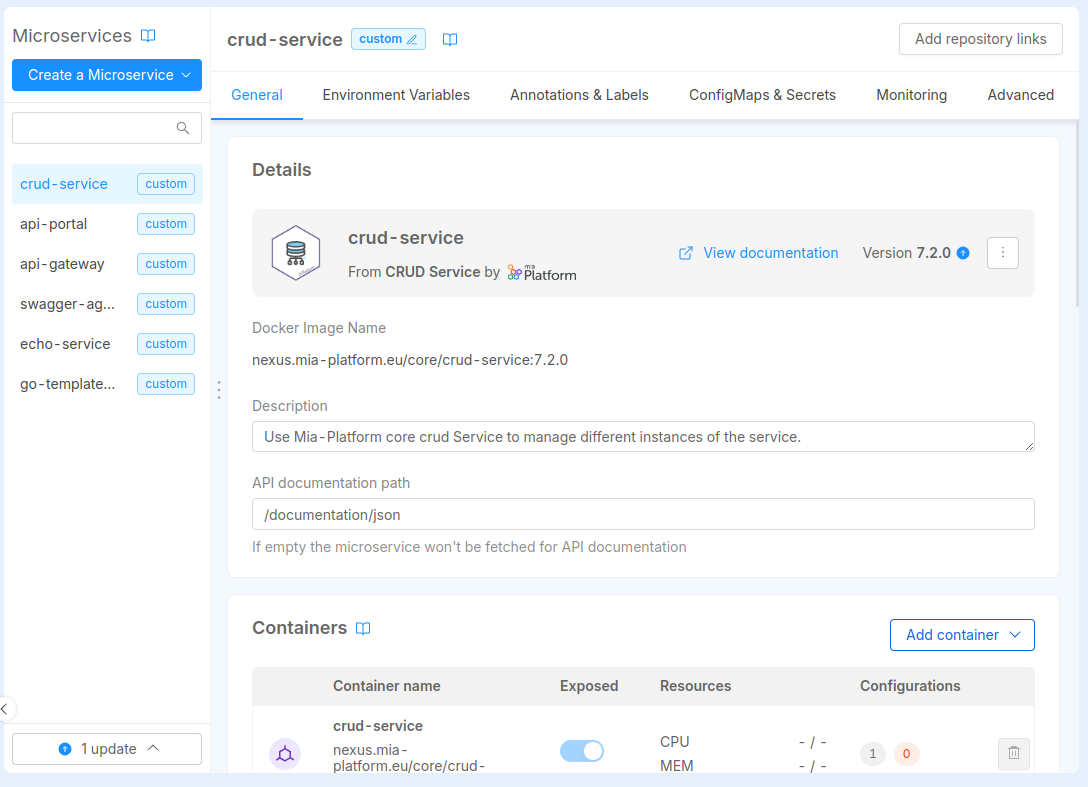
Editing a versioned resource
Versioned resources are defined to be immutable, to avoid that updates might overwrite previous configurations. However, they can still be edited if there is a need to update their metadata (e.g. the release note or the description of the item due to typos or other reasons).
The following fields, however, cannot be edited:
itemIdtenantId- the
nameproperty insideversionobject - the
resourcesproperty, that includes the specific resource definition
Since items are defined by the itemId, the tenantId and the version name, attempting to modify one of these three properties will cause the creation of a new item, completely separated from the previous one.
Attemping to modify the resources property will cause an error, and the item will not be updated. In this case, you need to create a new version of the item.
Additionally, the following fields can only be edited if the marketplace.root.manage permission has been granted to the user:
supportedBysupportedByImagepublishOnMiaDocumentationvisibility
More information about these permissions are available in the permissions documentation.
Version dependent properties
Versioning of resources means that resources under version control consist of specific dependent fields that define the version. These fields cannot be modified directly by the user, they can only be updated by creating a new version of the resource.
For instance:
- a version of a Microservice Plugin is defined by its
dockerImage. By following the resource versioning management, a change in this field will require the creation of a new version for such Plugin - for Infrastructure Resources of type K8s the governance is quite similar: since Infrastructure Resources of type K8s are defined by their
apiVersionandkind, in this scenario, the only way to be able to change them will be through the creation of a new version.
By defining these fields as version dependent, we ensure that they cannot be modified by the user when adding a marketplace item to their project. Whenever a new Microservice is created from a Marketplace plugin with a specific version, the dockerImage field will automatically be shown as read-only, and the user will only be able to modify it by actually checking for other versions of the plugin.
The Release Stage of an Item
When creating or updating an item, the user can add information to help users identifying the maturity of the item.
There are 2 fields that define the release stage of an item:
- the
comingSoonfield is boolean, setting it to true will show the Coming Soon label and will prevent users to use the item - the
releaseStagefield can have the following values:- preview
- beta
- stable (default)
- deprecated a label will shown on the item according to the value of the field, except for the stable stage
Setting both the releaseStage and the comingSoon fields is not permitted and would lead to inconsistencies; please set either field or none according to the item lifecycle status.
Refer to the Items Lifecycle section for details about each specific release stage.
Items example and explanation
Refer to the detailed explanations and examples for each item type: