Manage Extensions
Extensions allow expanding Console capabilities by adding custom pages to the sidebar navigation. This allows you to provide users with new pages tailored to your Company's needs or integrate external tools with a seamless experience within the product.
Extension Manager
Extensions can be managed through a dedicated section called Extensibility placed in the Company Overview page.
Only Company Owners have the necessary permissions to see and use this section. Moreover, extensions are only accessible within the Company they are registered into.
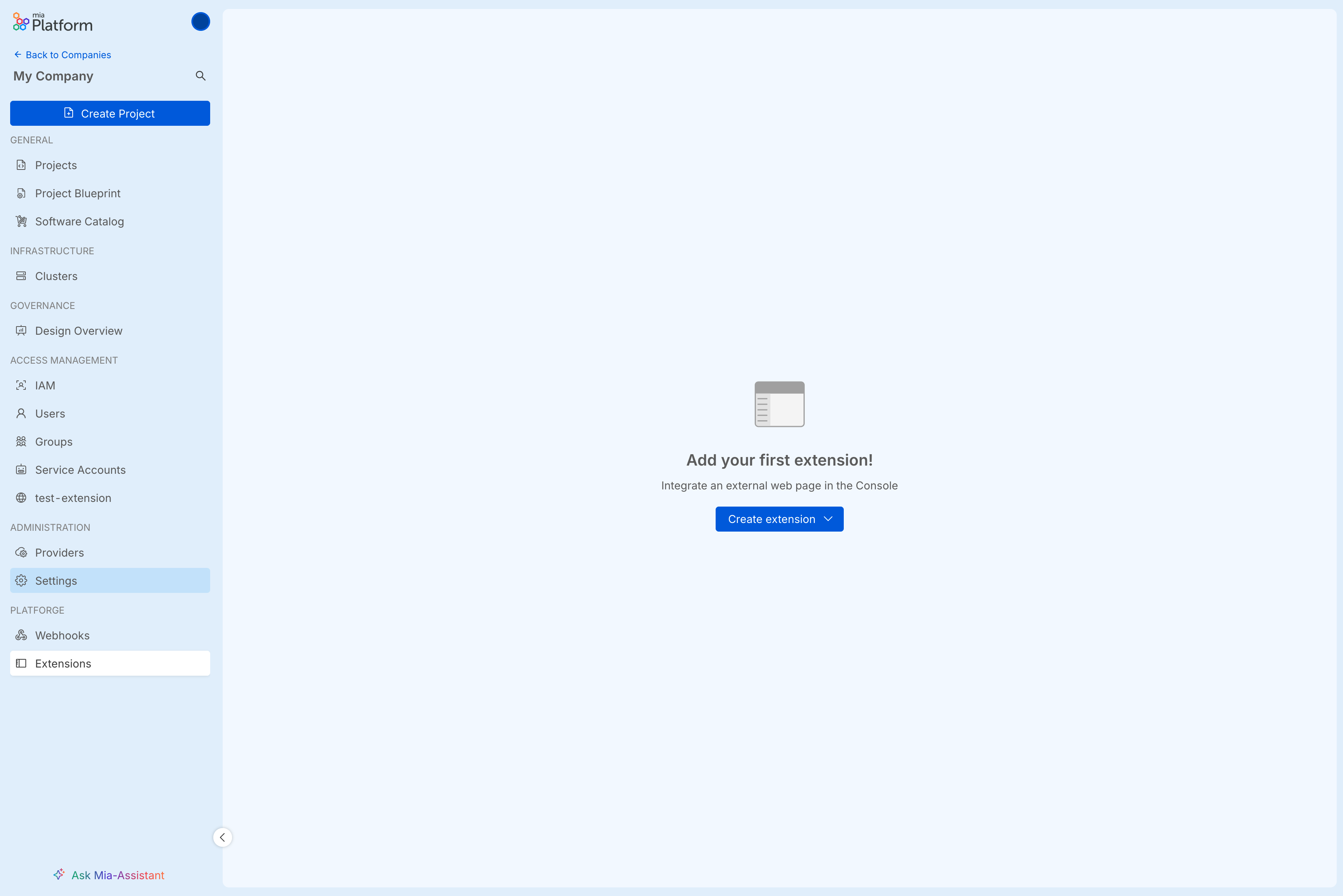
There are different extension types supported:
- iframe: allows you to embed web pages in Console using an
<iframe>tag - External link: these extensions will be shown as menu items in the sidebar but opened in a new window on click
- Composer page: allows you to compose a web page by means of a
micro-lcconfiguration
Embedding a web app as an iframe extension may require additional configurations,
such as making sure x-frame-options header or the frame-ancestors Content Security Policy are properly configured
Add new Extension
You can add a new extension to your Company at any moment; creating an extension requires the following configurations to be set:
- Extension name (required): the name for your extension
- Destination Area (required): the area in Console where your extension menu item will be placed
- Category (required): the menu category that will contain the extension menu item
The available Category options depend on the selected Destination Area.
- Entry URL (required for iframe and External link extensions): the URL of the web page that will be displayed when accessing your extension (This will be embedded inside an iframe or opened in a new window depending on the extension type)
- Template: A
micro-lcconfiguration you might want to initialize your extension with. Available only for Composer page extensions. - Visibility: You might want to make your extension visible on the whole Company, or maybe just on a few Projects. This field lets you set the contexts in which you want to make your extension visible. If nothing is checked, the extension will be inactive.
When the Company Overview destination area is selected, the only available Visibility option will be the Whole Company.
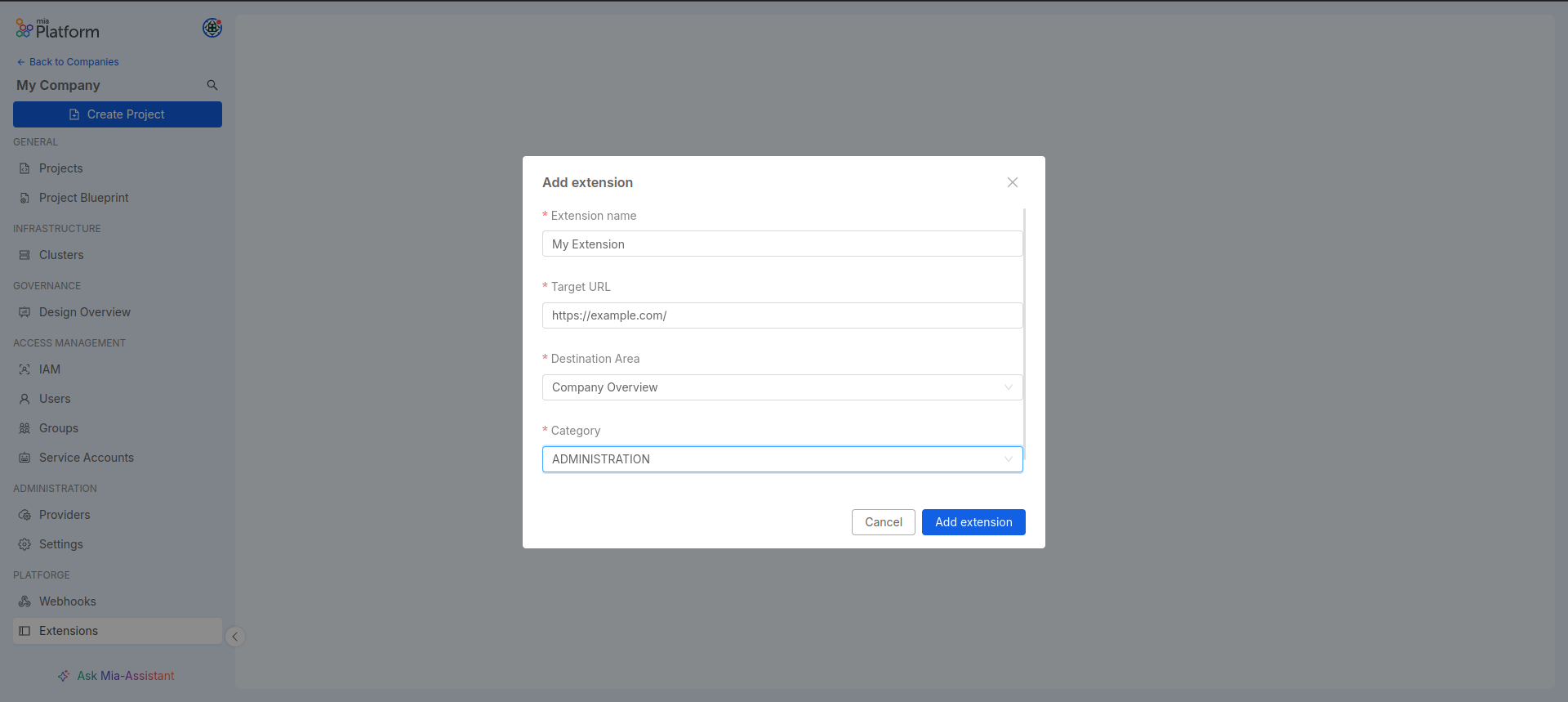
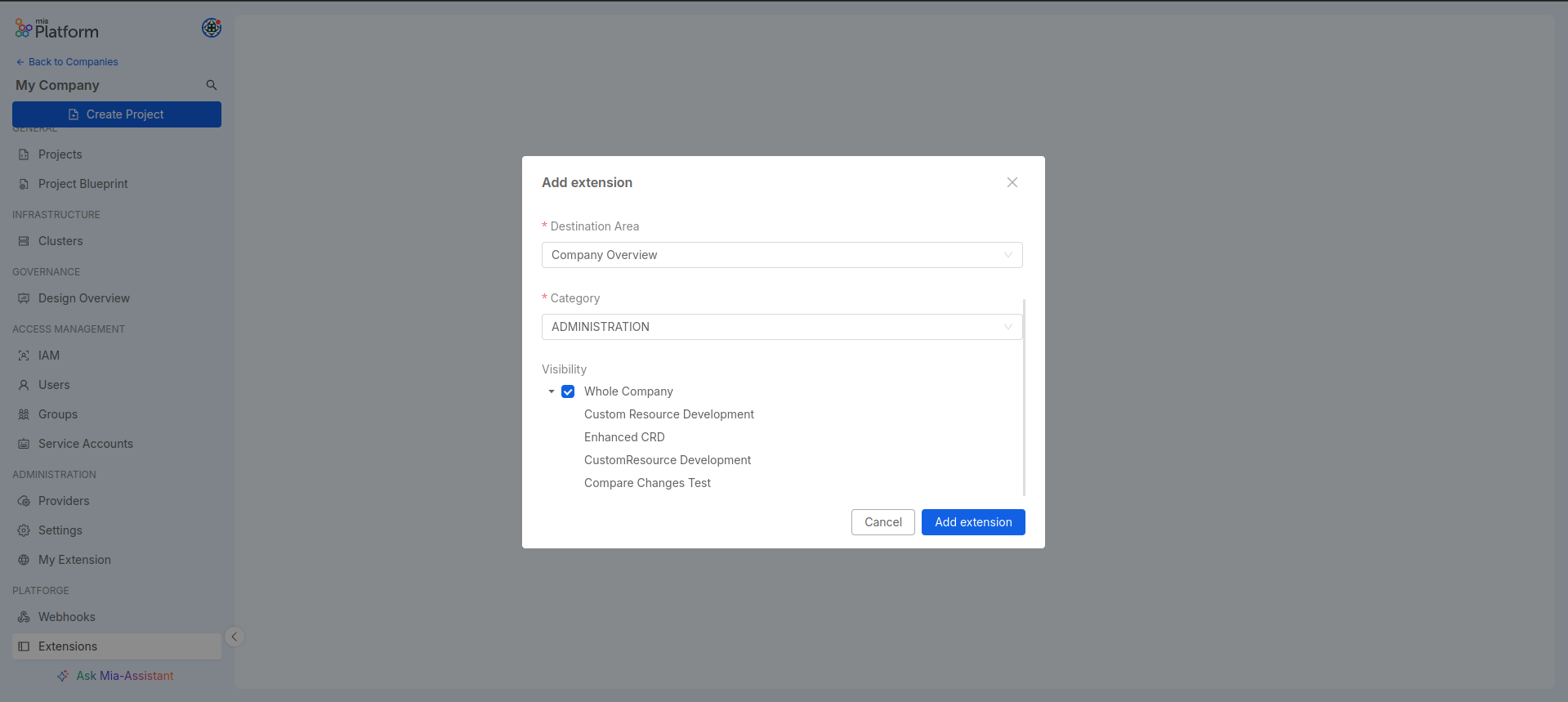
After creating the extension as shown in the example above, you can refresh the page and verify that the extension has been added to the sidebar and is accessible.
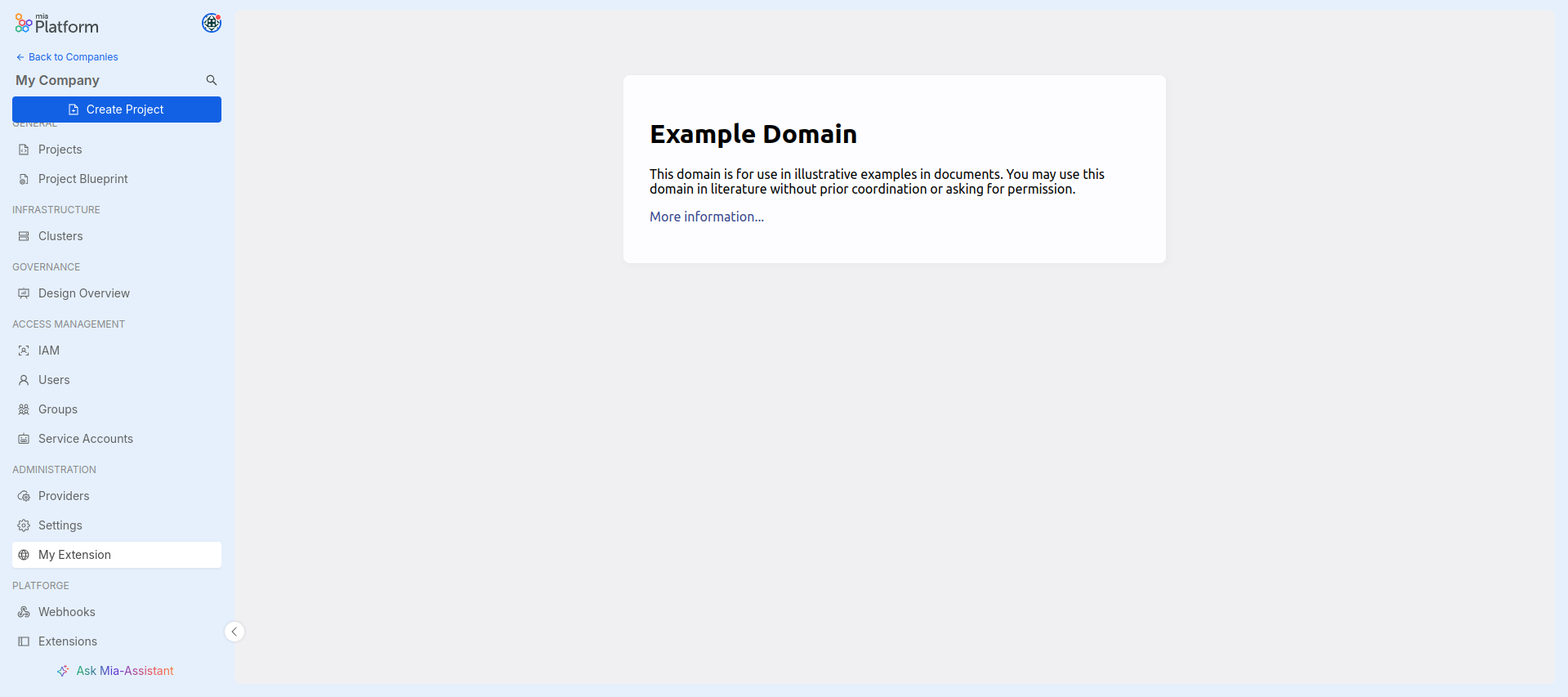
Extensions Table
If there is at least one extension, you can view a table with all the existing extensions for the Company.
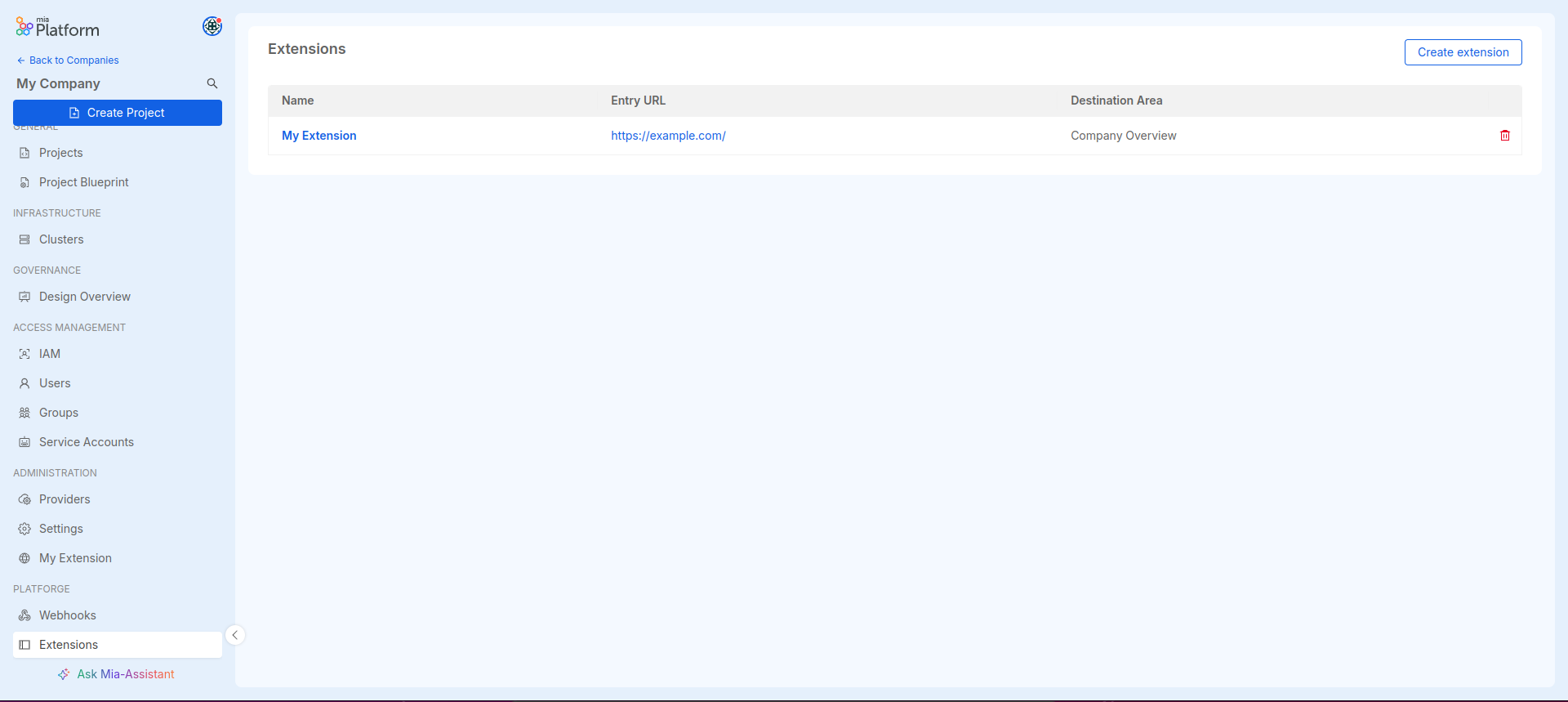
On this page, you can:
- Add new extensions
- Access the detail page of an extension by clicking on its name
- Delete an extension
Extension Detail
The extension detail page allows you to view the main information that characterizes the registered extension, which can also be modified through the corresponding Edit buttons.
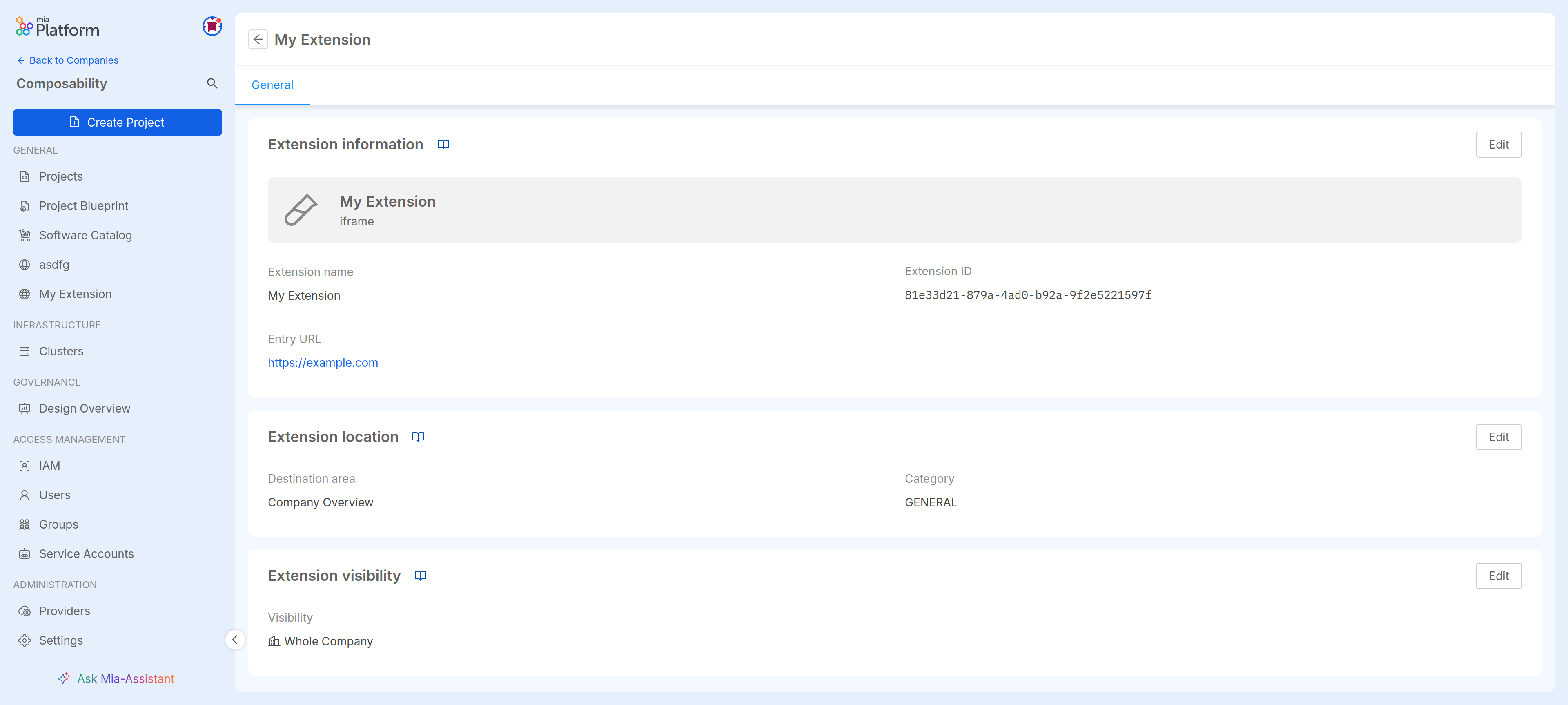
Extension Info
The Extension Info card contains the identifying information for the extension, where only the name and entry URL can be edited.
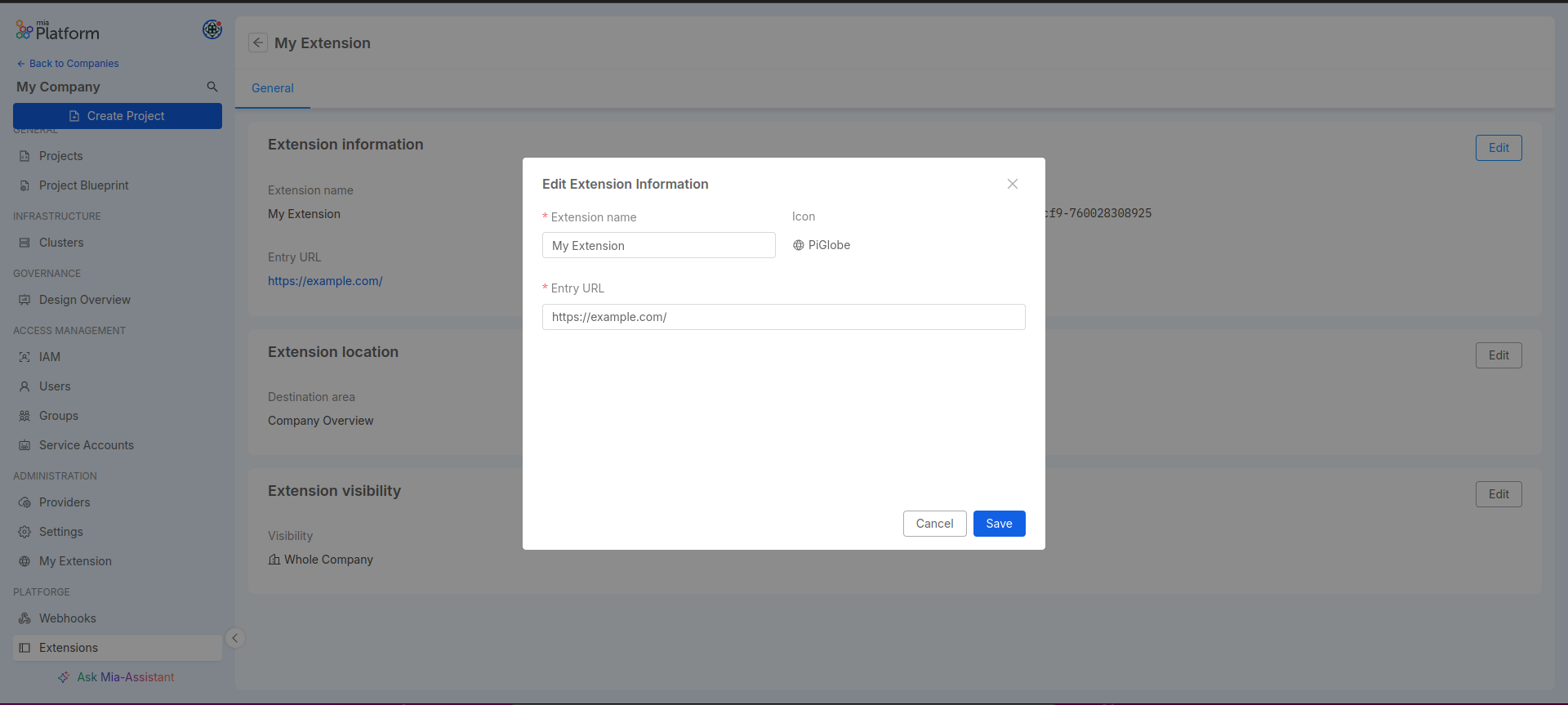
Extension Configuration
If the current extension is of type Composer page, the badge will display the Edit page with MFE Composer button which brings the user to a page where it can edit the extension's micro-lc configuration.
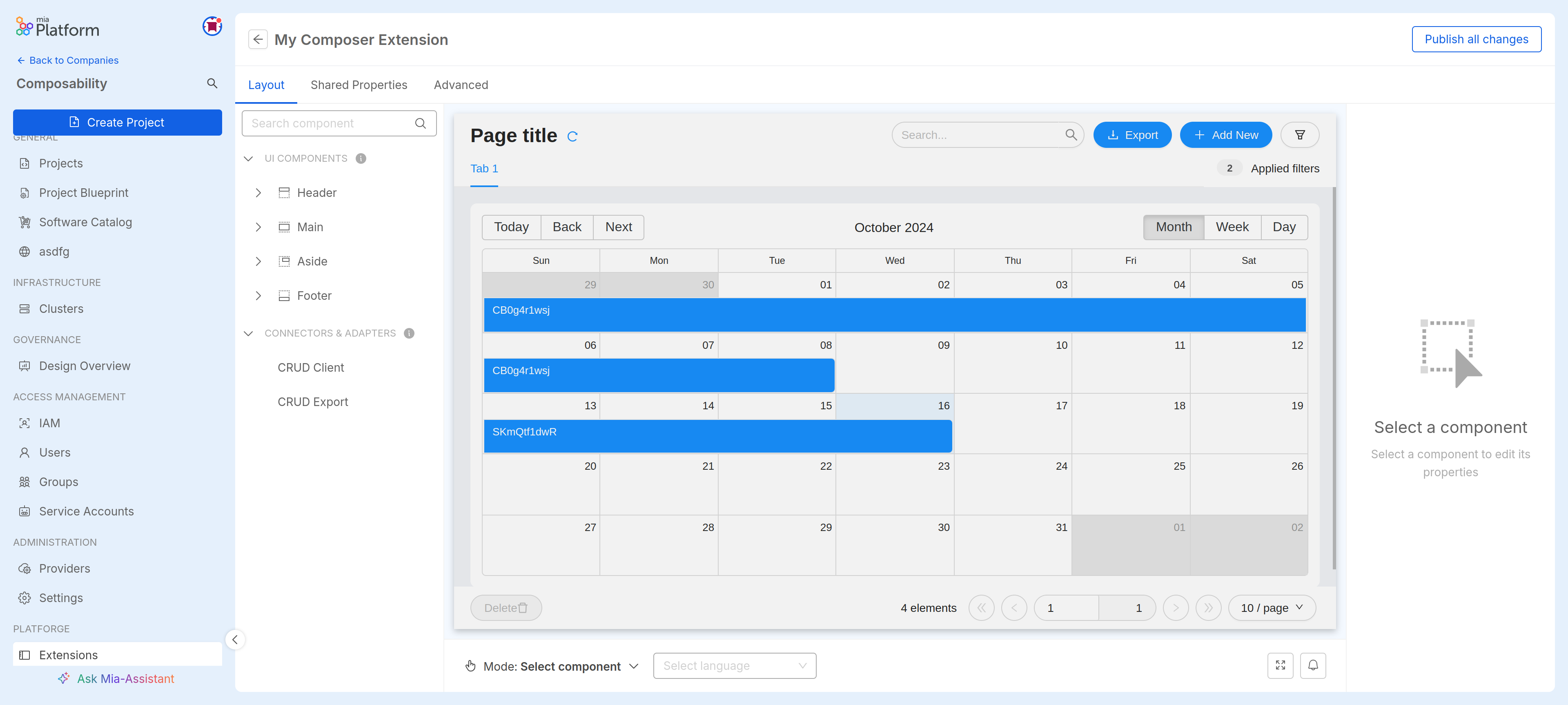
Extension Location
The Extension Location card contains the information related to the positioning of the extension menu item within the Console; these details are fully editable.
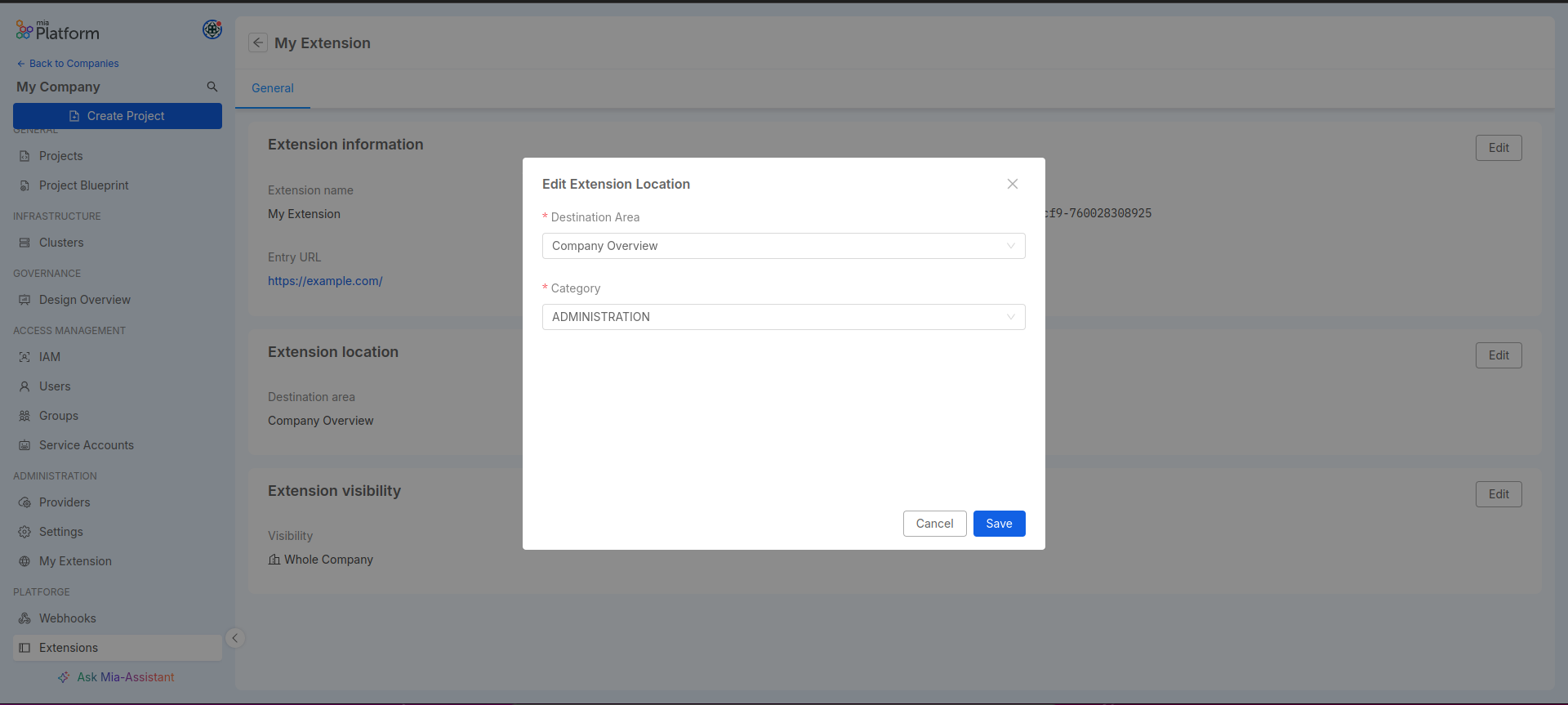
Extension Visibility
The Extension Visibility card shows in which contexts the extension is active and visible.
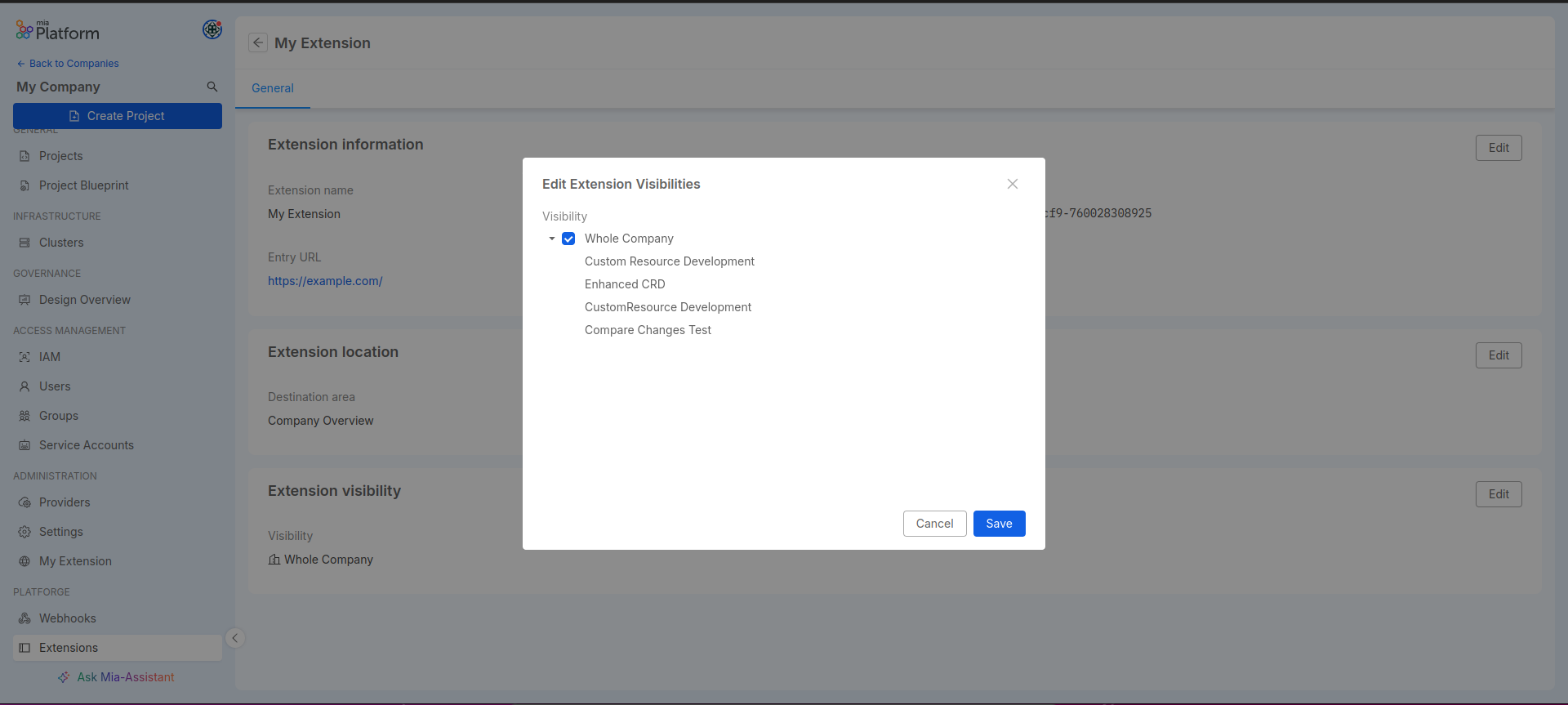
Just as during creation, Visibility is tied to the Destination Area set for the extension. For example, if the Destination Area is set to Company Overview, the only available visibility option will be Whole Company.