Deployment tools
Kubernetes offers, by design, two deployment strategies:
- Recreate: terminates the pod and, once terminated, scales up the new one;
- Rolling Update (the default one): the new pod is scaled up and, when ready and healthy, the old one is terminated;
look at the official documentation for more information.
Sometimes the user needs other deployment strategies, not supported by design using Kubernetes. For this reason we analyzed some tool to fulfil this need:
- Flagger from Flux;
- Argo-rollouts from Argo.
The tools above are not fully integrated into the Mia-Platform Console. The user can handle resources through the console and the projects configurations, but not through the Mia-Platform Console UI with a no-code approach.
Flagger from Flux
Flagger is a OSS tool developed by Flux.
Flagger allows the user to implement two other deployment strategies:
- canary: the traffic is partially routed to the new version of the service, partially to the old one;
- blue/green: the new version is deployed (green) but the traffic still goes to the old version (blue), until the new version is "approved" for promotion. Once approved, the traffic is switched to new version of the service and the old one is shutted down.
The blue/green strategy provided by Flagger is not a real blue/green on Kubernetes because Flagger does not switch the traffic from the blue to the green version; once "approved" for promotion, Flagger updated the blue version and terminates the green one; the blue version is always the only stable one.
Flagger allows to implement one or both (simultaneously too) the strategies above using:
- the kubernetes standard resources (deployment, services and so on);
- a Custom Resource Definition called
Canary;
allowing the user to handle resources using the Mia-Platform Console and the projects configurations.
Deleting a Canary resource will cause the kubernetes resources deletion too.
Blue/Green strategy
Lifecycle through the Mia-Platform Console
Creating, on the Mia-Platform Console, a service called my-hello-world, the console will automatically generate:
- a k8s Deployment manifest for
my-hello-world; - a k8s Service manifest for
my-hello-world.
The Canary file is to be manually created inside the project configuration repository, the location is based on your project structure.
Once the Canary CRD is created, deploying the project will cause:
- the creation of the k8s resources created automatically by the console;
- the creation of the Canary resource created manually by the user;
and Flagger will automatically:
- create a new k8s deployment
my-hello-world-primary, equals to themy-hello-worldone; - create a new k8s service
my-hello-world-primarythat points to the deployment above; - edit the
my-hello-worldservice, adding the-primarysuffix on the match label selector; - create a new k8s service
my-hello-world-primarythat will be used for the blue/green release; - scale down the
my-hello-worlddeployment, because is replaced by the-primaryone, handled by Flagger.
Updating the my-hello-world deployment will cause a new Blue/Green deployment start, so that the user can still handle the service lifecycle through the Mia-Platform Console.
Blue/Green deployment lifecycle
During a blue/green deployment, Flagger will perform some operation, as reported in the following image:
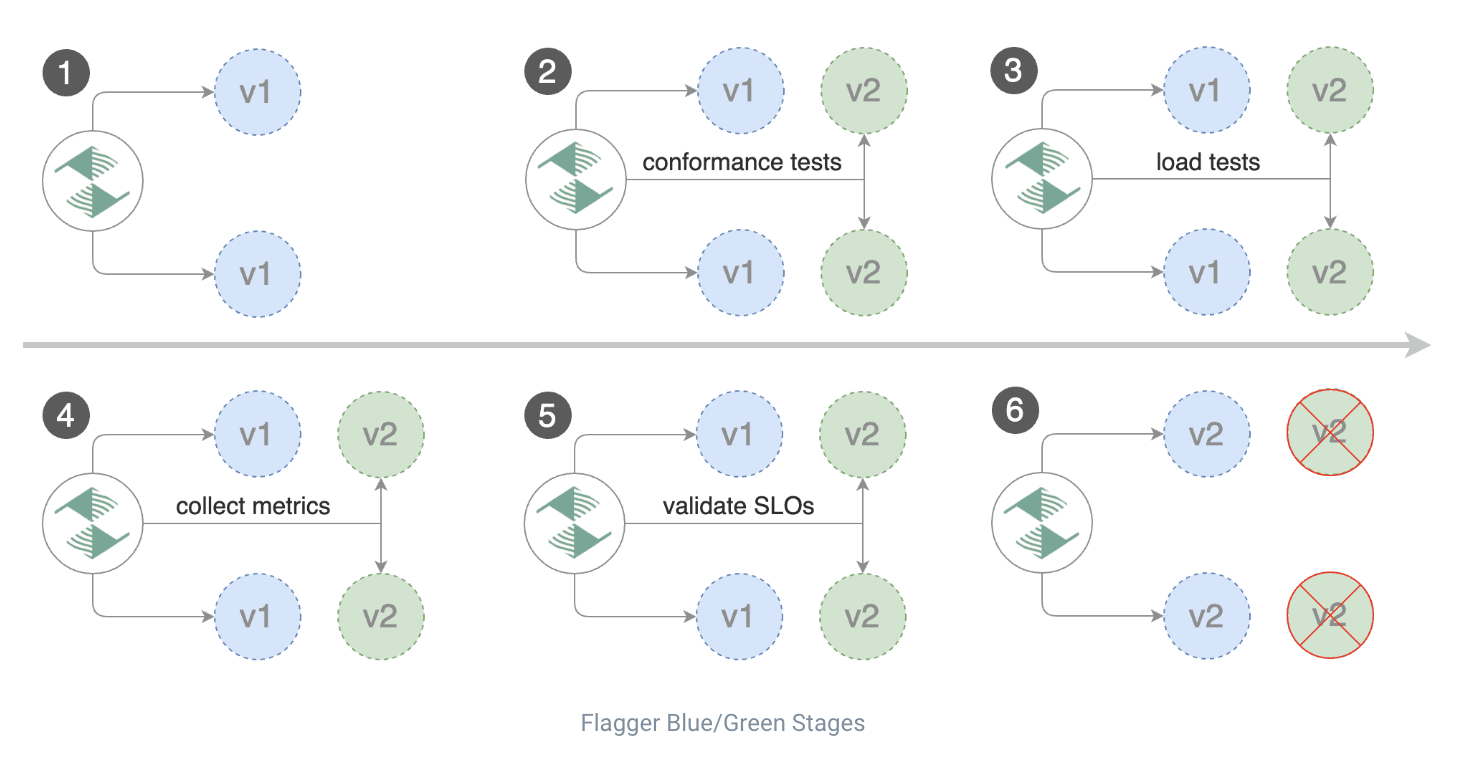
- The v1 of
my-hello-worldis up and running; - The user deploys the v2 of
my-hello-worldthrough the console:
- Flagger deploys the v2 with the
-canarysuffix; - the v1 is still up and running and serves the traffic to the users;
- the conformance test step starts;
- Flagger runs the load tests, if specified: if the failure treshold is reached, the release is aborted;
- Flagger check metrics, if specified: if the failure treshold is reached, the release is aborted;
- Flagger validates the SLOs;
- Flagger promotes the new v2 version and terminates the old v1.
Blue/Green and Canary strategies can be mixed to allow some user to start using the new v2 version before the promotion (progressive traffic shifting).
Tests automation
Flagger executes a precise tests lifecycle, as shown in the previous paragraph, and provides different ways to automate tests.
The main types are:
- metrics analysis: allows to specify one or more metrics to be analyzed to promote/rollback the release. Flagger supports different metrics providers (Prometheus, Dynatrace, Datadog and so on);
- webhooks: hooks of different types executed during the deploy, with different purposes.
Using the tools above Flagger allows the users to completely automate the promotion of a release, without the need of manual actions.
Despite that, is still possible to pause the deploy lifecycle in different points for manual actions using the right hooks types, as reported in the following image:
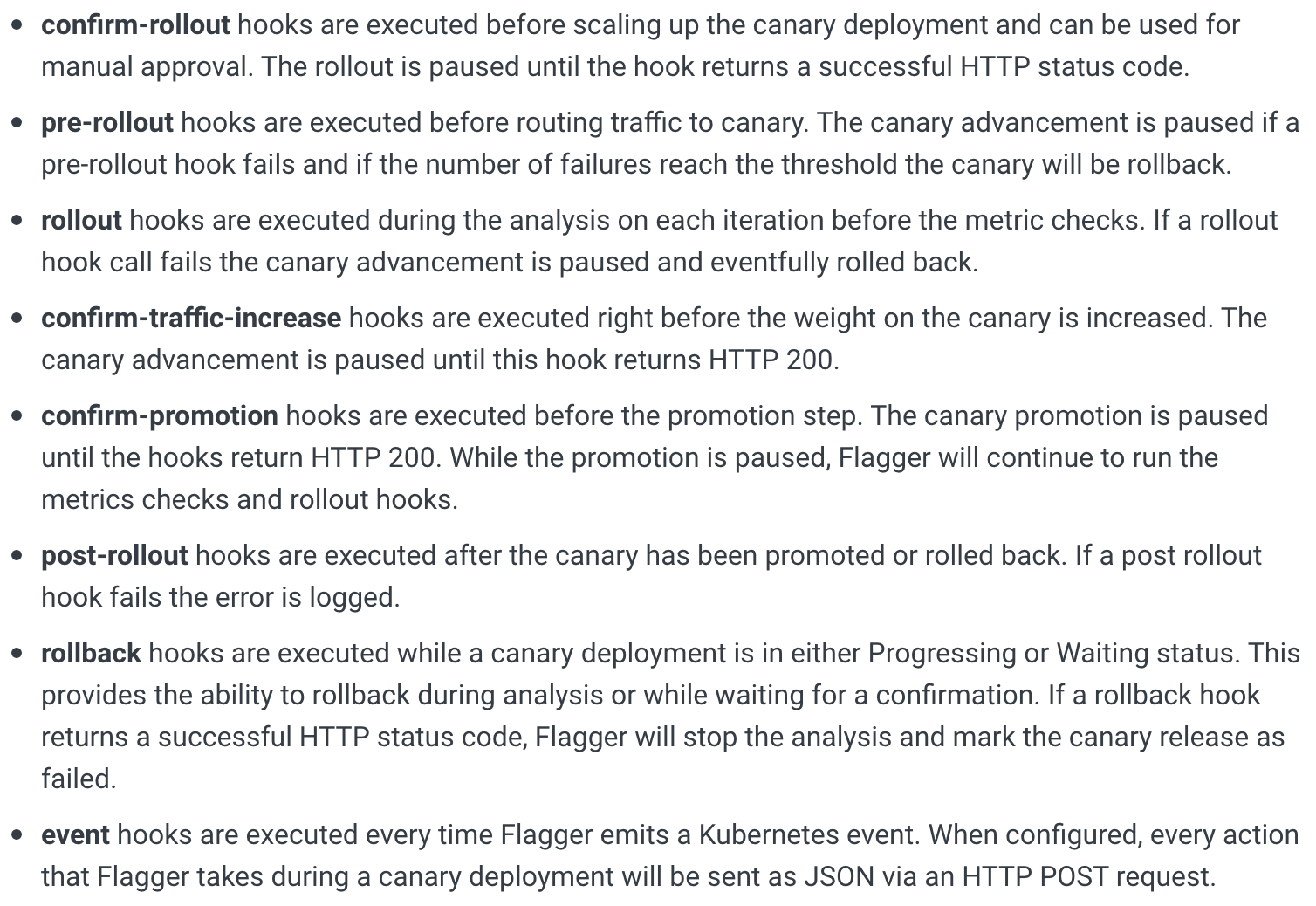
Flagger exposes Prometheus metrics to show statistics about releases. There are ready to use Grafana dashboards too.
Examples
Following an example of Canary file that allows to deploy, in the training-development namespace, the api-gateway service using the Blue/Green strategy and send notification to a Google Chat channel:
apiVersion: flagger.app/v1beta1
kind: Canary
metadata:
name: api-gateway
namespace: training-development
spec:
provider: kubernetes
targetRef:
apiVersion: apps/v1
kind: Deployment
name: api-gateway
progressDeadlineSeconds: 60
service:
port: 8080
portDiscovery: true
analysis:
interval: 5s
threshold: 2
iterations: 10
analysis:
webhooks:
- name: "ask for confirmation"
type: confirm-rollout
url: http://flagger-loadtester.training-development/gate/check
- name: "notify"
type: event
url: <GOOGLE_CHAT_URL>
metadata:
text: "Ready for promotion"
- name: "promote"
type: confirm-promotion
url: http://flagger-loadtester.training-development/gate/halt
- name: "rollback"
type: rollback
url: http://flagger-loadtester.training-development/rollback/check
Argo-rollouts from Argo
Argo rollouts is a tool included into the Argo project that allows to use other deployment strategies:
- canary: the traffic is partially routed to the new version of the service, partially to the old one;
- blue/green: the new version is deployed (green) but the traffic still goes to the old version (blue), until the new version is "approved" for promotion. Once approved, the traffic is switched to new version of the service and the old one is shutted down.
Argo rollouts allows to implement one of the strategies above using:
- the kubernetes standard resources (deployment, services and so on);
- a Custom Resource Definition called
Rollout.
The default behavior of Argo rollouts is to replace the existing deployments manifests with the Rollouts manifest directly, that will handle the related pods; despite that, Argo rollouts allows to refer an existing deployment.
Rollout CRD
The Rollout CRD allows the user to handle the lifecycle of a service using one of the following approaches:
- handle the pods lifecycle by replacing the kubernetes
Deployment; - refer an existing kubernetes
Deploymentwithout replacing it.
An Argo rollouts Rollout CRD is very similar to a kubernetes Deployment to:
- specify replicas and pod template;
- specify deployment strategies different from the default ones:
- Canary;
- Blue/Green.
Blue/Green strategy
Lifecycle through the Mia-Platform Console
As previously reported, argo-rollouts has two use approaches:
- using standard kubernetes resources;
- using the
RolloutCRD referencing existing deployments.
Using argo-rollouts with the Mia-Platform Console only supports the second method, referencing existing deployments.
In this way, the services lifecycle can still be handled through the console.
Creating, on the Mia-Platform Console, a service called my-hello-world, the console will automatically generate:
- a k8s Deployment manifest for
my-hello-world; - a k8s Service manifest for
my-hello-world.
The Rollout file is to be manually created inside the project configuration repository, the location is based on your project structure.
Once the Rollout CRD is created, deploying the project will cause:
- the creation of the k8s resources created automatically by the console;
- the creation of the Rollout resource created manually by the user;
and argo-rollouts will wait for deployment updates.
Once the deployment has been updated through the console, e.g. we update the my-hello-world service to v2, argo-rollouts will:
- start a new
Rolloutprocess, deploying N replicas of themy-hello-worldservice v2; - keep
my-hello-worldservice v1 up and running, to serve the traffic; - wait for the promotion result:
- OK: argo-rollouts switches the traffic from the v1 service (blue version) to the v2 service (green version) and terminates the v1 version;
- KO: argo-rollouts shuts down the v2 service and the v1 will remain the used version.
Argo-rollouts provides a real blue/green deployment, because the green version will replace the blue one.
Rollout promotion and manifest
With argo-rollouts the promotion can be automatically or manually done but, contrary to Flagger, it is most lacking in the automatic promotion but it is still possible to configure some automatism:
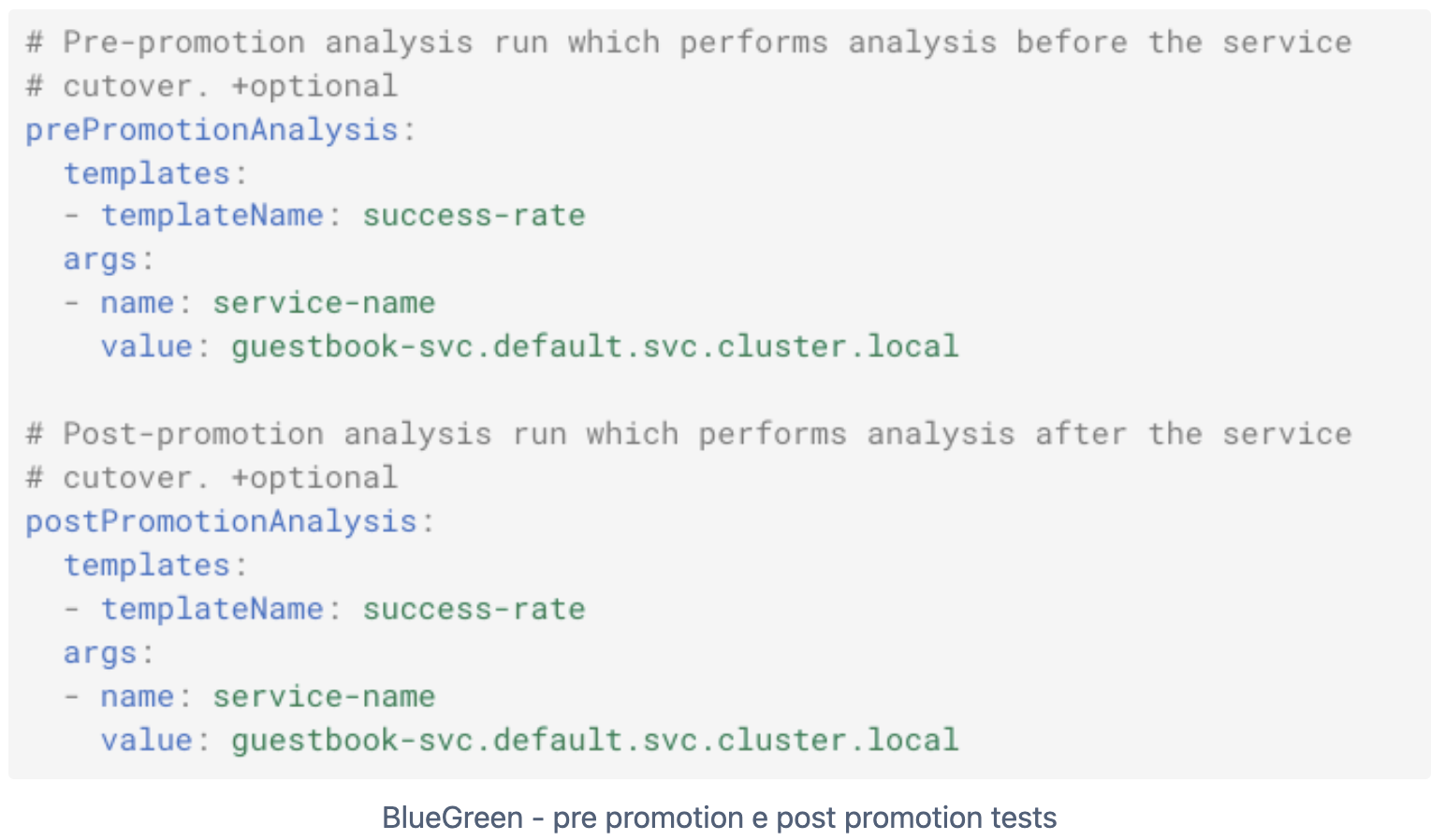
The blue/green strategy has the following properties:
spec:
strategy:
blueGreen:
autoPromotionEnabled: boolean
autoPromotionSeconds: *int32
antiAffinity: object
activeService: string
previewService: string
prePromotionAnalysis: object
postPromotionAnalysis: object
previewReplicaCount: *int32
scaleDownDelaySeconds: *int32
scaleDownDelayRevisionLimit: *int32
The main ones are:
- autoPromotionEnabled: to let argo-rollouts automatically promote the green version or not;
- activeService: the k8s service related to the deployment;
- previewService: the optional k8s service to expose the green version during the rollout.
Argo dashboard and kubectl plugin - The game changers
Argo-rollouts provides out of the box two very useful features:
- interactive dashboard: useful dashboard that allows the user to see rollouts, promote or rollback and so on;
- kubectl plugin: allows to run specific operations on rollouts (e.g. promote, rollback and so on); it can be very useful to be used in automatic pipelines.
The interactive dashboard can be exposed through the kubectl plugin, executing kubectl argo rollouts dashboard and allows to:
-
show the rollouts of on or more namespaces of the cluster:
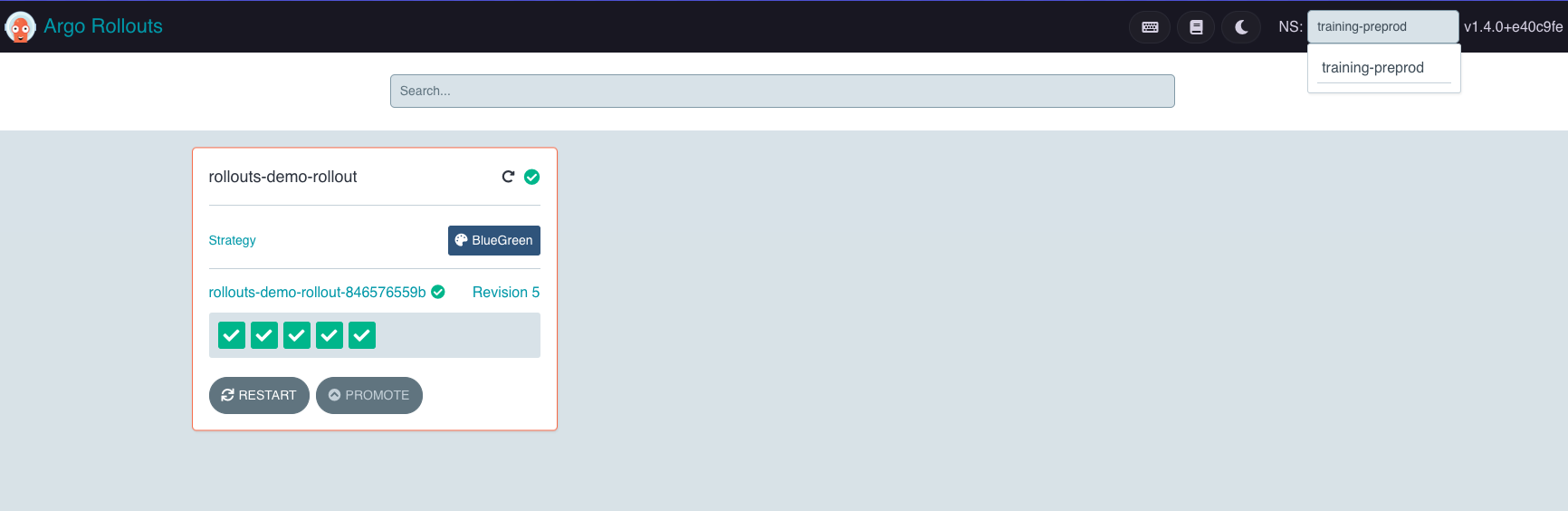
-
show the details of a specific rollout, during a rollout too:
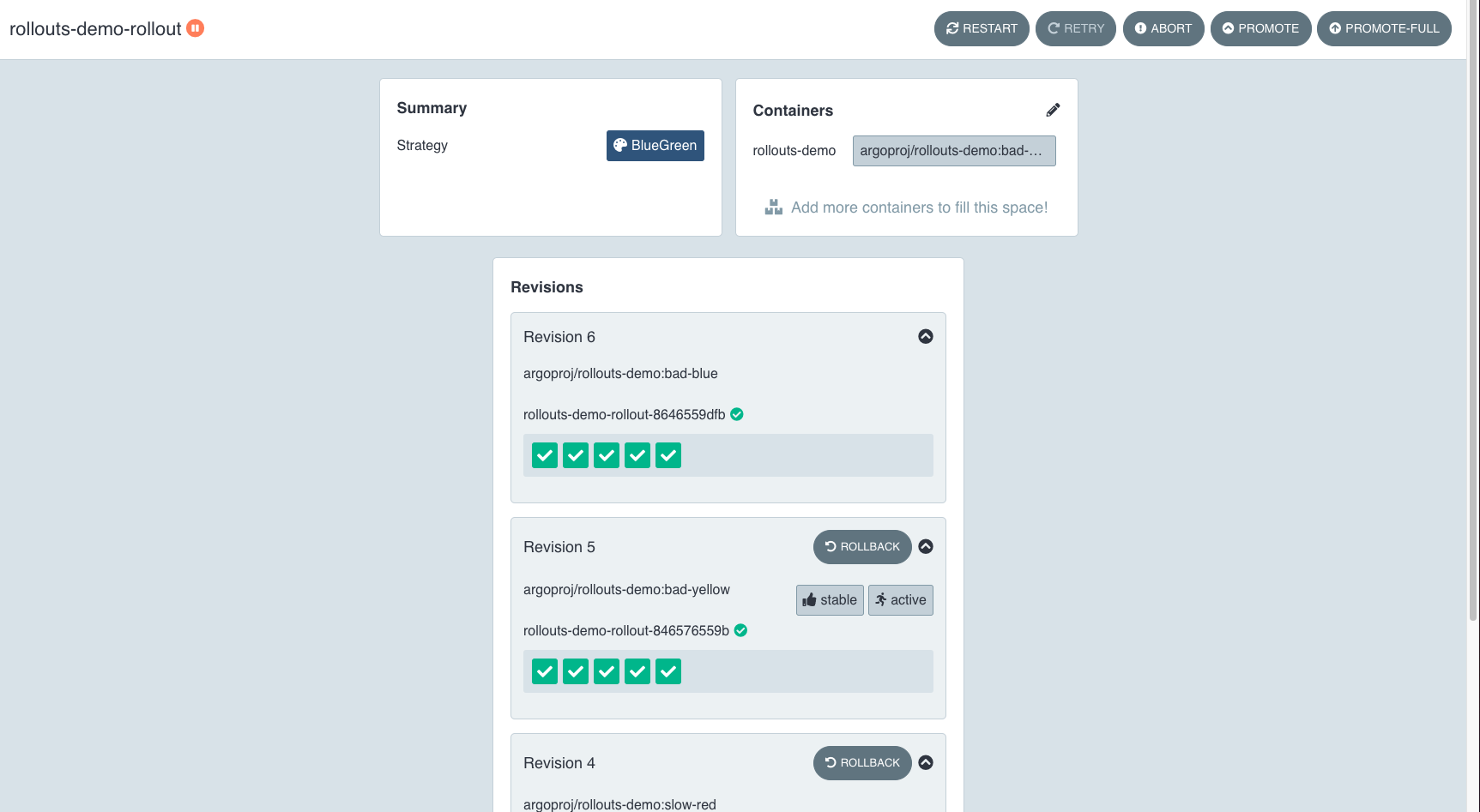
-
promote or rollback a specific rollout:
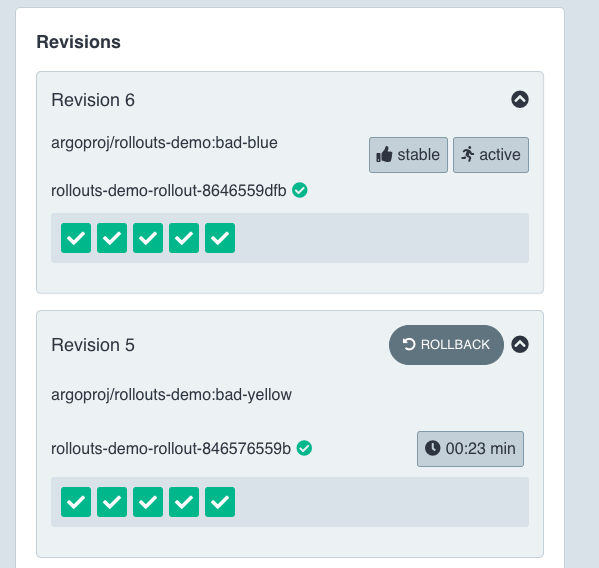
Examples
Following an example of Rollout file that allows to deploy, in the training-development namespace, the rollouts-demo existing deployment service using the Blue/Green strategy with the automatic promotion disabled:
apiVersion: argoproj.io/v1alpha1
kind: Rollout
metadata:
name: rollouts-demo-rollout
spec:
replicas: 5
revisionHistoryLimit: 2
selector:
matchLabels:
app: rollouts-demo
workloadRef:
apiVersion: apps/v1
kind: Deployment
name: rollouts-demo
strategy:
blueGreen:
activeService: rollouts-demo
autoPromotionEnabled: false