Mia-Platform Overview
What is Mia-Platform?
Mia-Platform is a cloud-native Platform Builder that helps you to build and manage your digital platform. By streamlining the Developer Experience, Mia-Platform allows organizations to reduce cognitive load on cloud-native complexity, increase software engineering productivity, and reach DevOps at scale, providing golden paths for a wide range of CNCF-landscape technologies.
With Mia-Platform, you can standardize and reuse your code, enabling you to adopt composability in your organization. Accelerate your products' development and deployment by composing existing modules, relying on a flexible and consistent architecture.
To further foster composability, Mia-Platform features a software catalog full of ready-to-use components that you can plug into your software. Among these components, one of the most important is Mia-Platform Fast Data, a data management layer that can be used to build a Digital Integration Hub. Thanks to this solution, you can connect your cloud-native platform with existing systems, decouple and offload legacy systems, and serve real-time data 24/7. Thus, you can fully benefit from the true power of your data.
Mia-Platform products are built by developers for developers, and you can actively contribute. Our main purpose is to streamline the software development lifecycle, and we do so by collecting all the tools you need in a single place.
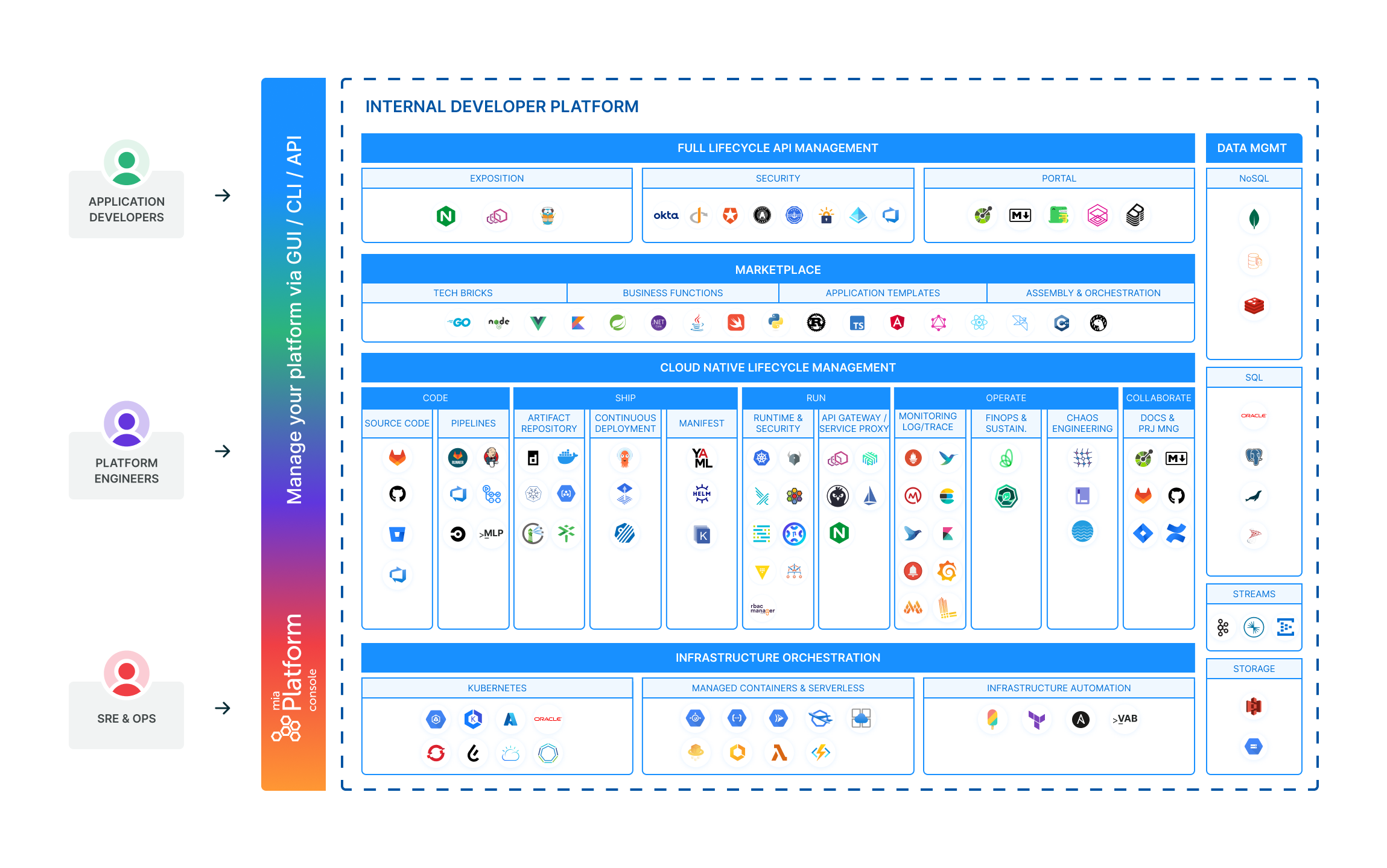
The image does not provide an exhaustive list of the technologies used in Mia-Platform. New technologies are constantly added.
In a single place Mia-Platform enables you to:
- Create modular and reusable microservices with a couple of clicks starting from templates or importing them from a artifact registry;
- Take advantage of an ever-expanding software catalog full of plugins, templates, applications, and much more to speed up the development of your products;
- Define and manage environmental variables at different levels, with full control over user permissions and visibility;
- Manage all configurations abstracting the complexity of your microservices by taking advantage of low-code and no-code features;
- Deploy your microservices in a few clicks on multiple cloud providers (multi cloud) and on-premise environments and monitor them;
- Monitor runtime resources usage and optimize them;
- Expose all the APIs through an API Gateway of your choice, in an easy and secure way;
- Leverage a Data Fabric solution to govern the entire data lifecycle. Project data from your legacy systems and create single views - i.e. unified views of a subset of data with a specific purpose - to reduce access latency, and increase data availability;
- Create and evolve an entire Microfrontend Composer application like a backoffice application (and much more)* in a few clicks using the low-code features to read and write your data.
Why Mia-Platform?
Mia-Platform supports you in creating, maintaining, and evolving your own digital platform tailored to your business.
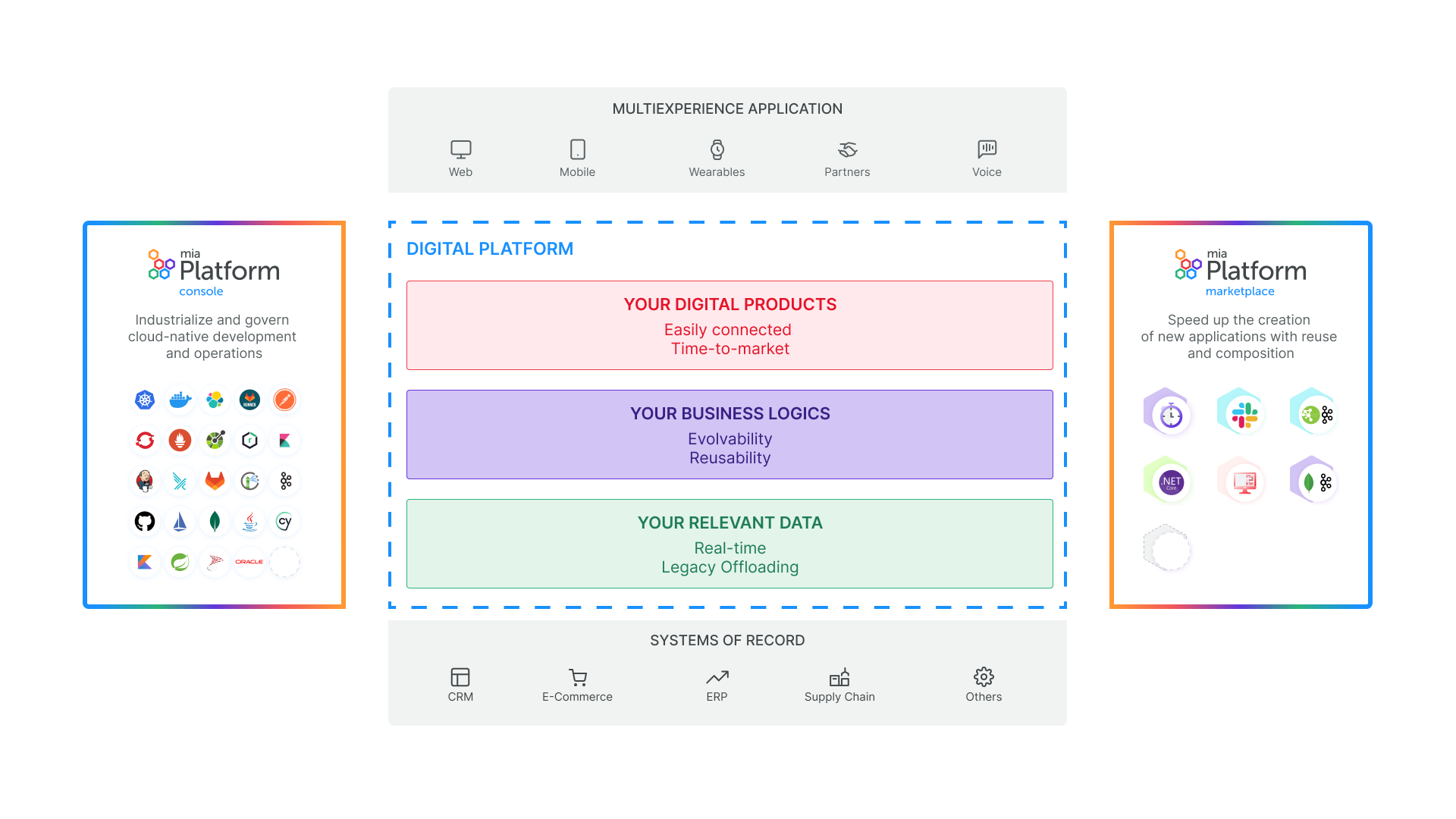
Platform Engineering is reshaping the IT landscape
By helping you build your Internal Developer Platform, Mia-Platform opens the doors of Platform Engineering to your organization. According to Gartner, “Platform Engineering is the discipline of building and operating self-service internal developer platforms (IDPs) for software delivery and life cycle management”. As software becomes more important for businesses to expand their services, Platform Engineering enables the industrialization of software development and deployment.
Enabling a composable approach
By abstracting away most of the complexity related to microservices architecture, Mia-Platform enables the adoption of a composable approach. The deployment of new features and products can be further accelerated thanks to a software catalog of ready-to-use microservices and applications. The catalog also fosters developer self-service, reusing existing assets, and helps standardization through different products.
Thanks to the composable architecture, you can also easily create and connect existing Packaged Business Capabilities (PBCs) - i.e. projects running at runtime to perform a specific business task. This helps you to reduce the time-to-market of your new products and features, to avoid redundant and duplicated efforts, and ensures clear governance throughout the entire organization.
By using Mia-Platform, you can define standards such as templates, plugins, etc., and make them available to all development teams within your organization.
Unleash the true power of your data
With Mia-Platform, you will be able to build your Digital Integration Hub relying on a solution that has repeatedly been mentioned by Gartner® as a sample implementation. This solution is a great example of cohabitation between the paradigms of Data Mesh and Data Fabric, featuring the best attributes of each approach.
This layer ingests data from different sources, aggregates it in single views according to business needs, and makes it available in near real-time. In this way, organizations can improve data availability, while also offloading legacy systems and decoupling them from external consumers.
Mia-Platform products
Mia-Platform provides you with a suite of several products that supports you in governing your platform, tackling composable business, and making legacy systems coexist.
The products can be divided into two main categories: core products and additional components.
Core products
These products are the backbone of Mia-Platform, and constitute the main solutions that our customers use on a daily basis. The core products are:
- Mia-Platform Console: industrialize and govern cloud-native development and operations, optimizing DevX and accelerating product teams’ delivery
- Mia-Platform Marketplace: speed up the creation of new applications with reuse and composition.
- Mia-Platform Fast Data: adopt a Digital Integration Hub architecture and create your DIH-enabled API code Platform.
Additional components
These components contribute to the realization of some specific tasks within your products. They are available through Mia-Platform Marketplace, and they are:
- Mia-Platform Microfrontend Composer: create custom CMSs, or generic User Interfaces, with the ability to compose custom pages, putting whatever web component coming from the back-kit library or from a custom component library.
- Mia-Platform External Developer Portal: a complete access point to your companies’ APIs for your partners and providers, containing live and testable API documentation and allowing standardization in the methods of use.
- Mia-Platform Flow Manager: a saga orchestrator, capable to manage flows structured by using the architectural pattern named Saga Pattern and, in particular, the Command/Orchestration approach.
Along with the components above, you can also find Mia-Platform’s open-source projects:
- Rönd: a lightweight container that distributes security policy enforcement throughout your application.
- kube-green: the Kubernetes operator to reduce the CO2 footprint of your clusters - built by Davide Bianchi, Senior Technical Leader at Mia-Platform.
- micro-lc: the micro-frontend orchestrator for building flexible, multi-tenant frontend applications.
- MongoDB CRUD Service: a CRUD Service specifically designed for interacting with MongoDB collections.
How can I get Mia-Platform?
Mia-Platform is available for purchase in three different ways: SaaS, PaaS, and On-Premises.
For further details on the distribution model, please refer to this page.