Version 14.2.0 Release Notes
September 18th, 2025
Manage Projects locally with miactl (new Describe & Apply commands)
It is now possible to manage your Project configurations locally using our miactl CLI.
With the new miactl project describe and miactl project apply commands, you can export the configuration of a Project, edit it on your machine, and then apply it back to update the Project.
This enables new workflows such as troubleshooting misconfigurations, migrating Projects between Companies, creating reusable templates, or leveraging AI tools to refine configurations.
For detailed usage examples, please refer to the documentation and the miactl project commands.
New Webhook event: Tag Deleted
A new webhook event is now available: Tag Deleted.
This event is fired whenever a tag/version is deleted, allowing you to trigger custom automations or integrations in response.
Redeploy a configuration from Deploy History
It is now possible to redeploy a previously deployed configuration directly from the Deploy History. From the Deploy area, in the Deploy History section, simply click the rocket icon in the table of the deployments to trigger a new deploy of that specific configuration.
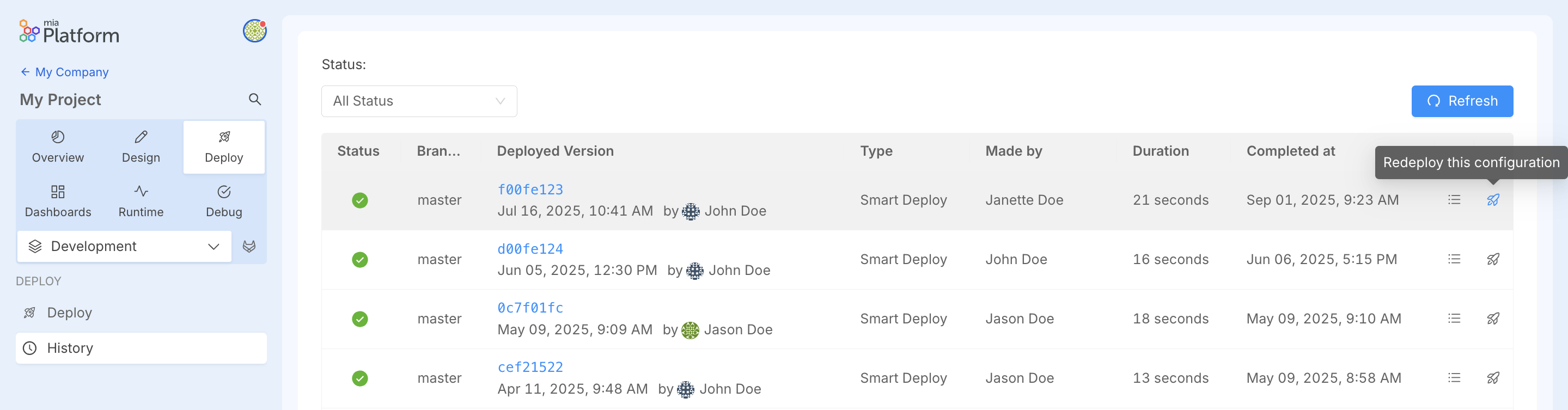
Other New Features, Improvements and Bug Fixes
How to update your Console
For self-hosted installations, please head to the self hosted upgrade guide or contact your Mia-Platform referent and upgrade to Console Helm Chart v15.0.1.