User personal info
User personal info
You can view your personal profile information inside the Personal info tab, which is available upon selecting the Profile voice from the dropdown menu that appears when hovering over your Console avatar.
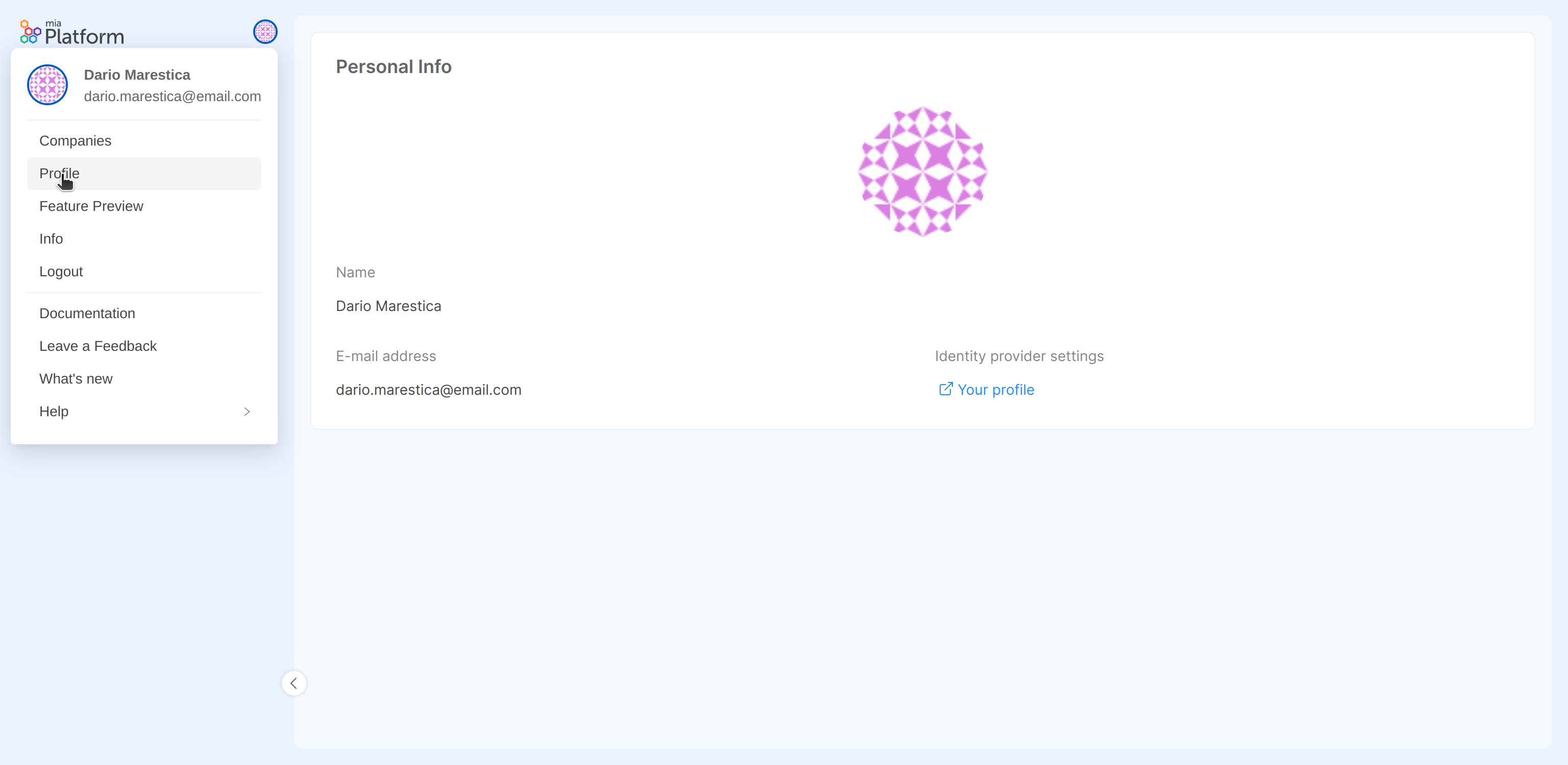
This tab displays a brief summary of your profile, including your avatar, name, email-address and an external link for managing the profile settings on the identity provider.
User avatar
Each user in the Console has an avatar image that will be visible from the Console launchbar and right inside the Profile section, under the Personal info tab. You can configured it according to the specific authentication provider.
GitLab
To configure your avatar with GitLab, you should go in the Edit profile section, reachable from the top right corner.
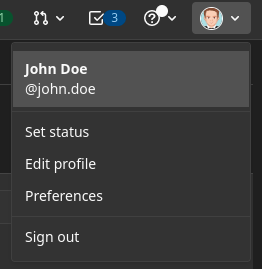
Then, you can choose a new one in the Public avatar area.
Okta
Okta does not manage any profile picture.
To make up for this lack, Gravatar is used as fallback: register to this service in order to set up a profile picture while using Okta provider.
Follow these steps:
- Create an account on Gravatar
- Set a gravatar on your email
- Go on the section "My Profile" - "Website" and add the Console url