Backoffice Section
In order to test a specific API or event, the Marketplace allows users to request a unique token from a component detail page. Token requests need to be properly processed to eventually grant users permissions to use a certain API or event.
Once you successfully followed the steps to create the Dev Portal application, you can start managing all the information characterizing your organization at the endpoint /dev-portal-backoffice/.
Requests Page
The Backoffice section of the Dev Portal contains a specific page to manage all the users' requests to use a certain API or event, the Requests page.
The requests page can only be populated by external users requesting tokens. Its role is to control the incoming requests.
Overview
From this page, you will be able to visualize all the received requests and catalog them in different confirmation statuses.
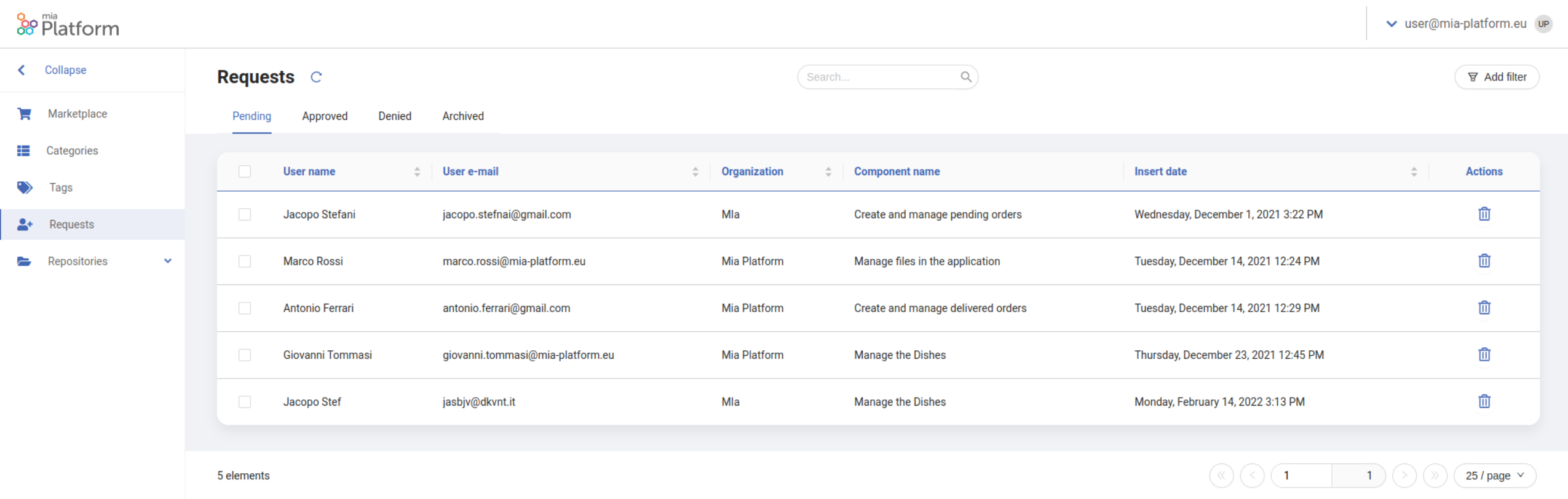
In particular, a new request will be characterized by the following properties:
-
Email: The email of the user requesting the token;
-
Name: The name of the user requesting the token;
-
Status: The status of the request: Pending, Approved, Denied;
-
Organization: The name of the organization the user requesting the token represents or belongs to;
-
Requested Component: The API or event for which the token has been requested;
-
Description: an additional description field to include further details regarding the request;
-
Public Key: the RSA public key of the user that is requesting the access;
-
Insertion Date: the date and time of the creation of the request.
Edit Permissions Management Link
When you select a received request, you will be able to see, along with all the request information, a Manage Permissions link.
This link, which can be configured from the design area of the console, aims at speeding up the API token generation process. Its role is to redirect the user managing the requests to the page where he/she will be able to give users access privileges for a certain component.
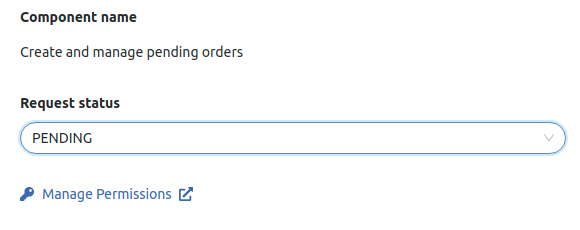
The Manage Permissions link helps the user manage the requests moving to the API token generation page faster.
In order to edit this link, move to the design area of the console and go to dev-portal-backoffice microservice.
Move to the requests.config.json file and search for the managePermissions field inside the dataSchema.
The default field configuration should look like this:
{
"managePermissions": {
"type": "form-addon",
"format": "link",
"excludeFromSearch": true,
"formOptions": {
"readOnly": true
},
"label": {
"en": "Manage Permissions",
"it": "Gestione Permessi"
},
"formLinkOptions": {
"href": "https://www.mia-platform.eu/",
"target": "_blank",
"icon": "fas fa-key"
}
}
}
Update the href property with the URL you prefer.
If you strictly follow the architecture proposed with the Dev Portal, this link should be configured to redirect to a specific CMS page where you can generate the API token.
Modify Request Status
To Modify a request status, simply click on the corresponding row inside the table. Depending on your Dev Portal configuration, a drawer or a modal will be shown, where you will be able to edit the status of the selected request.