Configurator settings
These settings are only related to the Console plugin itself and will not affect your runtime environment.
Environment variables
A common use-case when configuring a frontend is to use interpolated variables in configuration files (e.g., for the version of a web-components library). The configurator automatically pulls the unsecreted variables of the project and uses them to correctly interpret configurations with interpolated sections.
To manage the variables used by the configurator, a dedicated modal can be opened with the Variables button on the top right corner of both the structure and the compose configuration pages.
The modal is divided into two section. The Public section lists the project unsecreted variables divided for environment (the variables are readonly). The environment can be switched to try the configuration with the different variables values.
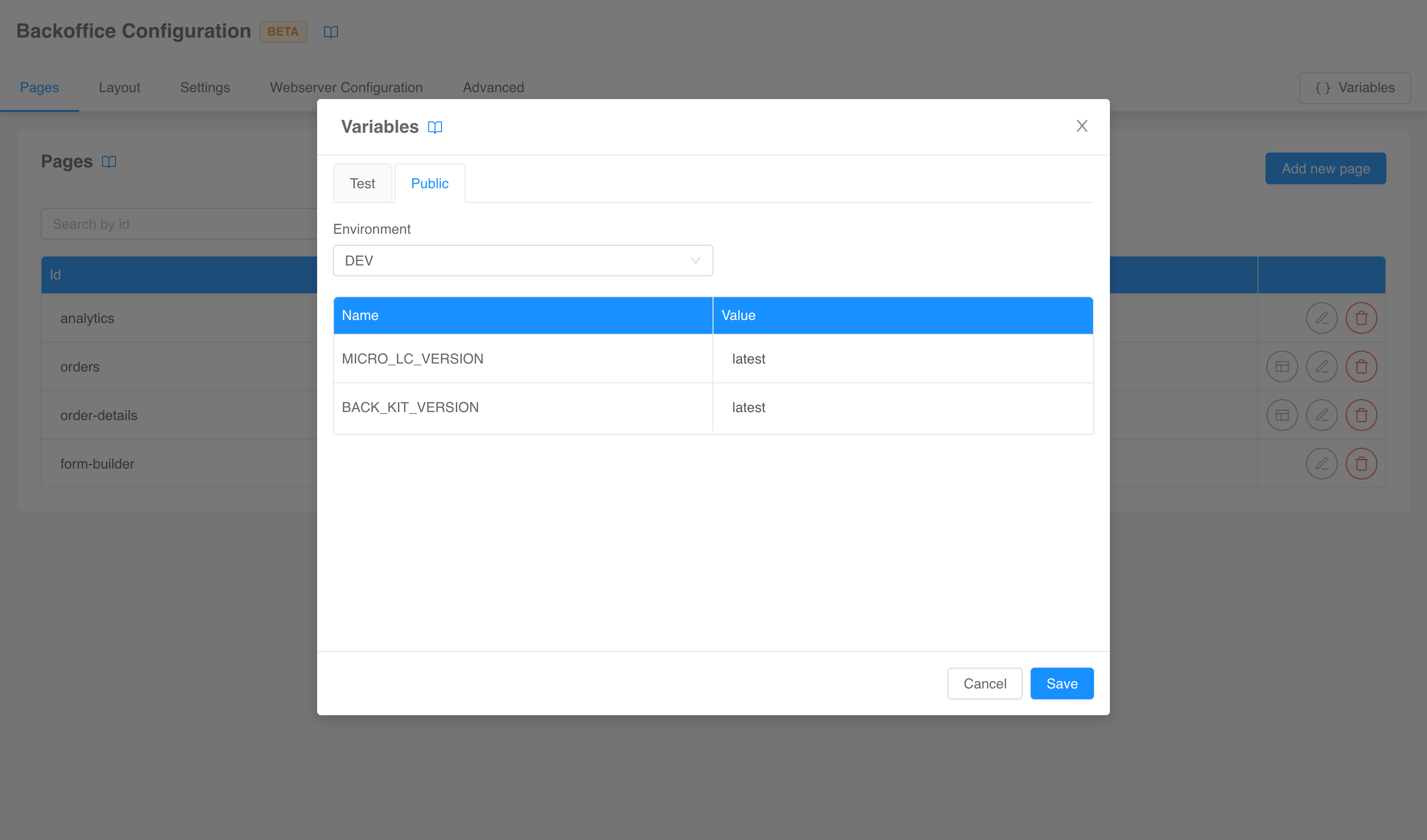
The Test section can be used to define volatile, test-only variables in a key-value pair fashion. This can be useful for example to simulate secreted variables or to temporarily override unsecreted variables, since the configurator will use test variables over public variables when they have the same key.
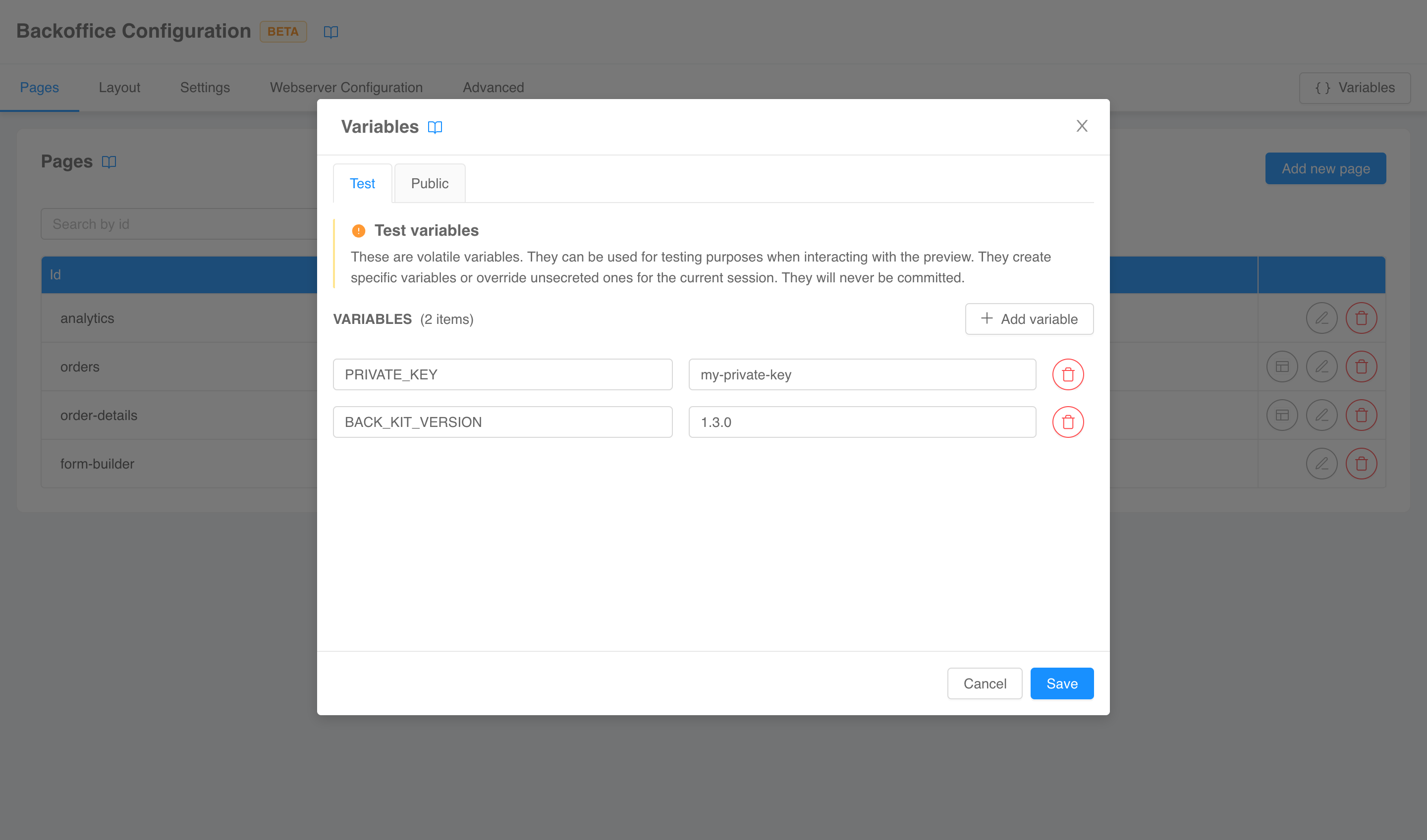
Variables defined in the Test section of the modal are shared between all sections of the configurator. However, if you leave the page and return, your will lose your environment.
Source maps
The Configurator preview can only load resources that are publicly available on the net and with the right CORS headers.
This poses an issue if you would like to view external components, images, or assets deployed in a production environment, CDN, or authenticated route.
Let's consider, for example, the following compose page configuration, where web-components are sourced from the authenticated endpoint https://my-domain/back-kit:
{
"content": {
"tag": "bk-button"
},
"sources": ["https://my-domain/back-kit/bk-web-components.esm.js"]
}
When the Configurator preview tries to call the endpoint, the request fails, since it is not authenticated.
To solve this issue, the Configurator loads a Service Worker with the purpose of reverse proxying unreachable requests to URLs reachable by the preview. The Service Worker can be configured in the Source Map tab of the Configurator Settings modal.
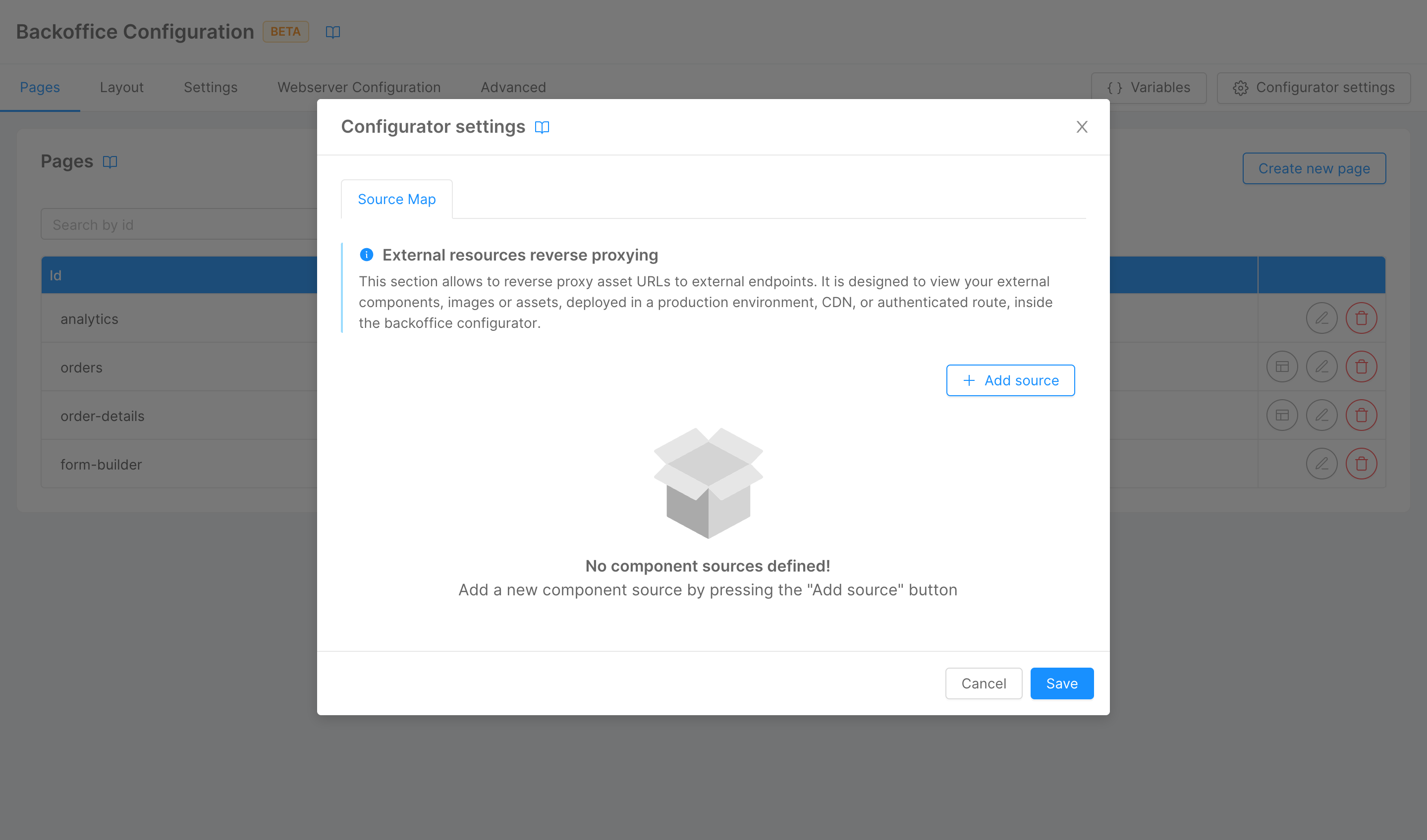
Here you can specify pairs of locations in a from-to fashion: the Service Worker will intercept any request made to the from URL and redirect it to the to URL, which may be, for example, a public CDN.
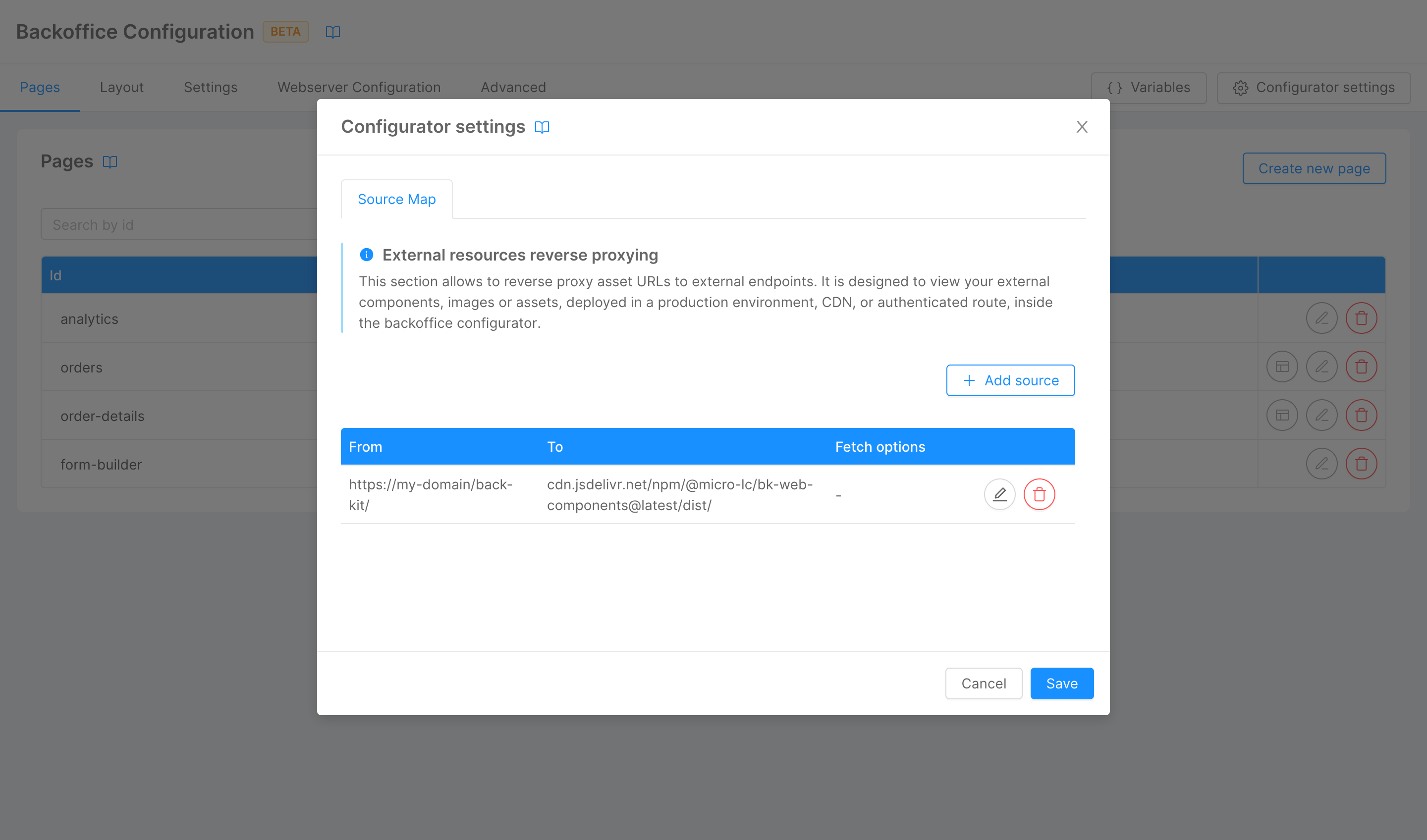
On top of that, for each pair you can specify any query or header to be attached to the request made to the to URL.
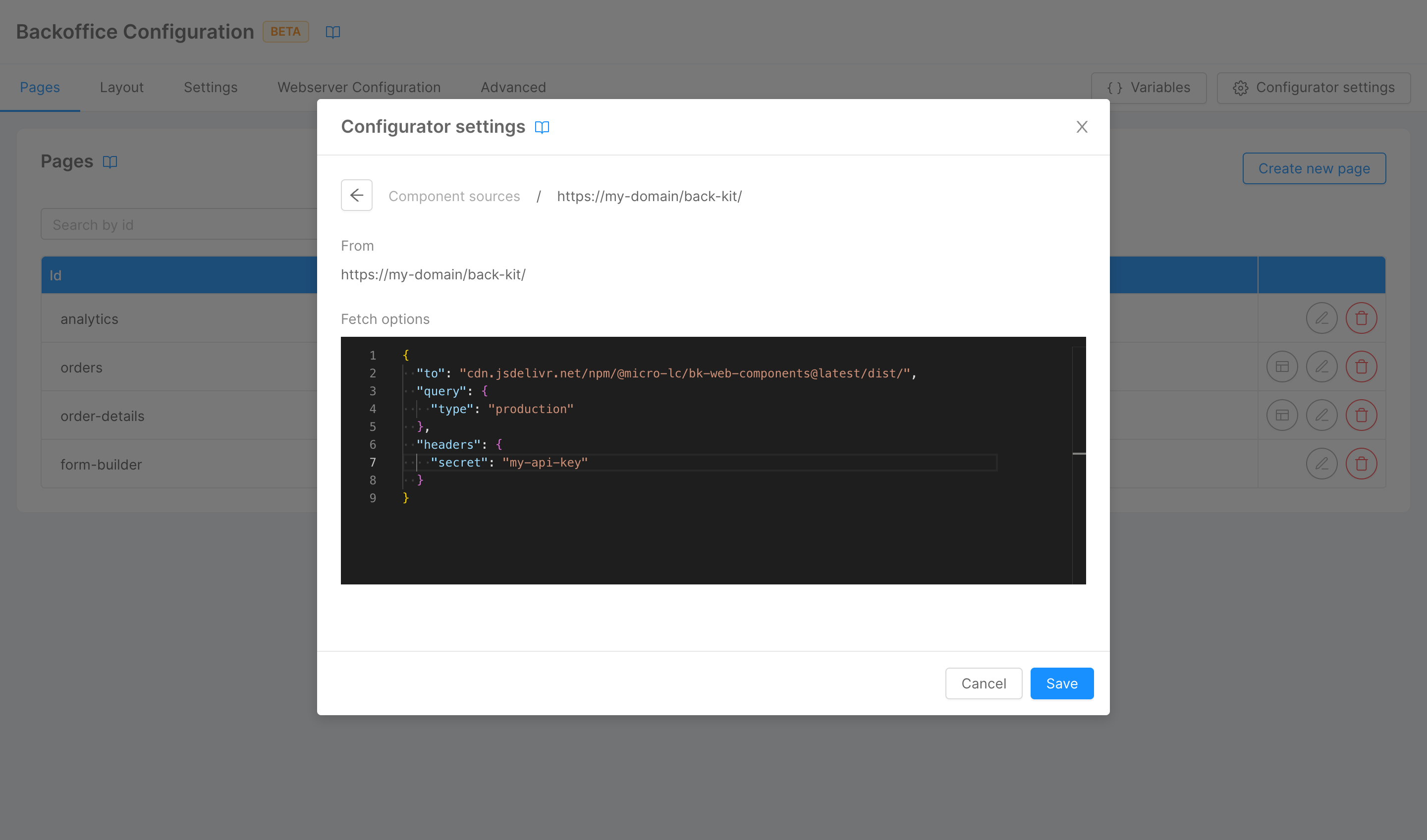
Template sources
Whenever you create a compose page you can choose to start from a pre-configured template. Templates are fetched from remote sources, and these sources can be configured in the Template sources tab of the Configurator Settings modal.
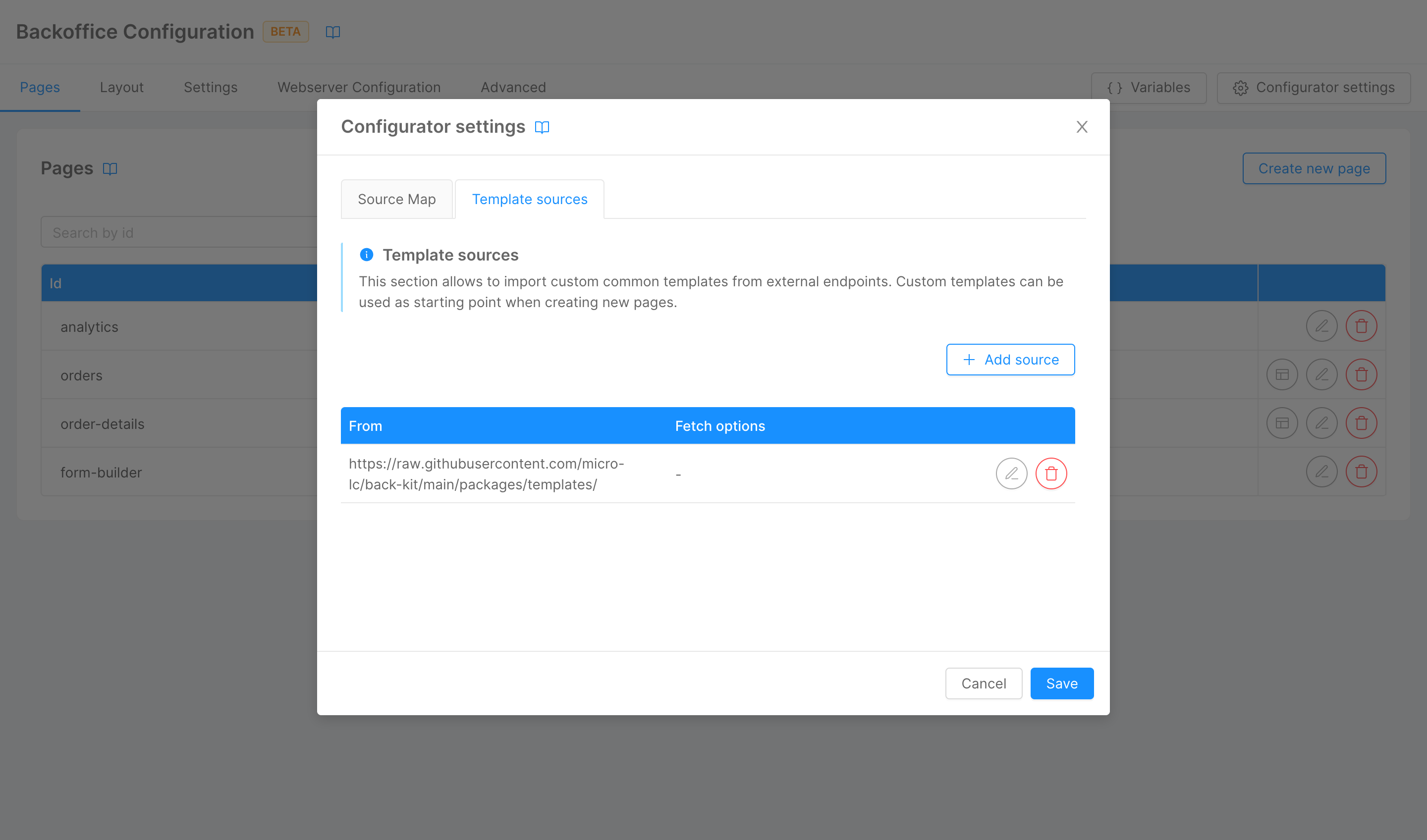
Here, you can list URLs that are called to retrieve the available templates. For each URL you can specify any query or header to be attached to the request.
The URL called should be one of a valid NPM package containing a package.json file in root (the call is made to <template_source>/package.json?<optionally_specified_query>). Inside the package.json, the location of the templates should be provided in the exports field (you can take a look at the official templates repository for an example).
{
"name": "my-templates-repo",
"exports": {
"./my-template.json": {
"default": "./my-template.json"
}
}
}
Templates should be JSON files following this schema.