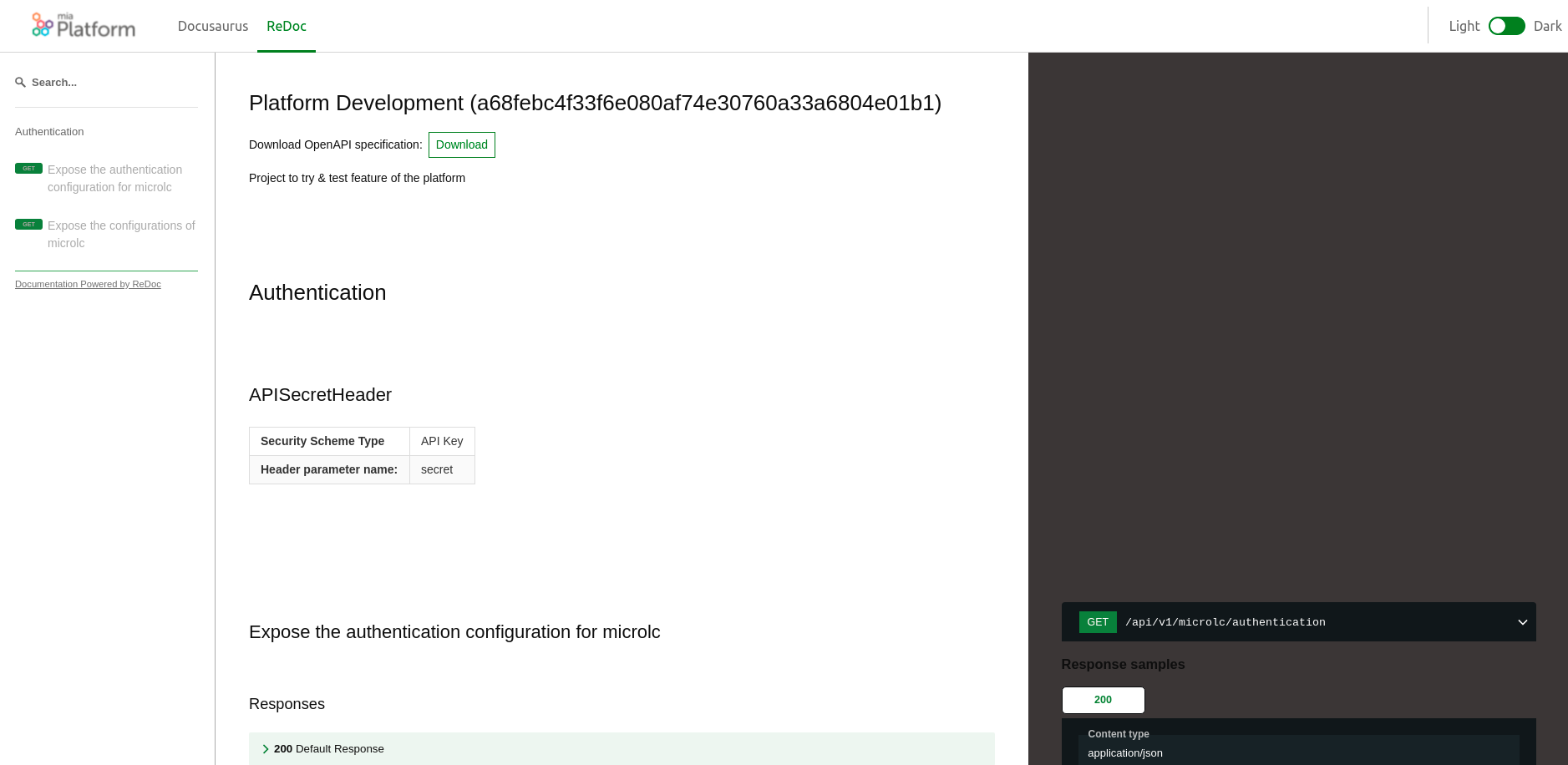ReDoc
ReDoc is an OpenAPI-genereted API reference documentation generator that can be use to produce documentation for your APIs quickly.
In the dev portal, ReDoc can be used to create the API documentations just setting up the link to your OpenAPI specification.
Microservice creation for ReDoc
To create an instance of ReDoc:
- Go to the
Microservicessection; - Create a new microservice using the
Microlc ReDoc Pluginin theDev Portalcategory of the marketplace;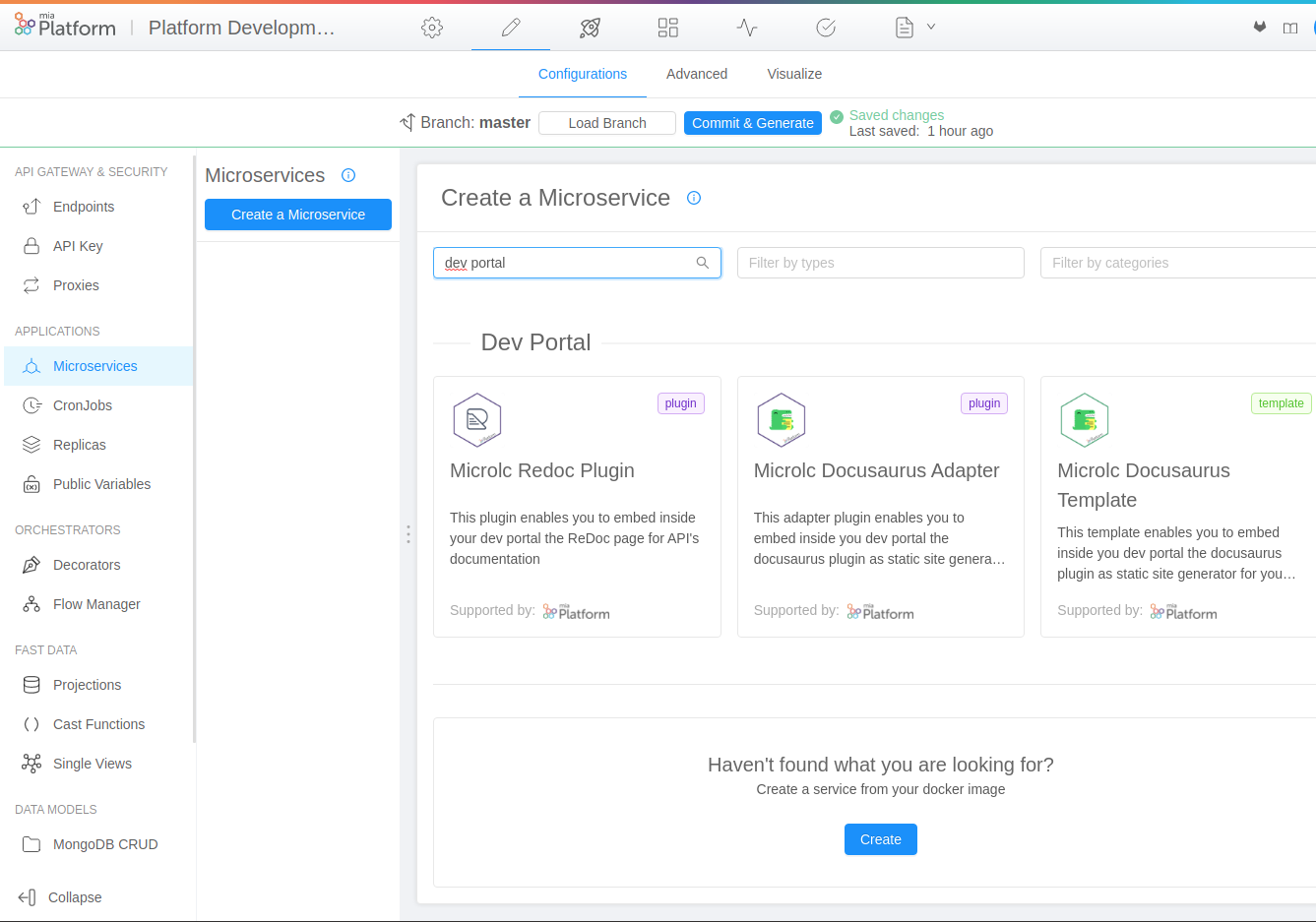
- Configure the microservice with a custom name and description;
- Complete the creation to deploy an instance of
ReDoc.
ReDoc endpoint configuration
- Create a new endpoint;
- Define the
Base pathwhere you want to exposeReDoc(e.g./plugin-redoc); - As type, use
Microservice; - Select the microservice name used for
ReDoc; - Complete the creation.
After that, the situation should be similar to the following:
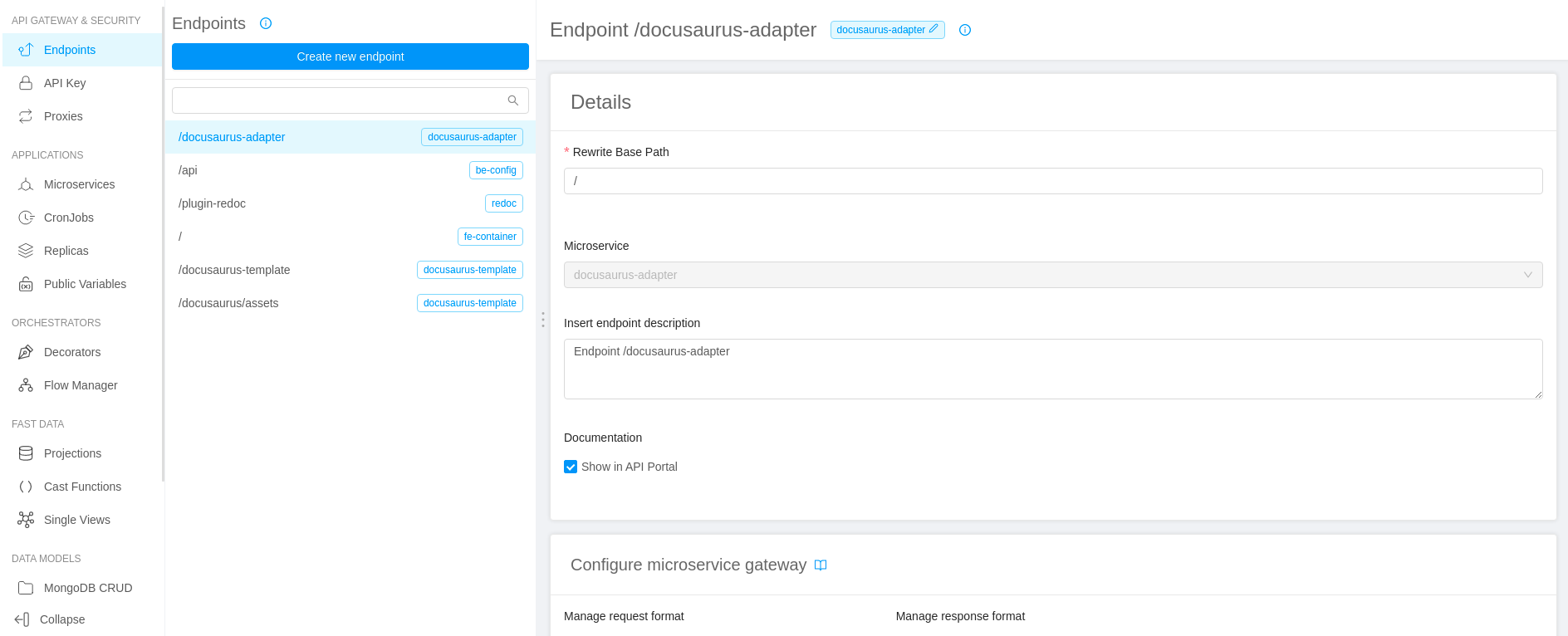
ReDoc configuration
Like all the plugins of microlc you should refer to the core configuration section
for the setup and to correctly configure Redoc you must set one props:
- openApiSpecUrl : the url to your
SwaggerorOpenApispecification.
Here follows a full configuration example:
{
"id": "redoc-plugin",
"label": "ReDoc",
"icon": "fas fa-link",
"order": 4,
"integrationMode": "qiankun",
"pluginRoute": "/redoc/",
"pluginUrl": "https://plugin-url.com",
"props": {
"openApiSpecUrl": "http://petstore.swagger.io/v2/swagger.json"
}
}
Result
After a deployment, your new Dev Portal should be exposed at the / path of your host (e.g. https://your-host-com/),
and should be similar to the following: